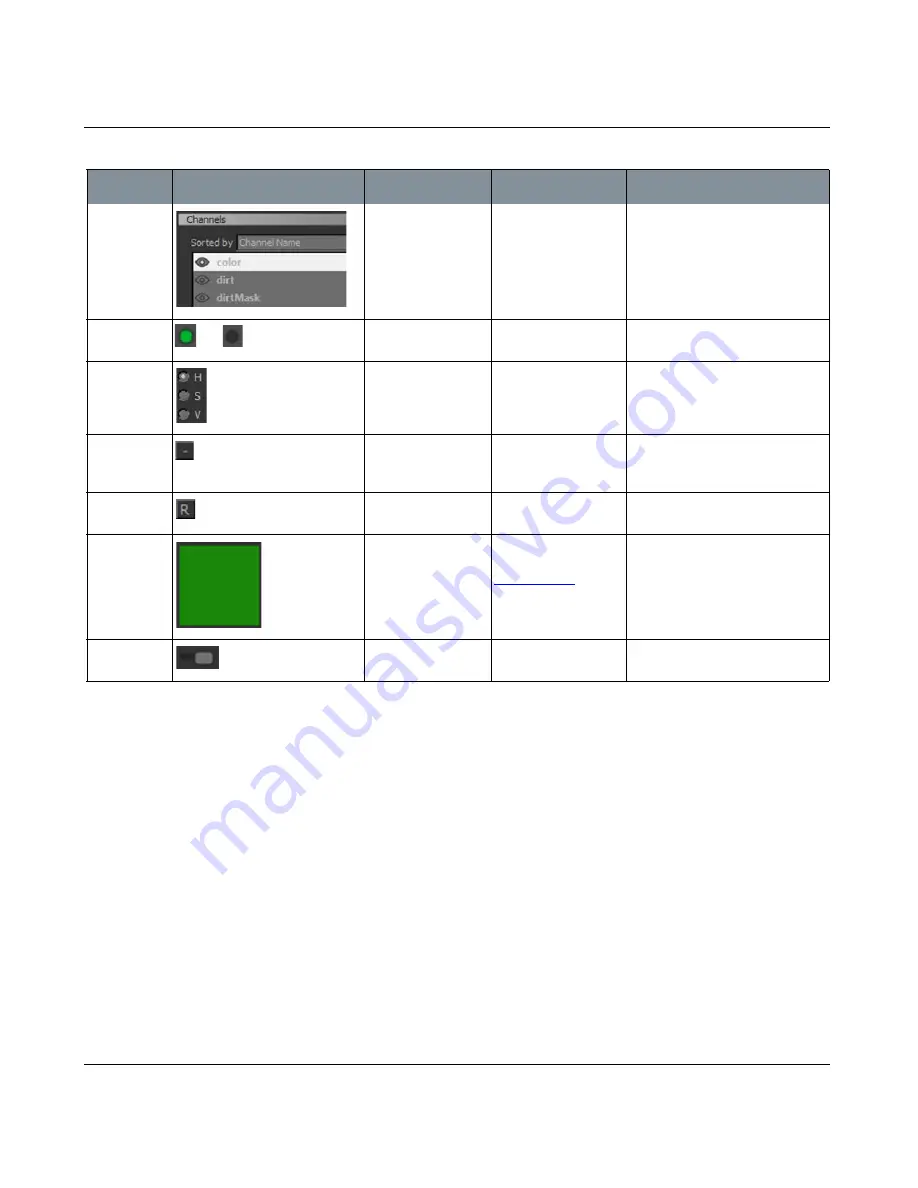
TYPES OF CONTROLS
Mari 2.0v1
9
The Foundry
List
Lets you select from
a list of valid values.
Click to select an
option.
On/Off Indi-
cator
on,
off
Shows whether an
option is on or off
Look at it.
Often combined with a switch.
Option
buttons
Lets you select
mutually exclusive
options.
Click to select which
option you want.
Circle is filled when selected.
Sometimes called “radio buttons”.
Remove
attribute
Lets you remove an
attribute from a
property.
Click the icon, then
click
Remove
to con-
firm.
Reset button
Reset to the default. Click the icon.
Often combined with an entry box
and slider.
Swatch
Displays the
currently selected
color, and lets you
select a different
color.
Click to select a color
from the
Colors Palette
.
Switch
Turns an option on
or off.
Click and drag right
(on) or left (off).
Often combined with an On/Off
indicator.
Control
What it looks like
What it does
How to use it
Notes
Содержание Mari
Страница 1: ...REFERENCE GUIDE VERSION 2 0V1...










































