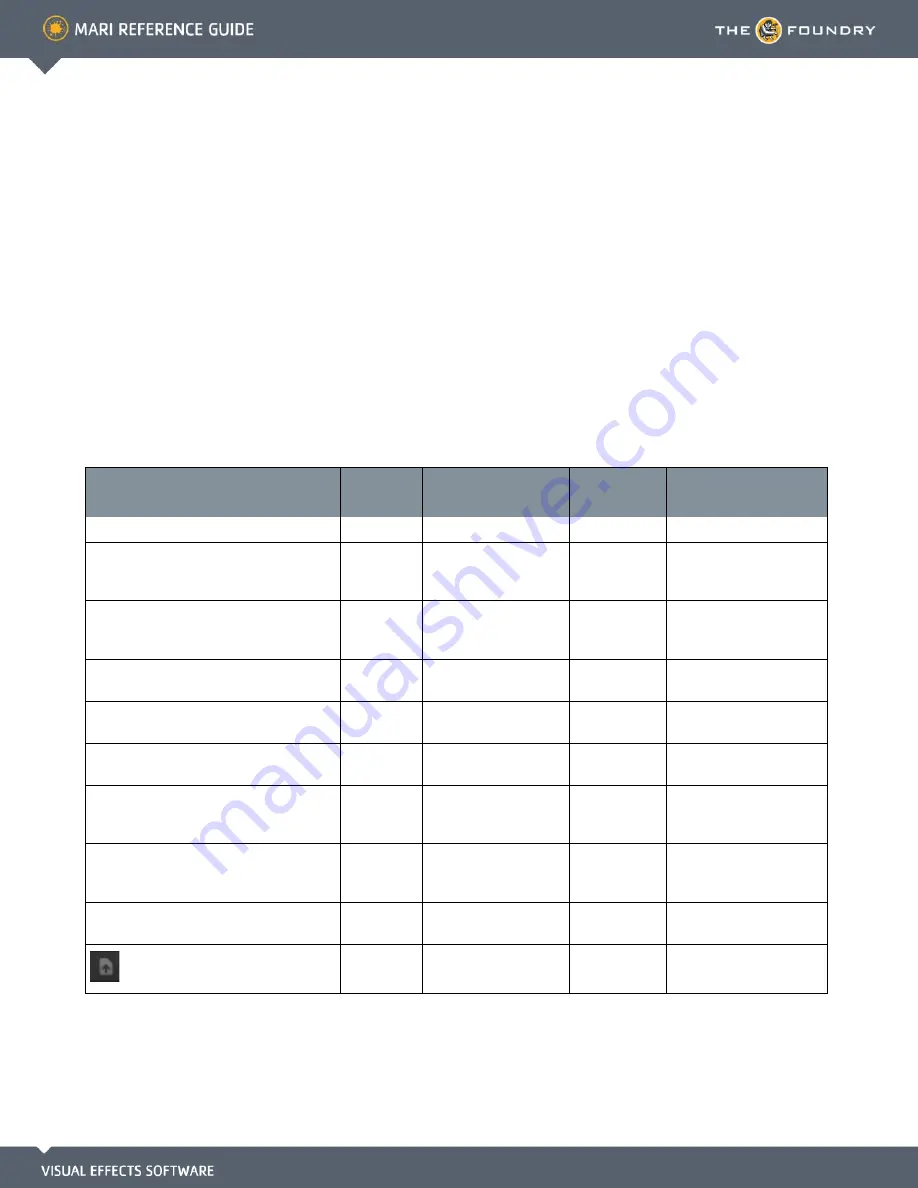
30 I
MAGE
M
ANAGER
P
ALETTE
What It Does
The Image Manager lets you store and work with images in your project, including using them for brushes
and painting through them onto your model.
Image Manager
Palette Fields
Control
Type
What it does
Opens this
dialog box
Notes
Image Info
| MriImage
add attribute
Image Info > MriImage > Info
| Depth
information
The color depth of the
currently selected image
in bytes.
Image Info > MriImage > Info
| Channels
information
The color components
of the currently selected
image.
Image Info
>
MriImage
>
Info
| File Space
dropdown
File space of the cur-
rently selected image.
NORMAL or VECTOR
Image Info > MriImage > Info
| ColorSpace dropdown
Colorspace of the cur-
rently selected image.
COLOR or SCALAR
Image Info > MriImage > Info
| Tiled Image information
Whether the image is
tiled — true or false.
Image Info > MriImage > Info
| Height
information
The height of the cur-
rently selected image in
pixels.
Image Info > MriImage > Info
| Width
information
The width of the cur-
rently selected image in
pixels.
Image Info > MriImage > Info
| Path
information
The file path to the
original image.
button
Adds an image to the
Image Manager.
Open an Image
Содержание Mari
Страница 1: ...REFERENCE GUIDE VERSION 2 0V1...
















































