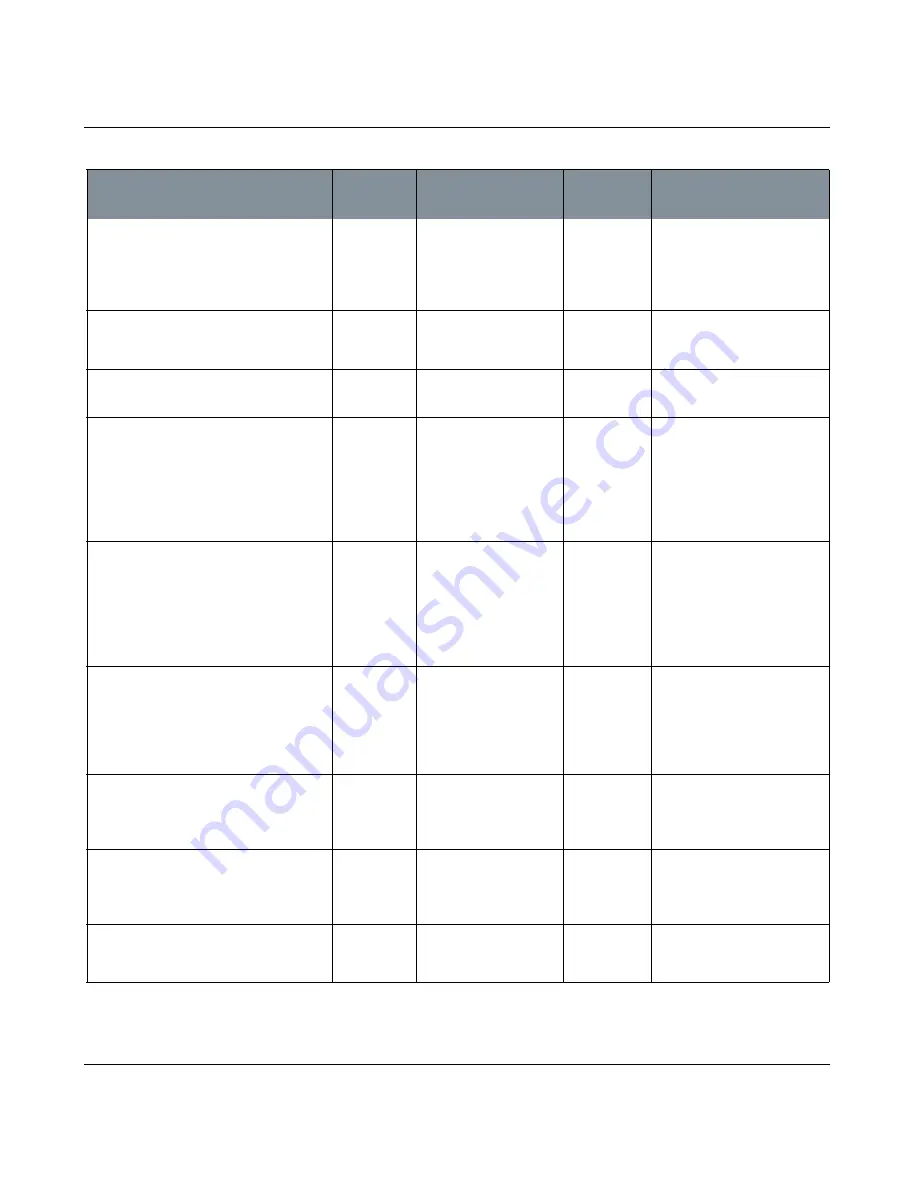
COLOR MANAGER PALETTE
Mari 2.0v1
140
The Foundry
Color Manager Palette Fields
Current Color Profile > Clamp >
General
|
Lower Value
entry box,
slider
Set the lower value at
which color values are
clamped. All values
lower than this number
are set to this value.
Current Color Profile > Clamp >
Channel
|
Color Component
dropdown
Select the individual
color component to
clamp.
Current Color Profile > Contrast >
General
|
Amount
entry box,
slider, reset
Changes the contrast of
the paint.
Range: 0.00 to 2.00
Reset: 1.00
Current Color Profile
|
Copy Channel
switch, on/
off indicator,
add attribute
Copies the value from
one RGB color channel
to the other two. The
result is a grayscale
image with the intensity
values from the selected
channel.
Add User
Attribute
Current Color Profile > Copy Channel >
General
|
Copy Channel
dropdown
Select the source chan-
nel from the list (Red,
Green, or Blue). When
you apply the filter, Mari
copies the selected
channel over the other
two channels.
Current Color Profile
|
Soften
switch, on/
off indicator,
add attribute
Applies a subtle soften-
ing blur.
Add User
Attribute
This is a quick, predefined
blur filter. If you need more
control over the degree or
type of blurring, use either
the standard Blur or Gaussian
Blur filters.
Current Color Profile
|
Edge Detect
switch, on/
off indicator,
add attribute
Finds “edges” (transi-
tions between colors) in
the image and height-
ens them.
Add User
Attribute
Current Color Profile
|
Emboss
switch, on/
off indicator,
add attribute
Applies an “emboss”
effect, so that textures
look “raised” on the sur-
face.
Add User
Attribute
Current Color Profile
|
Sharpen
switch, on/
off indicator,
add attribute
Removes 'fuzziness' and
clarifies detail in the
image.
Add User
Attribute
Control
Type
What it does
Opens this
dialog box
Notes
Содержание Mari
Страница 1: ...REFERENCE GUIDE VERSION 2 0V1...
















































