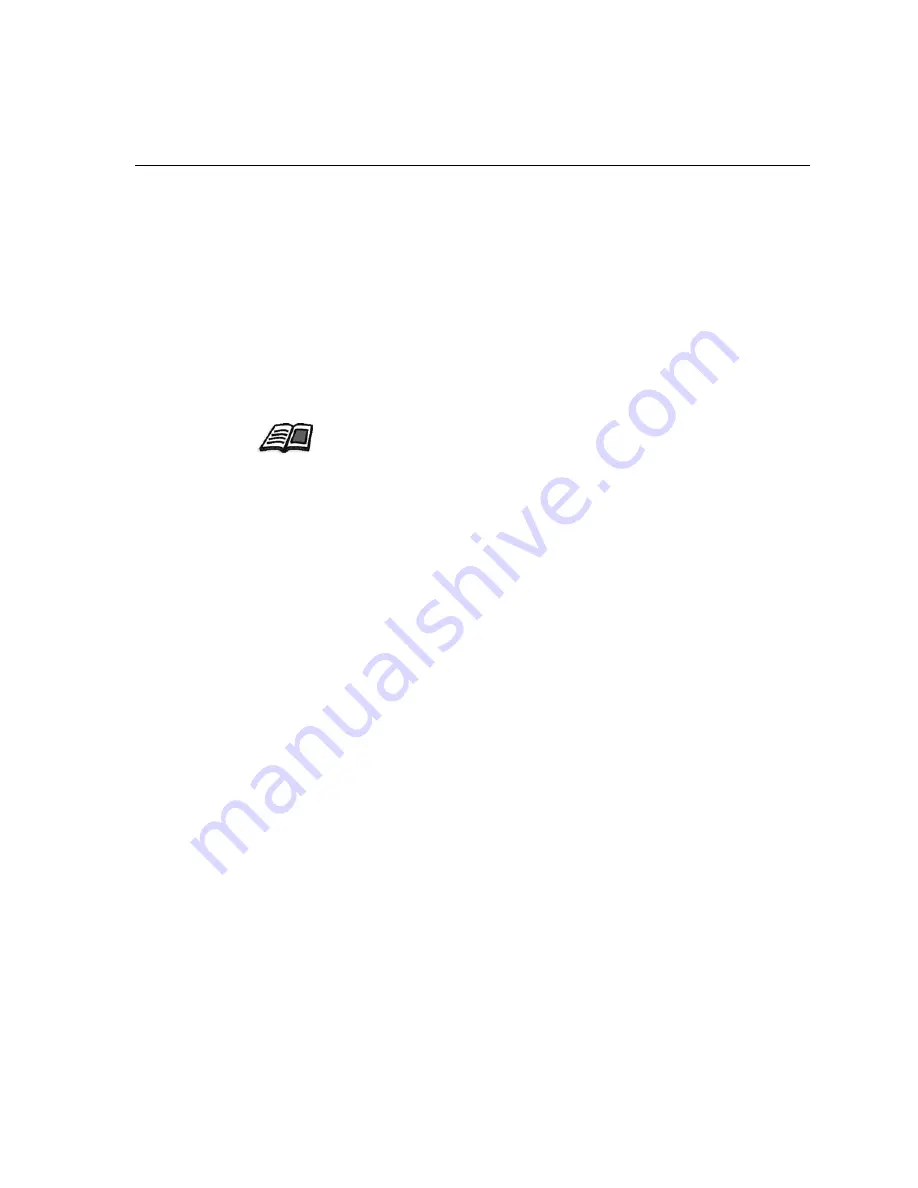
Calibration
315
Guidelines for Successful Calibration
To ensure your calibration is as accurate as possible, check the following
guidelines before you calibrate:
•
Ensure that your X-RiteColor® DTP34 QuickCal Densitometer is
connected properly
•
Ensure that your X-RiteColor DTP34 QuickCal Densitometer is
calibrated. You should calibrate the device at least once a week, or
whenever the power to the device is interrupted. Use the manufacturer
calibration chart supplied with the device. After you finish calibrating
the device, make sure you store the chart in the designated envelope.
•
To warm up the printer, use any media to print at least 25 duplex sheets
of any four color test job.
•
Print a reference job and use the same media and screen type on which
you will print the final job.
•
Prepare the calibration pad to measure the calibration charts. If a
calibration pad is not available, set a white media, at least 200 gsm, or
two sheets of lighter paper, on the surface. Read the calibration chart
on this surface.
•
Set the Spire CXP6000 color server emulation method to the method
you will use to print the customer job (CSA or Device Link).
The Calibration Process
The calibration process consists of the following steps:
1.
Calibrate the densitometer, see
Calibrating the DTP34 Densitometer
on
page 316.
2.
Load the paper set you are going to use for printing in the Xerox
DocuColor 6060 Digital Color Press.
3.
In the Spire CXP6000 color server application, from the
Tools
menu,
select
Calibration
, see
Calibrating the Spire CXP6000 Color Server
on
page 322.
4.
Click
Calibrate
to run the Color Calibration Wizard, and to create a
calibration table.
For more information about the DTP34 Densitometer, see
Calibrating the
DTP34 Densitometer
on page 316.
Содержание CXP6000 Color Server
Страница 2: ...This page is intentionally left blank...
Страница 3: ...Spire CXP6000 color server version 4 0 User Guide...
Страница 4: ...This page is intentionally left blank...
Страница 8: ...This page is intentionally left blank...
Страница 28: ...This page is intentionally left blank...
Страница 99: ...Spire Web Center 85 Links The Links page enables you to link to related vendors or products...
Страница 169: ...Basic Workflows Importing and Printing Jobs 156 Reprinting Jobs 158 Basic Settings 159...
Страница 174: ...160 Chapter 4 Basic Workflows No of Copies Enter the Number of Copies to be printed Print Range...
Страница 177: ...Basic Settings 163 Print Order Set the print order to From 1 to N front to back or From N to 1 back to front...
Страница 182: ...168 Chapter 4 Basic Workflows Rotate 180 To rotate your job by 180 select Yes Gallop...
Страница 190: ...176 Chapter 4 Basic Workflows Coating Select Coated to print on coated paper...
Страница 244: ...This page is intentionally left blank...
Страница 326: ...This page is intentionally left blank...
Страница 327: ...Color Workflow Calibration 314 Default Color Flow 340 Color Tools 358...
Страница 391: ...Graphic Arts Workflow Printing PrePress Files GAP Files 378 Preflight Check 380 Export as Creo Synapse InSite Job 385...
Страница 416: ...This page is intentionally left blank...
Страница 473: ...Reinstalling the System 459 10 Click Next in Step 2 Recovery window The View Configuration window appears 11 Click Close...
Страница 476: ...462 Chapter 10 System Administration Setting the Language Select the required interface language and click Next...
Страница 494: ...This page is intentionally left blank...
Страница 506: ...This page is intentionally left blank...
Страница 514: ...This page is intentionally left blank...






























