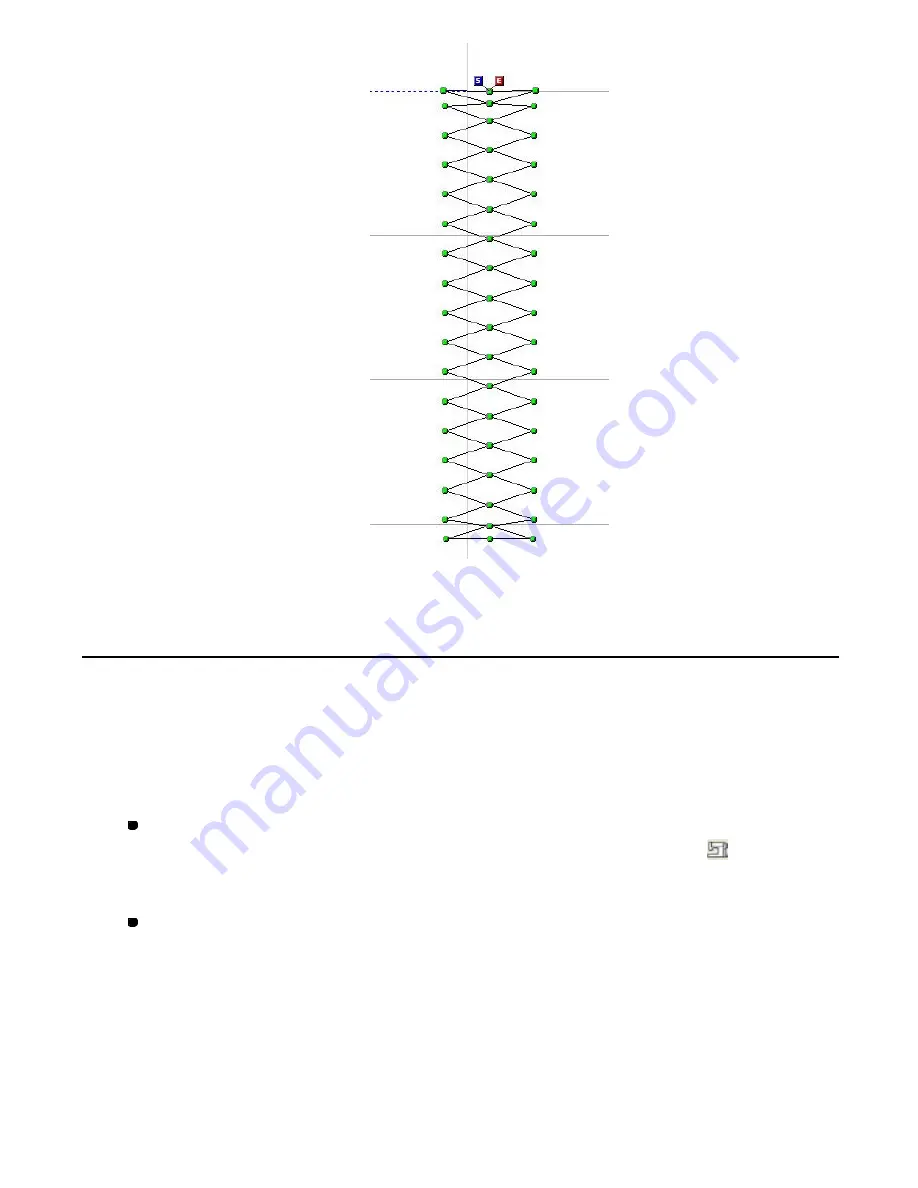
36/164
2-2-3. Specifying a sewing machine model
Specify a sewing machine model that you created sewing data for, and then put its sewing area
frame into the design area.
NOTE: We recommend that you specify the machine model before creating a design, since the sewing
area differs with each model.
1. Do one of the following:
Click
Machine Model Setting
on the
Tools
drop-down menu (or the context menu
that appears when right-clicking), or the Machine Model Setting icon
in the
toolbar.
On the keyboard, while holding down the
Ctrl
key, press the
M
key.
The Machine Model Setting dialog box appears.
Содержание PS-300B
Страница 2: ...2 164 1 Design area Create designs for sewing data in this area ...
Страница 33: ...33 164 A symmetrical copy of the data is created on the basis of the mirror axis ...
Страница 55: ...55 164 A symmetrical copy of the data is created on the basis of the mirror axis ...
Страница 164: ...164 164 ...






























