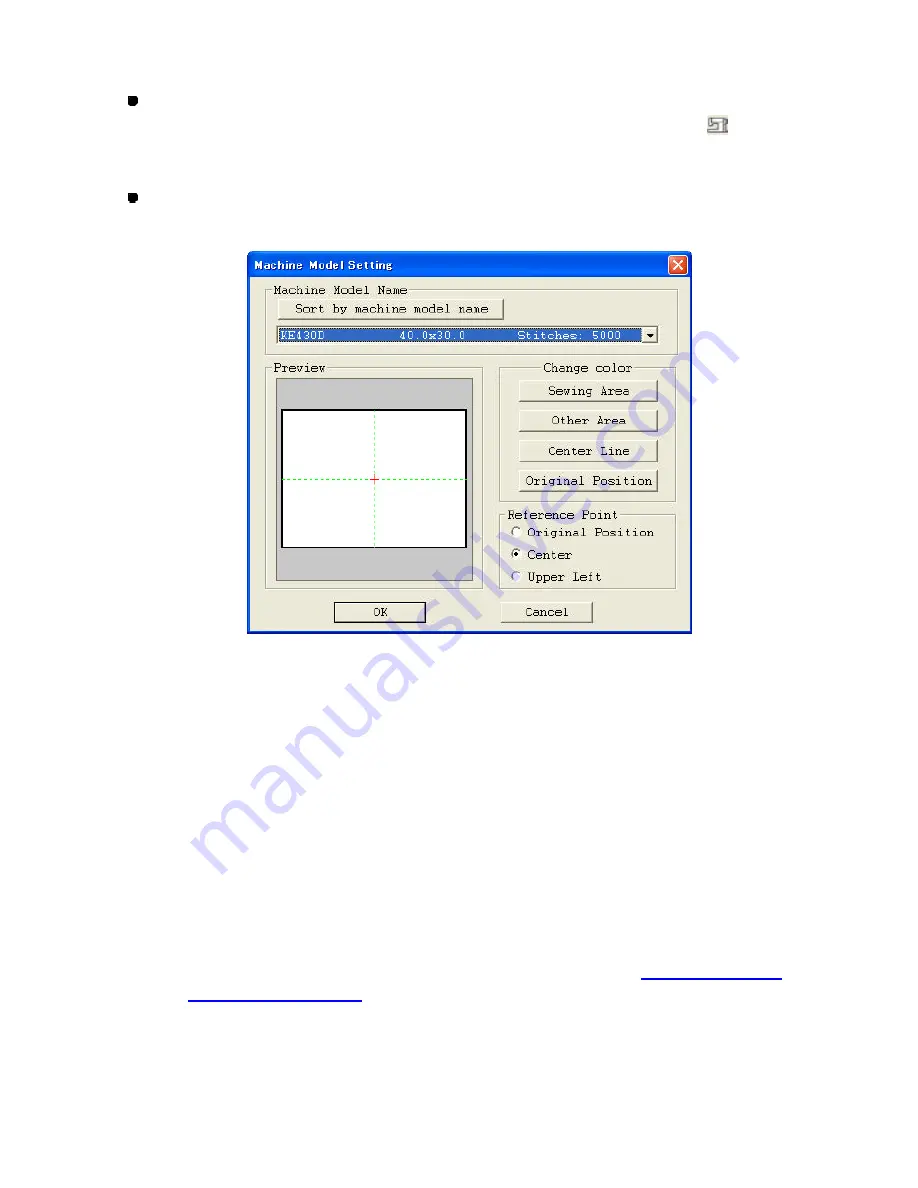
12/164
1. Do one of the following:
Click
Machine Model Setting
on the
Tools
drop-down menu (or the context menu
that appears when right-clicking), or the Machine Model Setting icon
in the
toolbar.
On the keyboard, while holding down the
Ctrl
key, press the
M
key.
The Machine Model Setting dialog box appears.
2. Select
KE430D
from the
Machine Model Name
drop-down list.
The Preview window shows how the selected model’s sewing area and the design area will
appear.
3. In the
Reference Point
box, specify the reference point for positioning the sewing area
frame in the design area.
Also, make settings in th e Change color group box if you prefer.
4. Click the
OK
button to apply the specified settings.
5. While holding down the keyboard’s
Shift
key, click on the design area.
The sewing area frame is placed at the origin (0) of the design area’s coordinates.
NOTE: The sewing area frame can be placed at any position. Refer to
3-7-5.
Specifying a
sewing machine model
for details.
Содержание PS-300B
Страница 2: ...2 164 1 Design area Create designs for sewing data in this area ...
Страница 33: ...33 164 A symmetrical copy of the data is created on the basis of the mirror axis ...
Страница 55: ...55 164 A symmetrical copy of the data is created on the basis of the mirror axis ...
Страница 164: ...164 164 ...



























