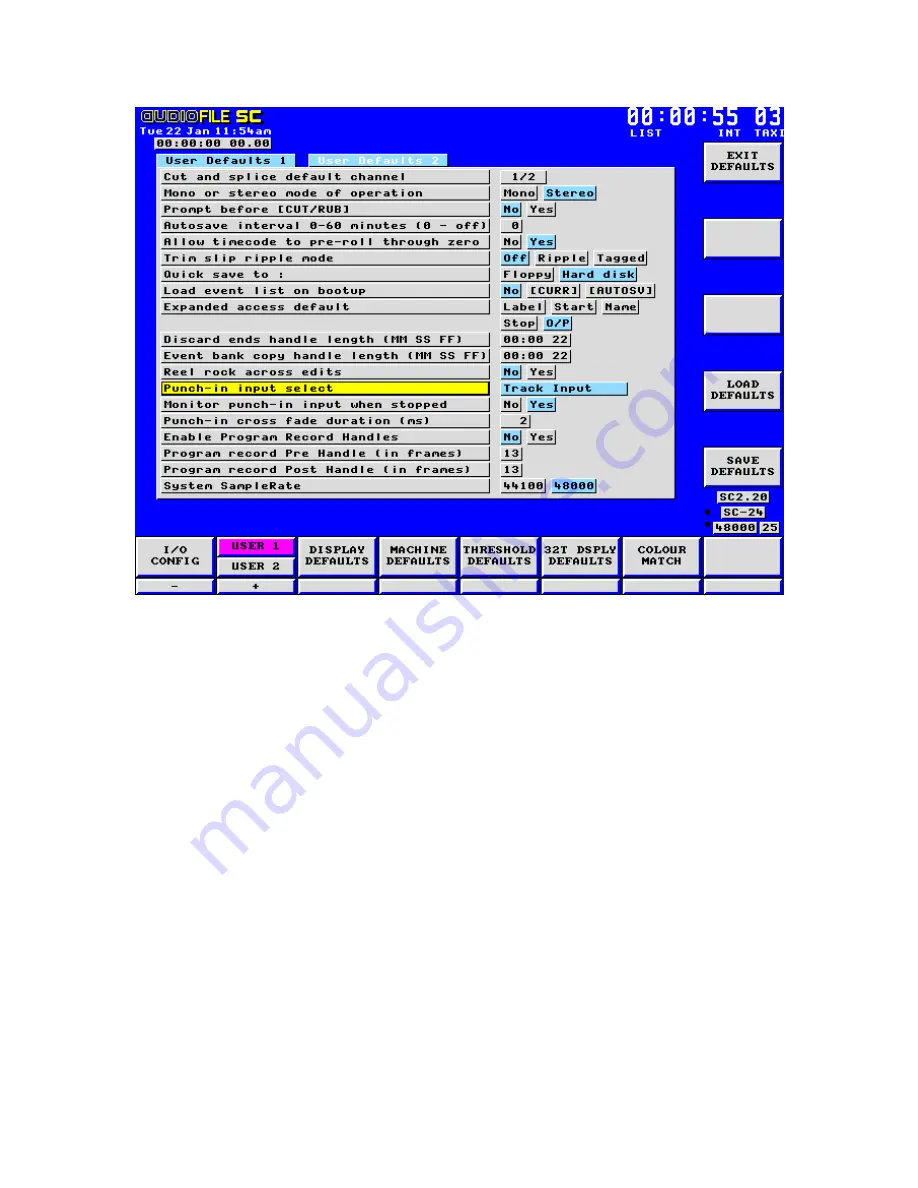
In that mode, AudioFile input to track routing was linear. So if you wanted to
punch in on track 4 then you sent the signal to AudioFile track 4, to punch in on
track 9 you would send the input to track 9 and so on.
In some cases it is more convenient to send the input to a fixed track and have
the AudioFile route this input to the track you select to punch-in. On the “S” and
“SC” platforms this was achieved by changing the “punch-in input select” default
to be a fixed track:-
AudioFile SCX user manual
99
Revision
0.91
Jan 2008
Содержание AudioFile SC/X
Страница 1: ...AudioFile SCX user manual 1 Revision 0 91 Jan 2008 ...
Страница 214: ...You can then enter the fade time AudioFile SCX user manual 214 Revision 0 91 Jan 2008 ...
Страница 226: ...AudioFile SCX user manual 226 Revision 0 91 Jan 2008 ...
Страница 296: ...Display type hould be set to Timecode ts defaults S Projec AudioFile SCX user manual 296 Revision 0 91 Jan 2008 ...
Страница 302: ...AudioFile SCX user manual 302 Revision 0 91 Jan 2008 ...
Страница 388: ...AudioFile SCX user manual 388 Revision 0 91 Jan 2008 ...






























