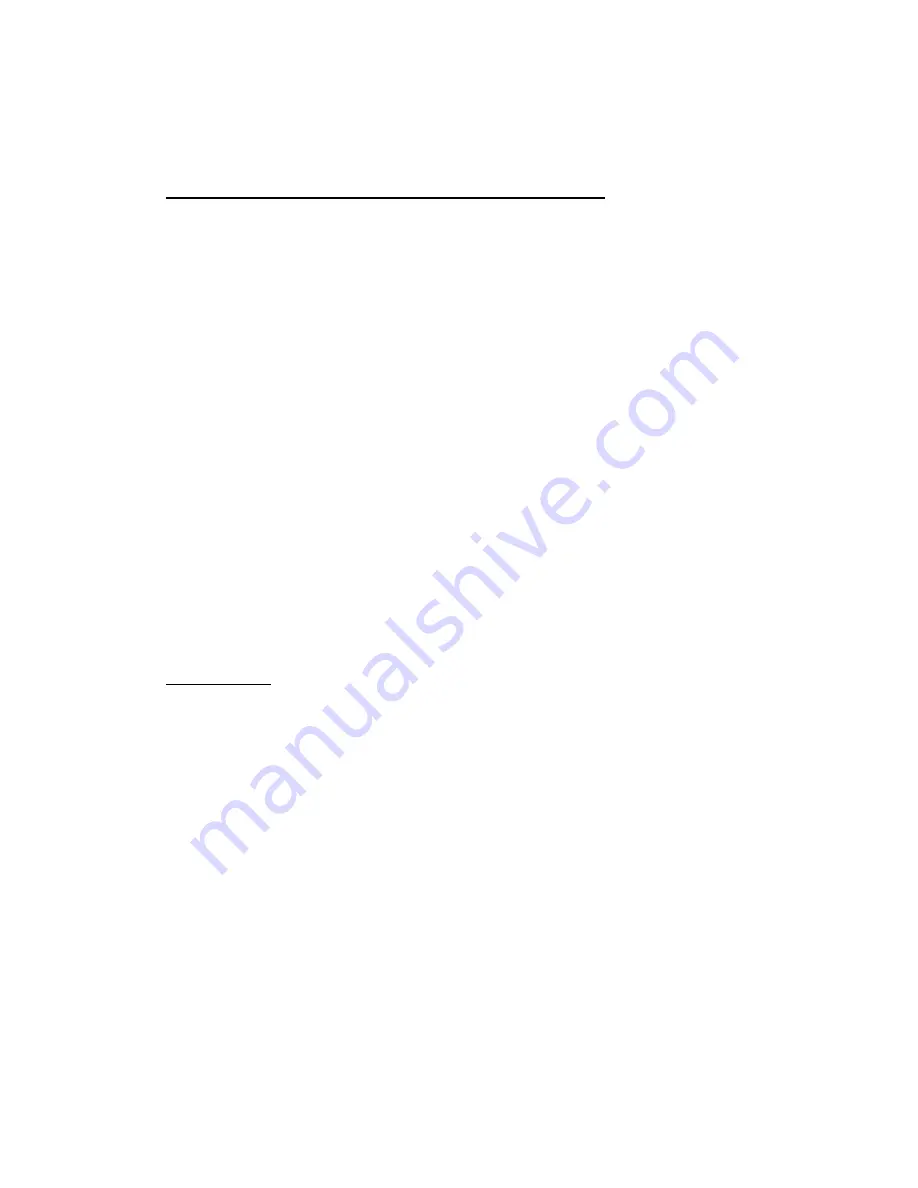
AudioFile SCX user manual
242
Revision
0.91
Each occurrence of the track in the EDL List is then renamed using the new
Set Start/End i.e. conforming audio in several sections
name.
X autoconforms the entire EDL, but sometimes users
may prefer to conform audio in several stages (allowing a long production to
ctions
o the start of the required section.
A highlighted block appears in the left-hand column and AudioFile SCX
t, only edits within the block are recorded/conformed.
an be changed using SET START and SET END again.
Set the end before the start (or vice versa).
EDL Tagging
Normally AudioFile SC
be split into smaller sections).
To conform audio in several se
Using the left-hand Softwheel scroll t
Press the SET START SoftKey.
Scroll to the desired end and press the SET END SoftKey.
restricts further operations to this block.
Once se
The block c
To remove the block
Users can also use a tagging facility to mark edits.
Press the TAG REEL/TRACK SoftKey when the highlight covers the chosen
AGGED EDITS SoftKey.
are few reels that are not wanted i.e. by
tagging the smaller number and then toggling the tagged reels the larger
number one by one).
dits
To tag reels/tracks (depending on which is selected)
Scroll through the reel list.
reel/track.
To toggle tagged reels
Press the TOGGLE T
This is normally used when there
group is selected (without having to tag a large
To tag all unconformed e
Jan 2008
Содержание AudioFile SC/X
Страница 1: ...AudioFile SCX user manual 1 Revision 0 91 Jan 2008 ...
Страница 214: ...You can then enter the fade time AudioFile SCX user manual 214 Revision 0 91 Jan 2008 ...
Страница 226: ...AudioFile SCX user manual 226 Revision 0 91 Jan 2008 ...
Страница 296: ...Display type hould be set to Timecode ts defaults S Projec AudioFile SCX user manual 296 Revision 0 91 Jan 2008 ...
Страница 302: ...AudioFile SCX user manual 302 Revision 0 91 Jan 2008 ...
Страница 388: ...AudioFile SCX user manual 388 Revision 0 91 Jan 2008 ...






























