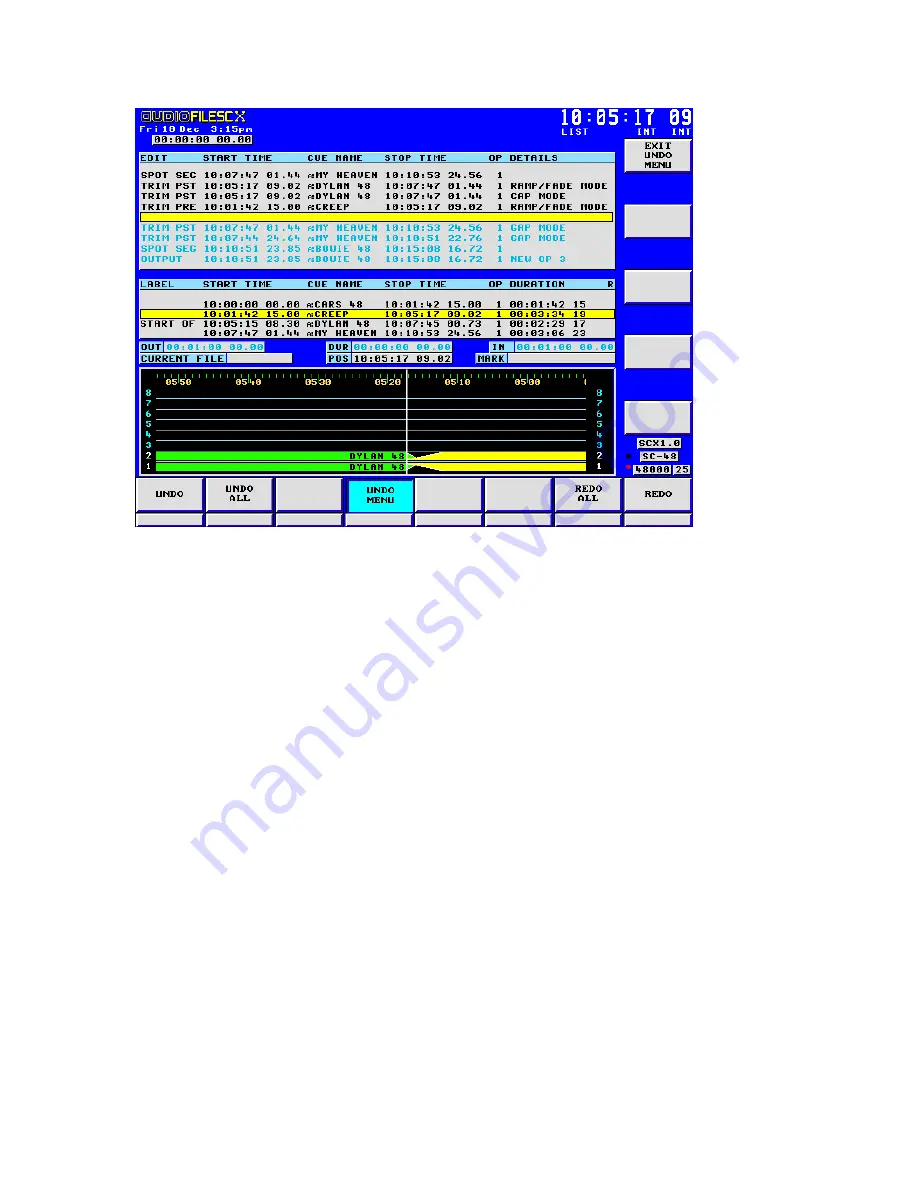
Edit operations above the cursor are currently implemented and can be undone.
Dimmed operations below the cursor have been undone and can be redone.
Scroll through the list with the right hand Softwheel.
Edit operations will be undone/redone as they are selected.
To un
Press the UNDO Har
The m
Access
To redo only the most recently undone action
Press
The m
Access
To undo one action
Press the UNDO SoftKey.
do only the most recent action
dKey.
ost recent action will be undone and the screen will return to Expanded
in Assembly.
the Space/Redo key.
ost recent undo will be redone and the screen will return to Expanded
in Assembly.
AudioFile SCX user manual
207
Revision
0.91
Jan 2008
Содержание AudioFile SC/X
Страница 1: ...AudioFile SCX user manual 1 Revision 0 91 Jan 2008 ...
Страница 214: ...You can then enter the fade time AudioFile SCX user manual 214 Revision 0 91 Jan 2008 ...
Страница 226: ...AudioFile SCX user manual 226 Revision 0 91 Jan 2008 ...
Страница 296: ...Display type hould be set to Timecode ts defaults S Projec AudioFile SCX user manual 296 Revision 0 91 Jan 2008 ...
Страница 302: ...AudioFile SCX user manual 302 Revision 0 91 Jan 2008 ...
Страница 388: ...AudioFile SCX user manual 388 Revision 0 91 Jan 2008 ...






























