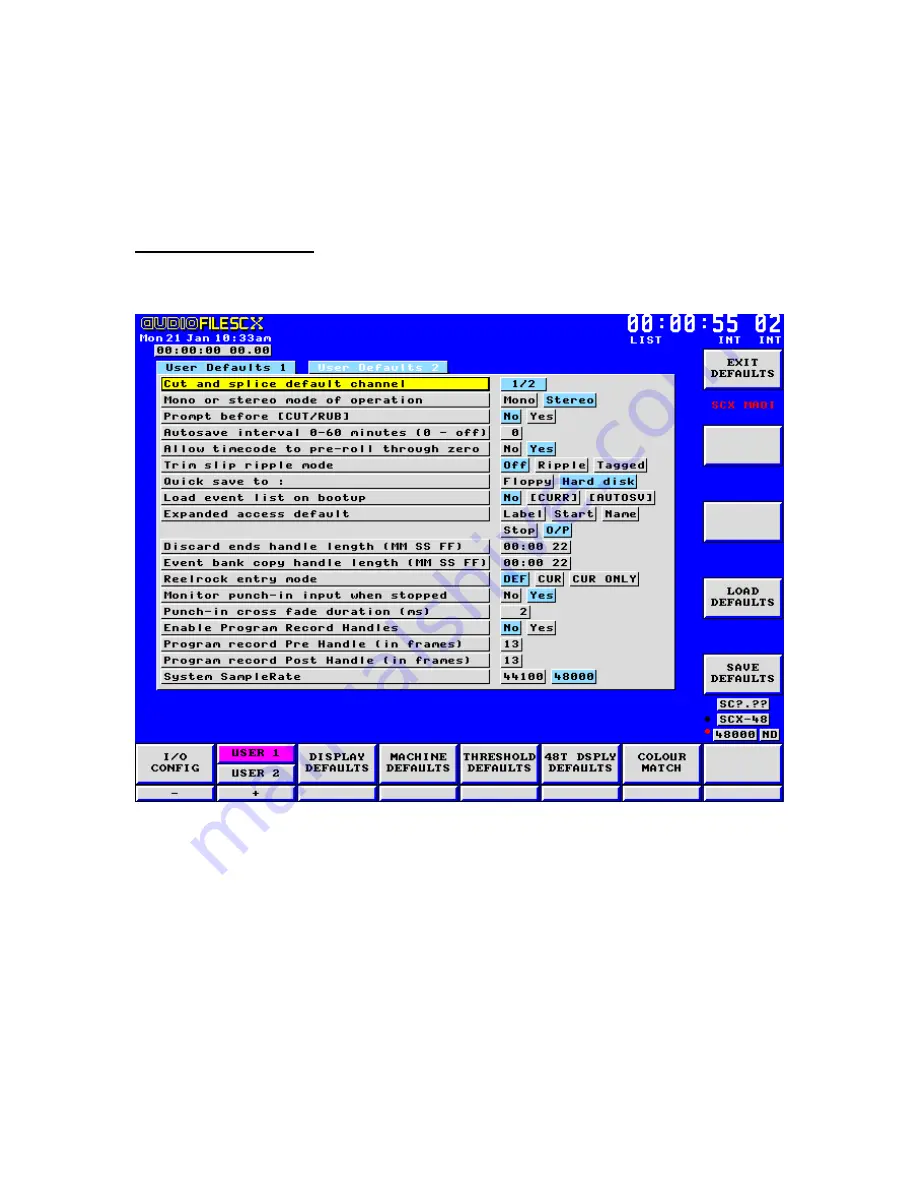
AudioFile SCX user manual
57
Revision
0.91
lace the highlight on an item in the required Defaults screen and press the
ser Defaults Page 1
P
asterisk key.
A box will appear providing information about the selected default.
U
ser Defaults allow options governing the operation of the AudioFile SCX to be
U
changed to suit different working preferences.
Cut and Splice default channel
e
g the right-hand Softwheel.
eration
Cut and Splice editing will initially occur on the track(s) selected in this field. Th
desired track(s) can be entered from the numeric keypad or increased and
ecreased usin
d
The mono/stereo status and track number(s) are specific to your work in
progress and are saved whenever your file is saved.
Mono or stereo mode of op
Jan 2008
Содержание AudioFile SC/X
Страница 1: ...AudioFile SCX user manual 1 Revision 0 91 Jan 2008 ...
Страница 214: ...You can then enter the fade time AudioFile SCX user manual 214 Revision 0 91 Jan 2008 ...
Страница 226: ...AudioFile SCX user manual 226 Revision 0 91 Jan 2008 ...
Страница 296: ...Display type hould be set to Timecode ts defaults S Projec AudioFile SCX user manual 296 Revision 0 91 Jan 2008 ...
Страница 302: ...AudioFile SCX user manual 302 Revision 0 91 Jan 2008 ...
Страница 388: ...AudioFile SCX user manual 388 Revision 0 91 Jan 2008 ...






























