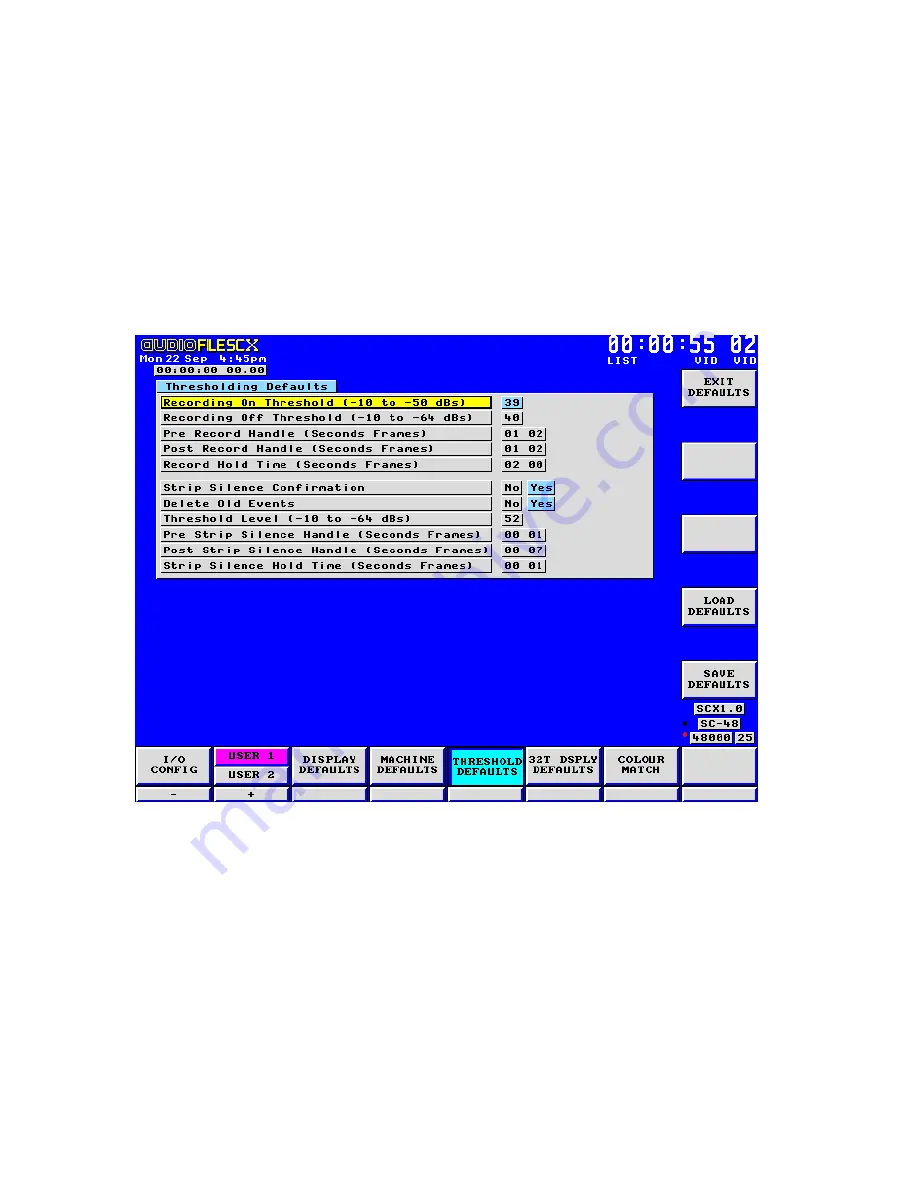
The system is now ready to record.
AudioFile SCX user manual
122
Revision
0.91
st be running and locked before recording can begin.
In External, the transport mu
To change Threshold Recording defaults
Press the THRESHOLD OPTIONS SoftKey.
The threshold defaults will be displayed.
elect the required parameter w
S
ith the left hand Softwheel and rotate the right
ich the audio will start to be recorded. This can not be
g Off Threshold. A vertical line on the recording level
meters shows the threshold.
Recording Off Threshold (-20 to -64 dBs)
hand Softwheel to set the value.
Recording On Threshold (-20 to -50 )
Used to set the level at wh
set lower than the Recordin
Jan 2008
Содержание AudioFile SC/X
Страница 1: ...AudioFile SCX user manual 1 Revision 0 91 Jan 2008 ...
Страница 214: ...You can then enter the fade time AudioFile SCX user manual 214 Revision 0 91 Jan 2008 ...
Страница 226: ...AudioFile SCX user manual 226 Revision 0 91 Jan 2008 ...
Страница 296: ...Display type hould be set to Timecode ts defaults S Projec AudioFile SCX user manual 296 Revision 0 91 Jan 2008 ...
Страница 302: ...AudioFile SCX user manual 302 Revision 0 91 Jan 2008 ...
Страница 388: ...AudioFile SCX user manual 388 Revision 0 91 Jan 2008 ...






























