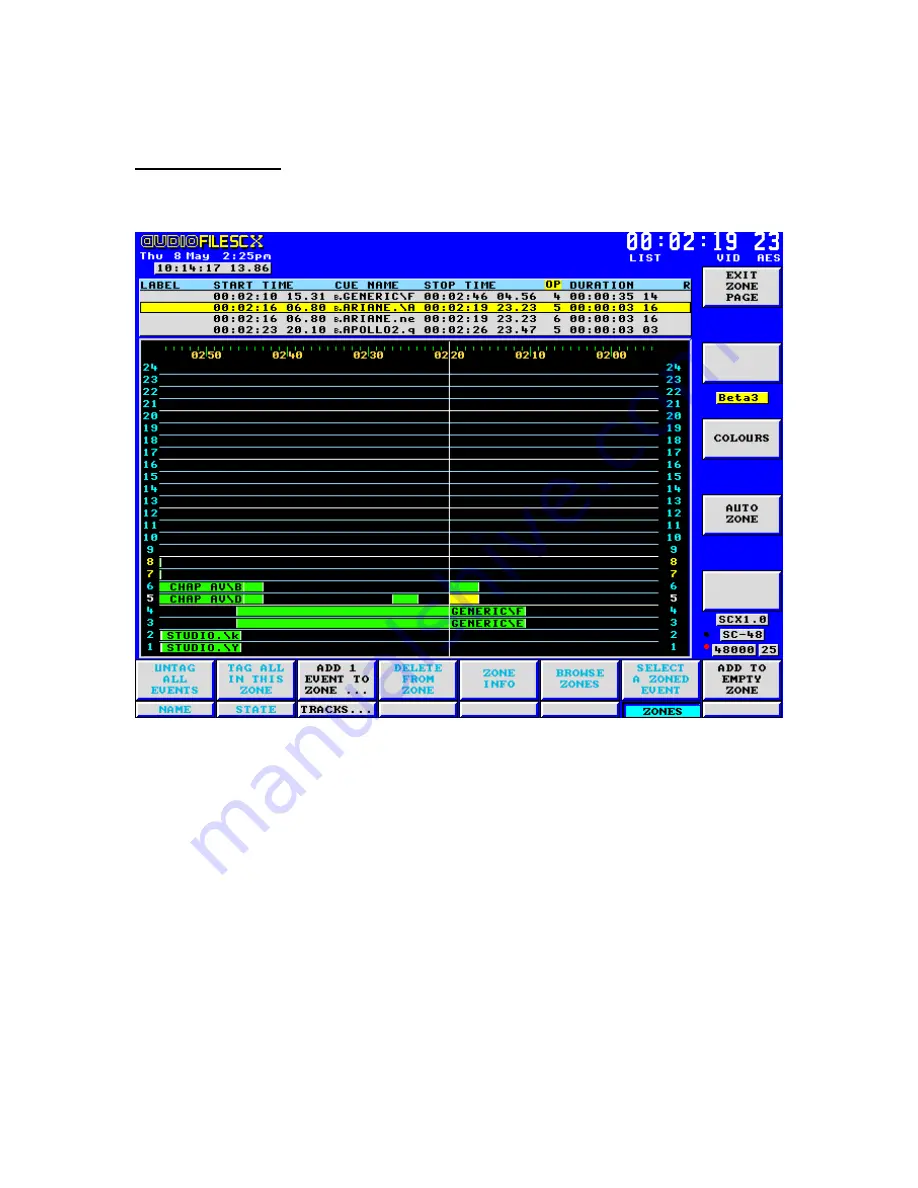
AudioFile SCX user manual
227
Revision
0.91
The ZONES page
Pressing
zones
key from cut & splice will open the zones page:-
The zones page can be used to manually add events to zones.
To create a new zone containing the highlighted event press
ADD TO EMPTY
More zones can be added by highlighting them and pressing
ADD 1 EVENT TO
ts and add them to a zone, either tag them before
grab time / tag
key to tag events.
hich
will be added to the zone. These tagged events can be added to the current zone
using this key, or added to a new zone by pressing
add to empty zone
.
ZONE
.
ZONE …
.
To tag & add events to zones
If you wish to tag even
entering the zones page, or use the
The “add 1 event to zone …” key will show the number of tagged events w
Jan 2008
Содержание AudioFile SC/X
Страница 1: ...AudioFile SCX user manual 1 Revision 0 91 Jan 2008 ...
Страница 214: ...You can then enter the fade time AudioFile SCX user manual 214 Revision 0 91 Jan 2008 ...
Страница 226: ...AudioFile SCX user manual 226 Revision 0 91 Jan 2008 ...
Страница 296: ...Display type hould be set to Timecode ts defaults S Projec AudioFile SCX user manual 296 Revision 0 91 Jan 2008 ...
Страница 302: ...AudioFile SCX user manual 302 Revision 0 91 Jan 2008 ...
Страница 388: ...AudioFile SCX user manual 388 Revision 0 91 Jan 2008 ...






























