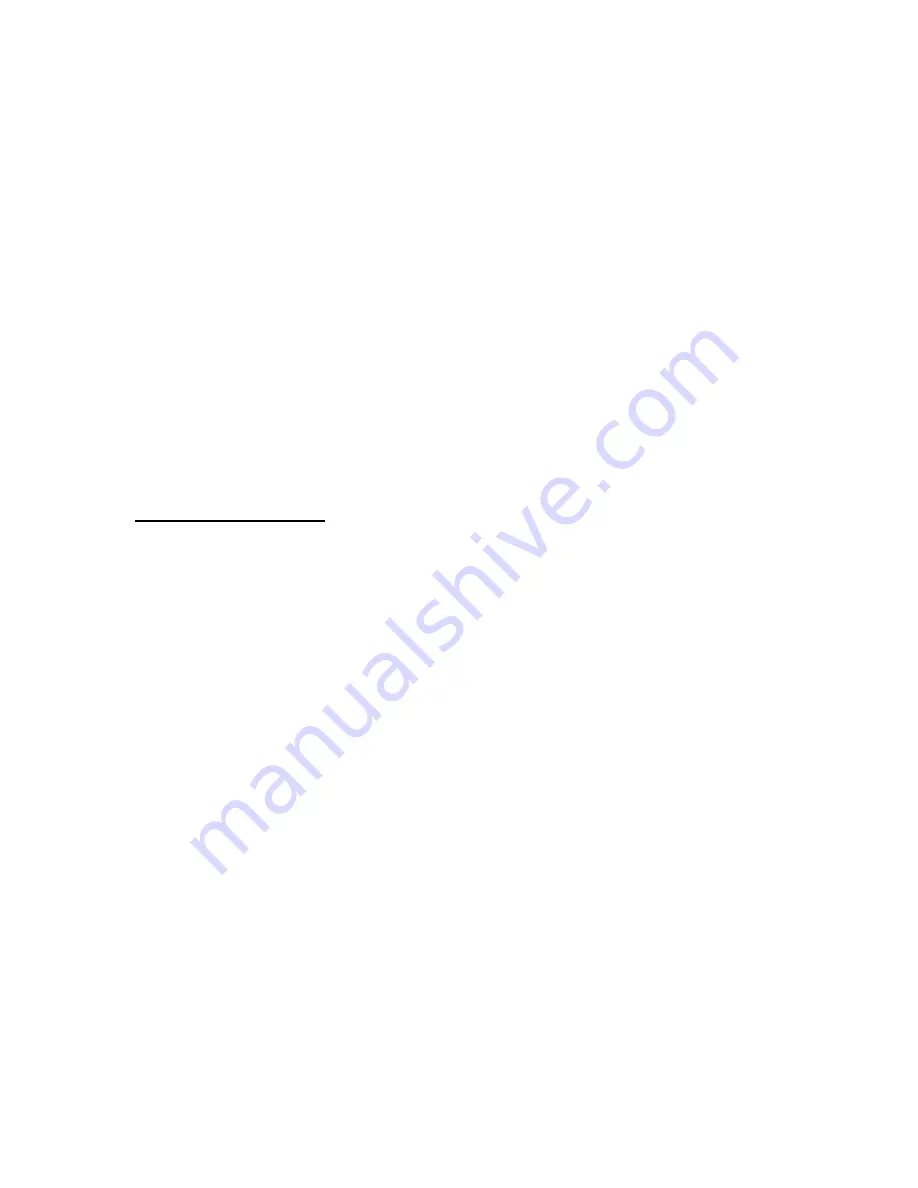
AudioFile SCX user manual
95
Revision
0.91
ress the RECORD AUDIO HardKey.
he Assembly Record page will be displayed with the MANUAL/PROGRAM/ADR
oggle the INTERNAL/EXTERNAL SoftKey as required.
oice.
e required tracks to READY.
ransport Key.
hen the recording is complete, press the STOP Transport Key.
you press the LOCAL DEFS Key the RECORD/PUNCH-IN SoftKey will read
P
T
SoftKey defaulted to MANUAL.
T
Toggle the STEREO/MONO SoftKey to the desired ch
Toggle the Trigger Keys on th
Press the > (PLAY) Transport Key, then the REC T
W
If
PUNCH-IN/OVERLAP.
Multi-Track Recording
When selecting READY on the Trigger Keys you will probably have noticed that
ere were also two other alternatives (i.e. PLAY and MONITOR).
he MONITOR option allows playback to be disabled on a particular track
uses, for example when
ducing the contents of tracks 3-8 into a mono mix, the final mixdown can be
n track 2 and try again. In this way, different variations can be
corded and the best can be chosen later.
he MONITOR position also allows recordings of different durations to be made
oftKey to MONO.
READY independently of the others.
th
T
(without selecting record enable). This has various
re
placed onto track 2, but if the first attempt is not satisfactory then select
MONITOR o
re
T
at the same time, when a track is switched to MONITOR then playback is
disabled and the track can be used for recording.
Toggle the MONO/STEREO S
Select MONITOR on some tracks.
Press the > (PLAY) Key.
Notice that any track can be switched to
To make a multi-track recording from the Main Menu
Press the CUT AND SPLICE SoftKey.
Jan 2008
Содержание AudioFile SC/X
Страница 1: ...AudioFile SCX user manual 1 Revision 0 91 Jan 2008 ...
Страница 214: ...You can then enter the fade time AudioFile SCX user manual 214 Revision 0 91 Jan 2008 ...
Страница 226: ...AudioFile SCX user manual 226 Revision 0 91 Jan 2008 ...
Страница 296: ...Display type hould be set to Timecode ts defaults S Projec AudioFile SCX user manual 296 Revision 0 91 Jan 2008 ...
Страница 302: ...AudioFile SCX user manual 302 Revision 0 91 Jan 2008 ...
Страница 388: ...AudioFile SCX user manual 388 Revision 0 91 Jan 2008 ...






























