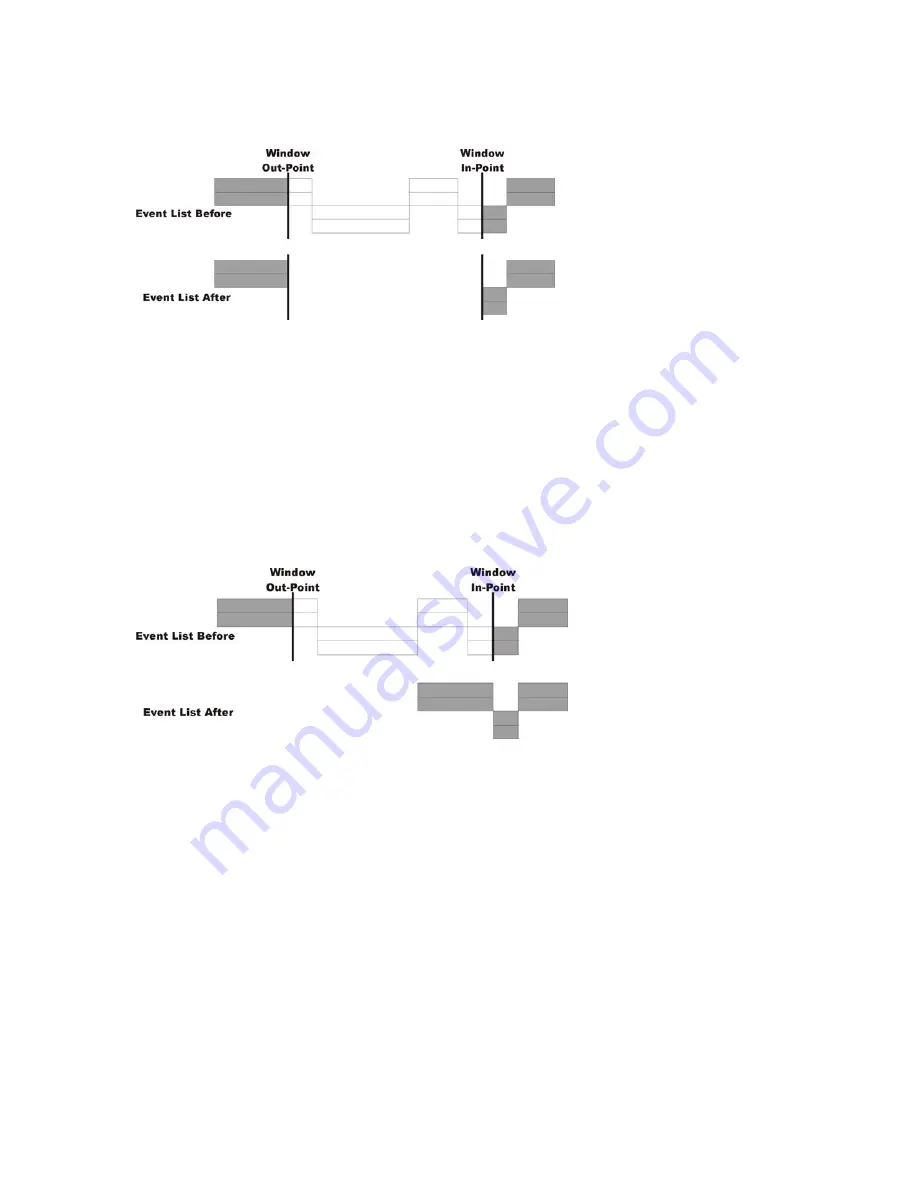
AudioFile SCX user manual
202
Revision
0.91
Jan 2008
be truncated at the in-point and/or out-point as appropriate.
The Events in the Window will be deleted. If any Events cross the Window
boundaries, they will
Rub out is not affected by the status of List or Track Edit mode. All Events across
racks in the Window will be deleted.
o cut out the Window
ress the CUT OUT Trigger key.
of the
ist will be spliced back together. As the in and out points are merged, the
all T
T
P
The Events within the window will be deleted and the two separated halves
L
window disappears.
Cut out is not affected by the status of List or Track Edit mode. All Events across
l be deleted.
URCE.
may also be useful to add a Source Mark at that point.
witch back to ASSEMBLY.
osition the cursor at the required synchronisation point within the Window.
all Tracks in the Window wil
To replace a section of the Event List
Switch to SO
Select the required Cue and position the source cursor at the required
synchronisation point within the Cue.
It
S
P
Содержание AudioFile SC/X
Страница 1: ...AudioFile SCX user manual 1 Revision 0 91 Jan 2008 ...
Страница 214: ...You can then enter the fade time AudioFile SCX user manual 214 Revision 0 91 Jan 2008 ...
Страница 226: ...AudioFile SCX user manual 226 Revision 0 91 Jan 2008 ...
Страница 296: ...Display type hould be set to Timecode ts defaults S Projec AudioFile SCX user manual 296 Revision 0 91 Jan 2008 ...
Страница 302: ...AudioFile SCX user manual 302 Revision 0 91 Jan 2008 ...
Страница 388: ...AudioFile SCX user manual 388 Revision 0 91 Jan 2008 ...






























