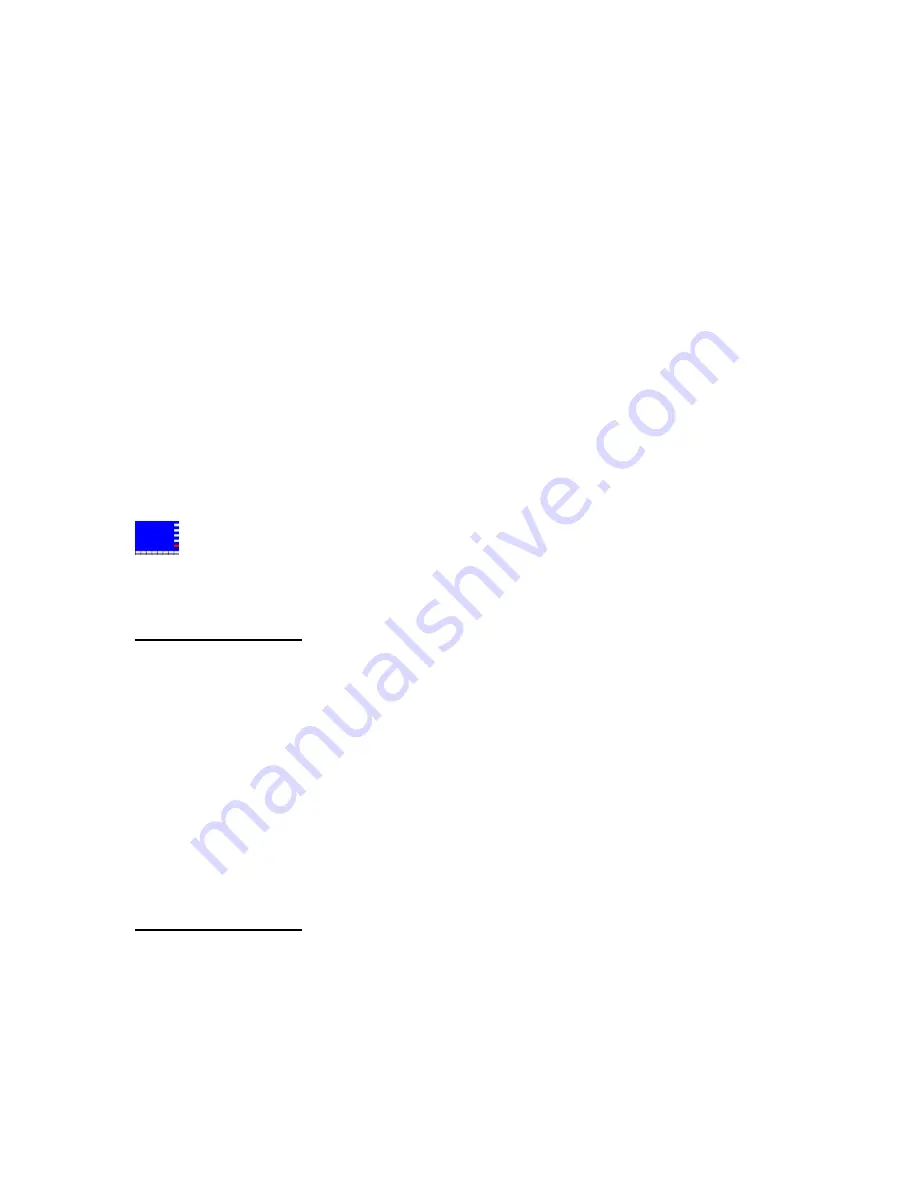
AudioFile SCX user manual
39
Revision
0.91
d of the yellow 'tape' will jump to the cursor position. A Mark will also be
ady for use
the Event List.
etting the source in and out points does not affect the Cue stored on the hard
end and two that have been added as
e in and out point Marks.
Marks have been defined, this is a
pid way of moving between them. The Marks can then be used to rapidly set
The en
added at the out-point.
A small piece of the Cue is now selected ('topped and tailed') and re
in
S
disk.
Selecting Marks
The Cue now has four Marks, one at each
th
Rotate the right hand Softwheel.
The source cursor will jump from Mark to Mark as the Softwheel is turned,
selecting each Mark in turn. When additional
ra
the in and out points so that a series of segments from a single Cue could be
used as required in the Event List.
Also, the in and out points can be selected by pressing the IN-POINT/OUT-
OINT SoftKey, which causes the source cursor to toggle its position between
P
the two points.
Optional Exercise 1
One of the other ways of setting the in and out points is 'on-the-fly'.
hen in Source, the Transport keys effectively treat the curr
W
ently selected Cue
plice chapter for full details of setting and using Marks.
as a short piece of tape. If the Cue is played back (this should be heard if the
monitoring system has been correctly setup) then the SET SOURCE IN-POINT
and SET SOURCE IN-POINT SoftKeys can be pressed at the required points
while listening to the Cue.
Select a Cue from the Cue Library and set the source in and out points on-the-fly.
See the Cut and S
Optional Exercise 2
Trim can be used to set the in and out points.
Select an un-edited Cue with the left hand Softwheel.
Jan 2008
Содержание AudioFile SC/X
Страница 1: ...AudioFile SCX user manual 1 Revision 0 91 Jan 2008 ...
Страница 214: ...You can then enter the fade time AudioFile SCX user manual 214 Revision 0 91 Jan 2008 ...
Страница 226: ...AudioFile SCX user manual 226 Revision 0 91 Jan 2008 ...
Страница 296: ...Display type hould be set to Timecode ts defaults S Projec AudioFile SCX user manual 296 Revision 0 91 Jan 2008 ...
Страница 302: ...AudioFile SCX user manual 302 Revision 0 91 Jan 2008 ...
Страница 388: ...AudioFile SCX user manual 388 Revision 0 91 Jan 2008 ...






























