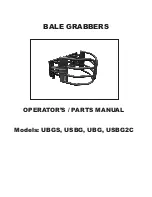Service and Parts | 7-5
6. Orient the probe in front of you so that the cell assembly end is on
your right and the sheet metal plate is on your left. Rotate both the
sheet metal plate (handle end of the probe) and the left hex nut coun-
terclockwise at the same time until the left hex nut becomes unthread-
ed from the inner probe assembly.
To prevent twisting the cell leads, keep the mark on the left hex nut
and the orientation of the white cell lead from being more than one-
quarter turn from each other (see Step 2). Turning them together will
prevent this from happening.
If you don’t have two people, and the probe is long, making it impos-
sible to turn both ends at the same time, turn the left hex nut 1/4 turn
and then turn the sheet metal plate 1/4 turn. Continue until the left
hex nut becomes unthreaded from the inner probe assembly.
7. Pull the left hex nut away from the inner probe assembly until the cell
clips are exposed. Slide the two white and blue cell leads out of the
sheet metal plate. Once you pull out the cell assembly, slide the heater
inside the cell to support the cell.
8. Locate the cell clip that is closest to the left hex nut. Place your thumb
on the bottom edge of the retainer clip where the clip and the wire are
welded together. At the same time, place your index finger on the rear
of the cell clip. Carefully remove the top portion of the retainer clip
from the cell clip using a flat blade screwdriver. Remove the retainer
clip and snap off the cell clip.
9. Repeat Step 8 for the other cell clip and retainer clip.
10. Remove the cell assembly from the heater.
11. Carefully slide the cell clips onto the heater. This secures them until
they can be placed on the new cell.
12. Slide the heater, cell clips, and cell leads into the inner probe assembly
so that the end of the heater is 2 inches inside the inner probe assem-
bly (wrench flats end of the probe assembly).
13. Using a flat blade screwdriver, remove the metal O-ring on the end of
the inner probe assembly and discard. A new metal O-ring is provided
with the cell replacement kit.
NOTE
Содержание Thermox WDG Insitu
Страница 12: ...xii Thermox Series 2000 WDG Insitu This page intentionally left blank...
Страница 20: ...1 8 Thermox Series 2000 WDG Insitu Analyzer This page intentionally left blank...
Страница 24: ...2 4 Thermox Series 2000 WDG Insitu Analyzer This page intentionally left blank...
Страница 28: ...3 4 Thermox Series 2000 WDG Insitu Analyzer Figure 3 2 Insitu senor mounting...
Страница 44: ...3 20 Thermox Series 2000 WDG Insitu Analyzer Figure 3 19 Sensor connections...
Страница 51: ...Installation and Start Up 3 27 Figure 3 23 Series 2000 2 Wire RS 485 communications connections...
Страница 53: ...Installation and Start Up 3 29 Figure 3 24 Series 2000 4 wire RS 485 communication connections...
Страница 114: ...6 16 Thermox Series 2000 WDG Insitu Analyzer This page intentionally left blank...
Страница 128: ...7 14 Thermox Series 2000 WDG Insitu Analyzer This page intentionally left blank...
Страница 154: ...A 26 Thermox Series 2000 WDG Insitu Analyzer This page intentionally left blank...
Страница 158: ...B 4 Thermox Series 2000 WDG Insitu Analyzer This page intentionally left blank...
Страница 164: ...D 2 Thermox Series 2000 WDG Insitu Analyzer This page intentionally left blank...