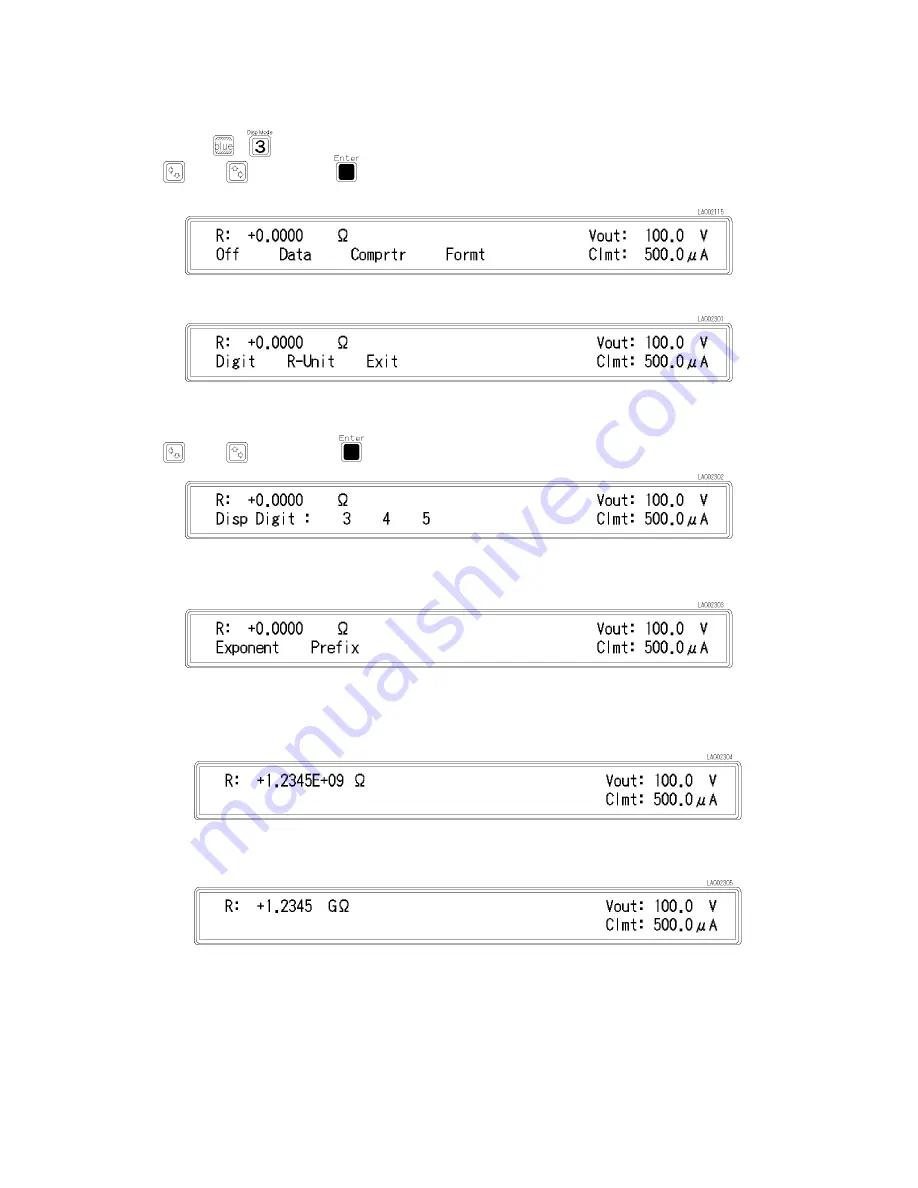
Making
a
Measurement
4339B
Setting
Display
Mode
and
Display
F
ormat
If
you
press
,
the
display
mode
selection
menu
appears
.
Select
the
desired
mode
using
or
and
press
(Data :
displays
the
measurement
data,
Comprtr :
displays
the
comparator
results
,
Off :
turns
the
display
OFF).
If
you
select
Formt ,
the
measurement
data
display
format
menu
appears
.
If
you
select
Digit ,
the
display
digits
selection
menu
appears
.
Select
the
desired
display
digits
using
or
,
and
press
.
If
you
select
R-Unit ,
the
following
menu
appears
.
Y
ou
can
select
the
display
format
in
this
menu.
Each
mode
displays
the
measurement
data
as
follows:
Exponent
mode:
Prefix
mode:
2-16
Operating
the
4339B
Содержание 4339B
Страница 10: ......
Страница 18: ... ᄌᦝ 0123 45 6789 8 A B C ᄌᦝ 3 DE FG H FG IJ B C K 9 C Copyright 2007 Agilent Technologies ...
Страница 20: ......
Страница 21: ......
Страница 22: ......
Страница 24: ......
Страница 25: ......
Страница 26: ......
Страница 30: ......
Страница 44: ......
Страница 55: ...4339B Initial Inspection Figure 1 1 Power Cable Supplied Getting Started 1 11 ...
Страница 212: ......
Страница 220: ......
Страница 230: ......
Страница 256: ......
Страница 262: ...4339B Figure B 1 Handler Interface Comparison Output Signals Diagram B 2 Handler Interface Installation ...
Страница 263: ...4339B Figure B 2 Handler Interface Control Output Signals Diagram Handler Interface Installation B 3 ...
Страница 268: ...Procedure 4339B Figure B 5 A1 Main Board B 8 Handler Interface Installation ...






























