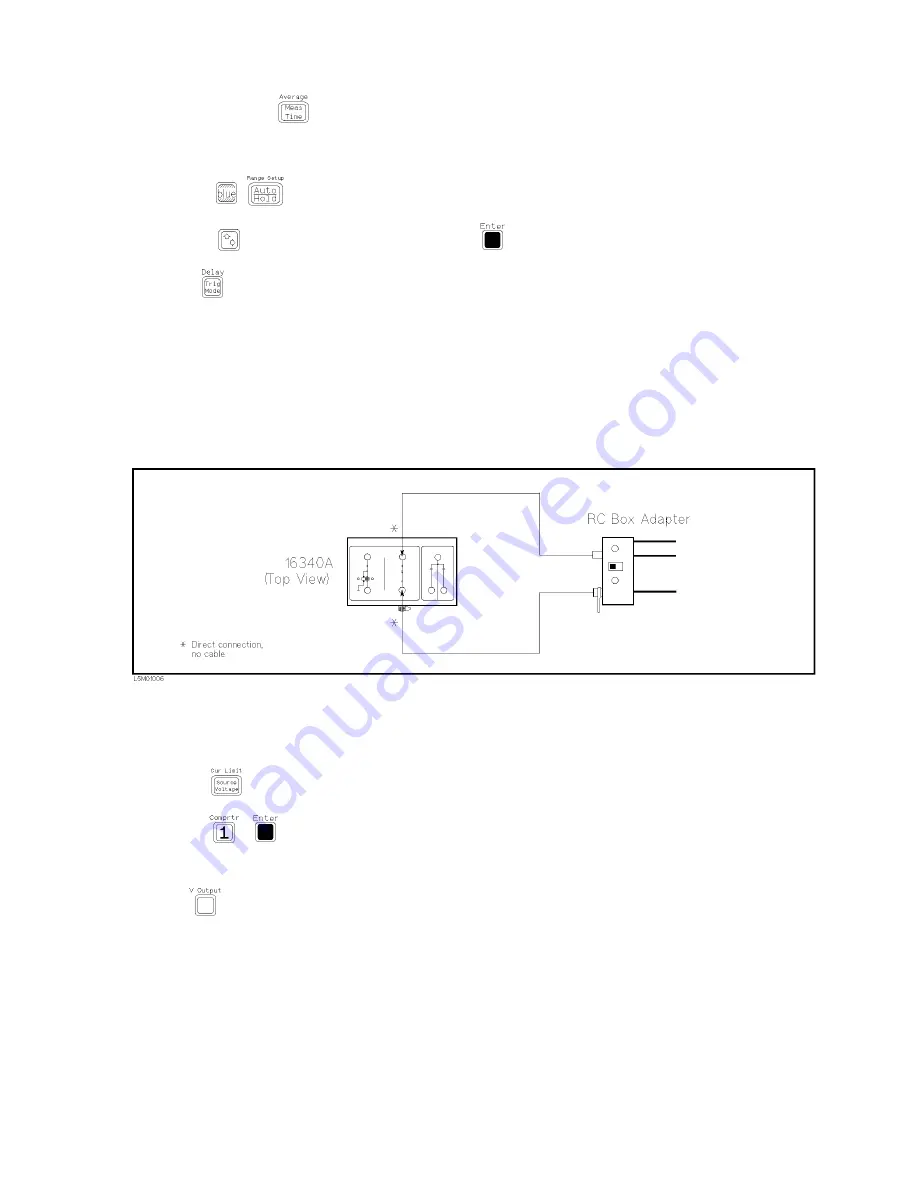
4339B
P
erformance
T
ests
5.
Press
the
4339B's
to
set
the
measurement
time
to
SHORT
.
The
current
measurement
time
setting
is
indicated
by
the
Meas
Time
annunciator(
9
).
6.
Set
the
measurement
range
to
100
A
using
the
following
procedure:
a.
Press
to
display
the
measurement
range
setup
menu.
b.
Press
until
100
A
appears
,
and
press
.
7.
Press
to
set
the
trigger
mode
to
Manual.
The
current
trigger
mode
setting
is
indicated
by
the
Trigger
annunciator(
9
).
8.
Record
the
multimeter
reading
into
the
performance
test
record.
Do
not
change
the
equipment
setup
for
the
following
ammeter
input
resistance
test.
Ammeter
Input
Resistance
T
est.
9.
Record
the
16340A
RC
Box's
10
4
calibration
value
and
the
ammeter
oset
voltage
test
result
on
the
calculation
sheet.
10.
Connect
the
RC
Box
to
the
RC
Box
adapter
as
shown
in
Figure
9-3.
Figure
9-3.
RC
Box
Connection
11.
Set
the
RC
Box
resistor
to
10
4
.
12.
Set
the
source
voltage
to
1
V
using
the
following
procedure:
a.
Press
to
display
the
source
voltage
setup
menu.
b.
Press
to
set
the
source
voltage
to
1
V
.
c.
Conrm
that
+
1
V
is
displayed
on
the
right
side
of
the
LCD
.
13.
Press
to
turn
the
source
voltage
ON.
(V
Output
indicator
turns
ON.)
14.
Record
the
multimeter
reading
on
the
calculation
sheet
on
the
L
V
oltage
line
.
15.
Disconnect
the
Dual
Banana-BNC(m)
cable
from
the
Monitor
L
terminal
and
connect
it
to
the
Monitor
H
terminal.
16.
Record
the
multimeter
reading
on
the
calculation
sheet
on
the
H
V
oltage
line
.
17.
Calculate
the
test
result
according
to
the
calculation
sheet,
and
record
the
result
into
the
performance
test
record.
Maintenance
9-7
Содержание 4339B
Страница 10: ......
Страница 18: ... ᄌᦝ 0123 45 6789 8 A B C ᄌᦝ 3 DE FG H FG IJ B C K 9 C Copyright 2007 Agilent Technologies ...
Страница 20: ......
Страница 21: ......
Страница 22: ......
Страница 24: ......
Страница 25: ......
Страница 26: ......
Страница 30: ......
Страница 44: ......
Страница 55: ...4339B Initial Inspection Figure 1 1 Power Cable Supplied Getting Started 1 11 ...
Страница 212: ......
Страница 220: ......
Страница 230: ......
Страница 256: ......
Страница 262: ...4339B Figure B 1 Handler Interface Comparison Output Signals Diagram B 2 Handler Interface Installation ...
Страница 263: ...4339B Figure B 2 Handler Interface Control Output Signals Diagram Handler Interface Installation B 3 ...
Страница 268: ...Procedure 4339B Figure B 5 A1 Main Board B 8 Handler Interface Installation ...






























