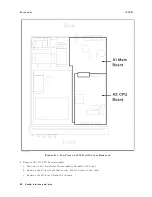Functional
T
est
4339B
Contact
Check
Functional
T
est
The
4339B's
contact
check
function
is
conrmed.
T
est
Equipment
Description
Recommended
Model
RC
Box
16340A
RC
Box
A
dapter
04339-65005
Procedure
1.
Reset
the
4339B
using
the
following
procedure:
a.
Press
to
display
the
system
reset
menu.
b.
Select
Yes
using
or
and
press
.
2.
Set
up
the
equipment
as
shown
in
Figure
9-13.
Figure
9-13.
Contact
Check
Functional
T
est
Setup
3.
Set
the
RC
Box
A
dapter
switch
to
the
G
position.
4.
Set
the
measurement
range
to
10
A
using
the
following
procedure:
a.
Press
to
display
the
measurement
range
setup
menu.
b.
Press
until
10
A
appears
,
and
press
.
5.
Press
.
Select
OpenMeas
and
press
to
perform
the
OPEN
correction.
9-24
Maintenance
Содержание 4339B
Страница 10: ......
Страница 18: ... ᄌᦝ 0123 45 6789 8 A B C ᄌᦝ 3 DE FG H FG IJ B C K 9 C Copyright 2007 Agilent Technologies ...
Страница 20: ......
Страница 21: ......
Страница 22: ......
Страница 24: ......
Страница 25: ......
Страница 26: ......
Страница 30: ......
Страница 44: ......
Страница 55: ...4339B Initial Inspection Figure 1 1 Power Cable Supplied Getting Started 1 11 ...
Страница 212: ......
Страница 220: ......
Страница 230: ......
Страница 256: ......
Страница 262: ...4339B Figure B 1 Handler Interface Comparison Output Signals Diagram B 2 Handler Interface Installation ...
Страница 263: ...4339B Figure B 2 Handler Interface Control Output Signals Diagram Handler Interface Installation B 3 ...
Страница 268: ...Procedure 4339B Figure B 5 A1 Main Board B 8 Handler Interface Installation ...