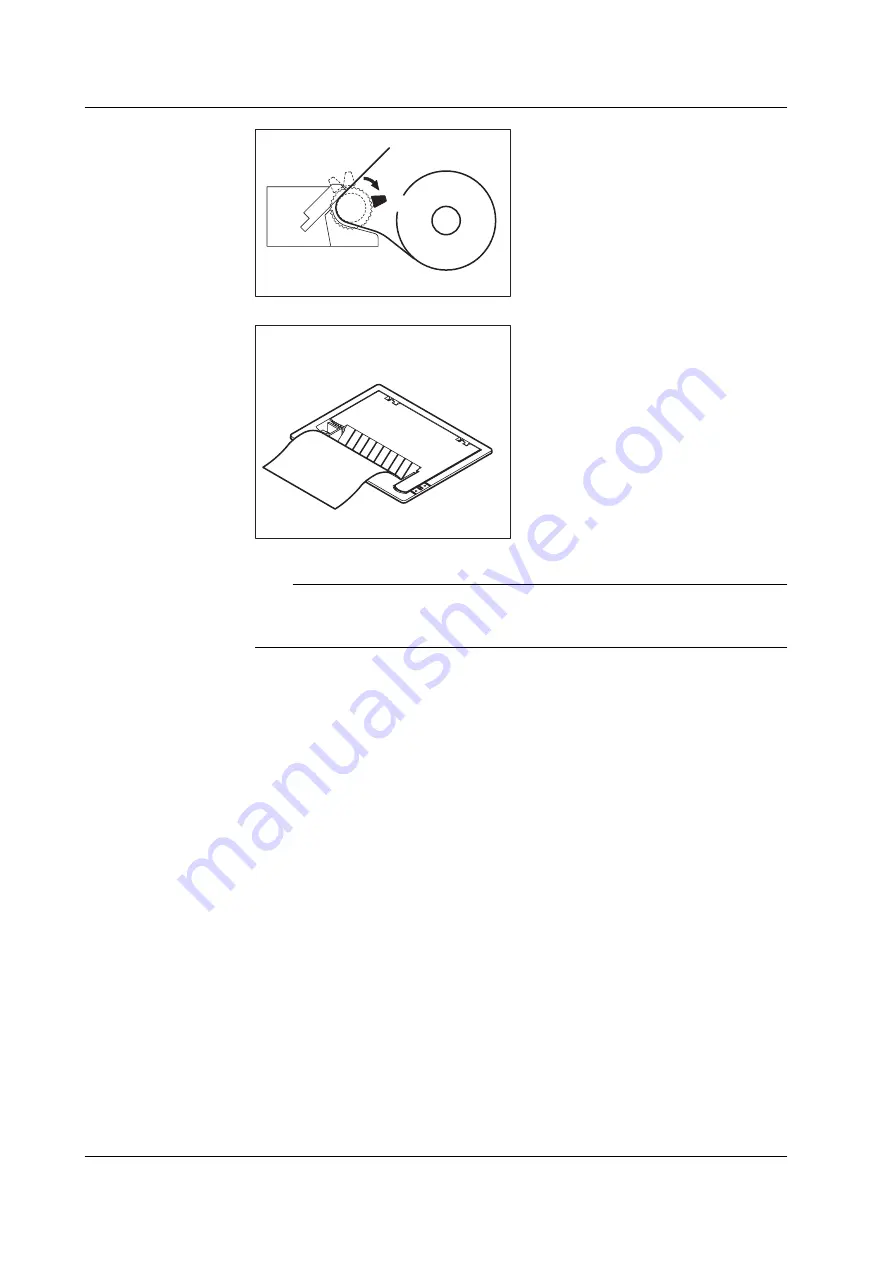
11-28
IM 704510-01E
FREE
HOLD
Move the release arm to the FREE
position and straighten out the paper.
Then, move the release arm to the HOLD
position.
The printing will fail with an error
message, if the release arm is in the
FREE or MAN FEED position during
operation.
Pull the printer cover back to its original
position and close the cover. Make sure
that the edge of the roll paper is showing
from the opening of the printer cover.
Push the printer cover down firmly until it
clicks into place.
Note
After installing the roll paper, make sure that the paper is feeding properly according to the
steps given on the next page. If the paper is not being fed evenly, continue to feed the paper
for approximately 30 cm. The paper will straighten out.
11.11 Installing the Printer Roll Paper
















































