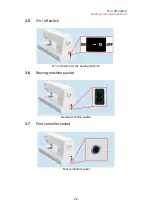Automatic Thread Cutter button
Operating elements
5.7
Automatic Thread Cutter button
Automatic Thread Cutter button
Press this button after sewing to cut the upper and lower thread just once. The
machine cuts the threads automatically. Pressing the Thread Cutter button
several times in the event of malfunction may cause damage to the thread cutter.
This is not covered by the warranty.
CAUTION
Do not press this button if there is no fabric under the presser
foot or if the threads are already cut. The thread may become tangled. Do not
press this button if the thread weight is greater than #30. Use the external thread
cutter on the left side of the sewing machine’s face plate instead. It is essential
that any pieces of thread and lint in the thread cutter and in the hook are carefully
removed without damaging the thread cutter, e.g. using a W6 brush or tweezers.
5.8
Speed Control button
Speed Control button
You can adjust the sewing speed at any time. If the
‹Speed Control button›
is
on the left under the turtle, you are working at the lowest sewing speed. If you
shift the control button to the right, the sewing speed will increase until the Speed
Control button is on the right under the hare.
32
Summary of Contents for N 9500C QPL
Page 1: ...1 W6 N 9500C QPL sewing machine 1...
Page 2: ...Manual 2...
Page 50: ...50...
Page 52: ...52...
Page 86: ...86...
Page 94: ...Stretch 75 94...
Page 97: ...97...
Page 114: ...114...
Page 154: ...154...
Page 181: ...181...
Page 184: ...184...
Page 187: ...187...
Page 192: ...192...
Page 196: ...196...
Page 202: ...202...
Page 204: ...204...
Page 206: ...206...
Page 209: ...209...
Page 211: ...211...
Page 213: ...213...
Page 215: ...215...
Page 255: ...255...
Page 259: ...259...
Page 261: ...261...
Page 263: ...263...
Page 265: ...265...
Page 269: ...269...