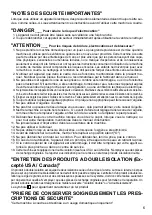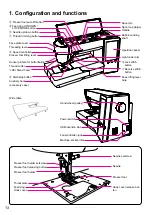Reviews:
No comments
Related manuals for DX-4000QVP

F100
Brand: UNITED Pages: 15

Coverstyle
Brand: Pfaff Pages: 68

COLT 800 PB
Brand: NSS Pages: 12

ST1000E with TRS
Brand: Sure Sweep Pages: 36

Pronto C110E
Brand: GBC Pages: 12

9900 Els
Brand: Gamma Pages: 32

Hand and Electric
Brand: Essex Electronics Pages: 12

Citymaster 2000
Brand: HAKO Pages: 186

Gallant
Brand: Baby Lock Pages: 2

144 A 104
Brand: Singer Pages: 7

OFX8800
Brand: Olivetti Pages: 151

Memory Craft 11000
Brand: Janome Pages: 21

713564
Brand: Schwamborn Pages: 50

FaxPress
Brand: Castelle Pages: 5

Magnolia 7360
Brand: Janome Pages: 96

APW-895/IP-420
Brand: JUKI Pages: 124

Linea
Brand: Crane Pages: 50

DH4-B980
Brand: Brother Pages: 66