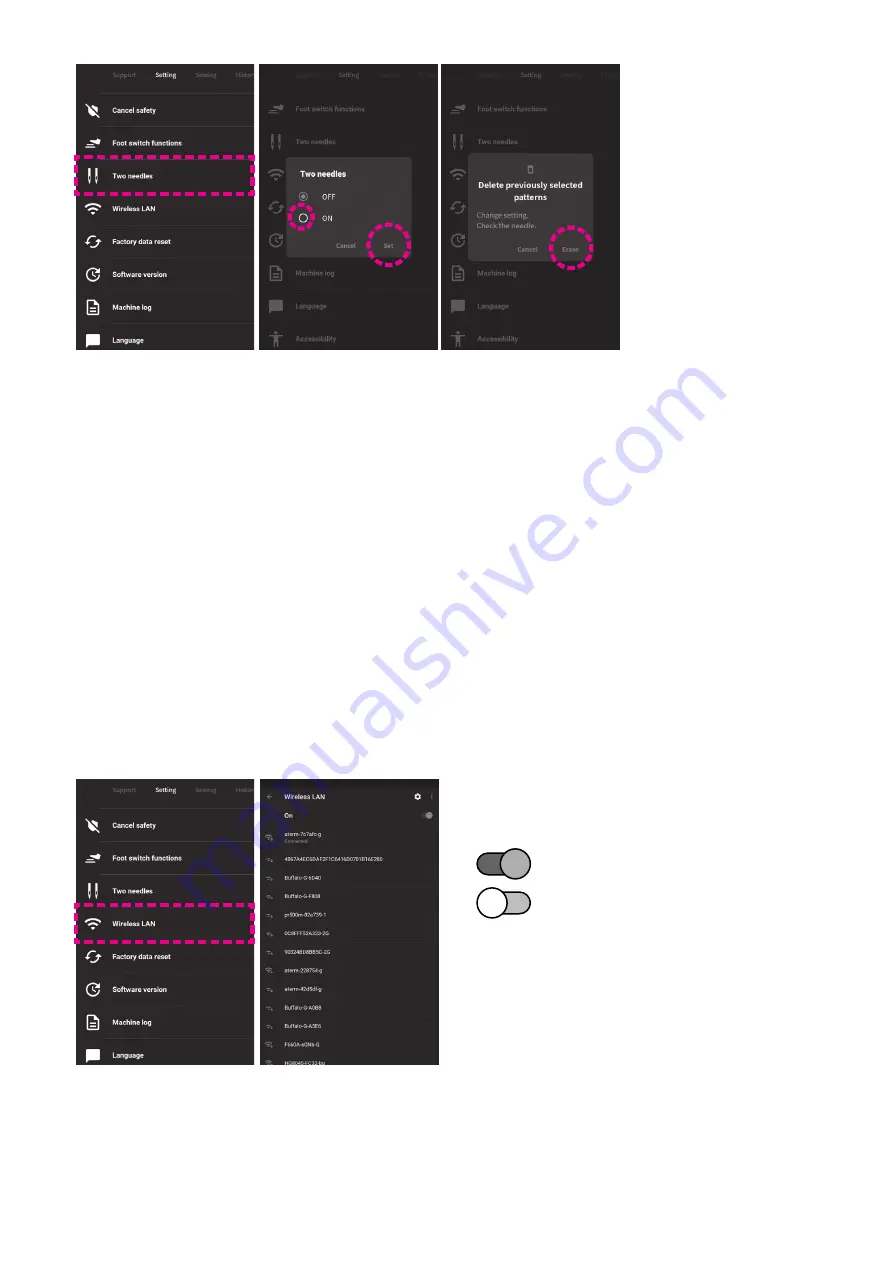
115
⑪
Wireless LAN
It is possible to connect the sewing machine to the wireless LAN.
Select [Wireless LAN] from [Setting].
● Wireless LAN setting
: ON
: OFF
When you set the wireless LAN to “ON”, available con
-
nection destination addresses of the wireless LAN are
displayed.
Select the wireless LAN connection destination address
to which you want to connect the sewing machine.
When you press the “
✓
” shown at the upper left of the
screen, the setting is confirmed and the screen returns
to the previous screen.
Setting the twin
needle.
Select [Two needles]
from [Setting].
Select [ON] and press
[Set].
The setting is confirmed
by pressing [Erase].
6
Select a pattern.
When you set the
sewing machine to the
twin-needle stitching,
patterns that can be
sewn with two needle
are displayed.
7






























