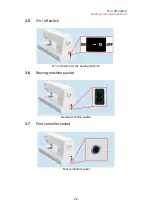Slow Sewing button
Operating elements
5.3
Slow Sewing button
Press the
‹Slow Sewing›
button to sew stitch by stitch. The sewing machine
stops when you release the button. The needle is in the lowest position.
Slow Sewing button
5.4
Reverse button
Every kind of fabric should be secured with a backtack stitch at the beginning and
end to make it last longer.
A backtack stitch is sewn with two to four reverse
stitches.
The backtack stitch prevents the seam from coming undone due to
wear and frequent cleaning. This function is known as a backtack stitch in sewing
jargon.
Reverse
button
When
you press
the
‹Reverse
button›
the
sewing
machine
sews
backwards in straight stitch or zigzag until you release the button. When you
release the button, the sewing machine continues to sew forwards.
PLEASE NOTE
The almost invisible selective tie-off program is
automatically activated for all other stitches to create the best pattern.
30
Summary of Contents for N 9500C QPL
Page 1: ...1 W6 N 9500C QPL sewing machine 1...
Page 2: ...Manual 2...
Page 50: ...50...
Page 52: ...52...
Page 86: ...86...
Page 94: ...Stretch 75 94...
Page 97: ...97...
Page 114: ...114...
Page 154: ...154...
Page 181: ...181...
Page 184: ...184...
Page 187: ...187...
Page 192: ...192...
Page 196: ...196...
Page 202: ...202...
Page 204: ...204...
Page 206: ...206...
Page 209: ...209...
Page 211: ...211...
Page 213: ...213...
Page 215: ...215...
Page 255: ...255...
Page 259: ...259...
Page 261: ...261...
Page 263: ...263...
Page 265: ...265...
Page 269: ...269...