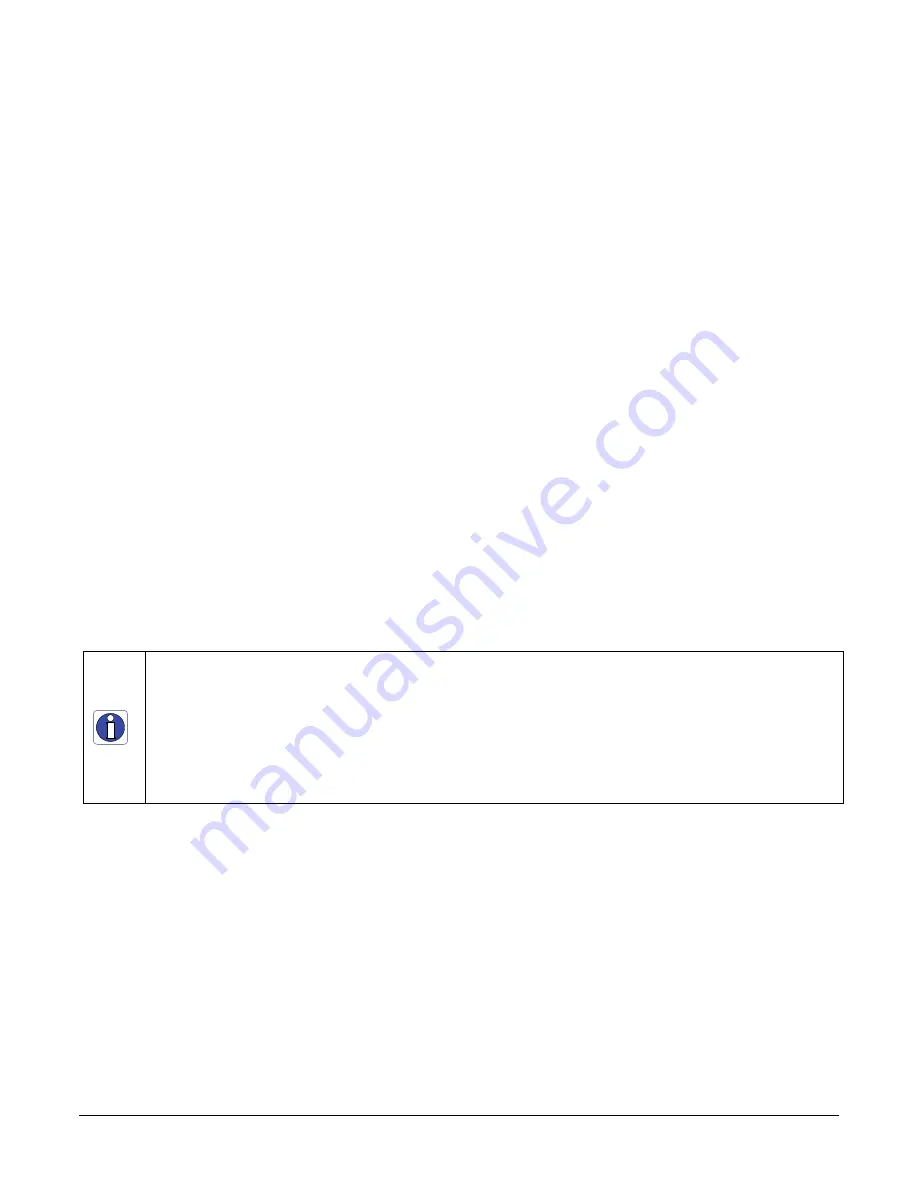
Genie_TS_Series GigE Vision Camera
Operational Reference
91
Important:
FFCOffset and FFCGain are derived factors calculated from a number of camera
specific feature values (Invisible DFNC features). Reading these values directly from the Flat Field
Coefficients file will be meaningless to the user. If your application requires writing valid
replacement values in the coefficients file, contact Teledyne DALSA for application specific
information (request application note
Genie_TS_FFC_AN001.pdf
).
Information on the Sapera Flat Field Coefficients File
The Flat Field Coefficients File is a standard 8-bit TIFF file for both 10-bit and 8-bit acquisition
modes. If the Flat Field calibration is made while using a 10-bit buffer, the user Flat Field
calibration coefficients file is applicable to both 10-bit or 8-bit acquisitions. If the Flat Field
calibration is made while using an 8-bit buffer, then there will be missing coefficients if the user
changes to a 10-bit acquisition.
A Sapera application (such as CamExpert) creates a new SapBuffer object of the same width as the
image buffer but with twice the number of lines. This provides the room to store both offset and
gain Flat Field data. The Flat Field offset data is contained in the top half of the new buffer, while
the gain buffer is in the bottom half.
A Sapera application saves the new buffer using SapBuffer::Save with the "-format tiff" option,
which allows saving data without loss of significant bits.
Note: If the offset data = 0xff, then that is a special flag, indicating that the pixel is replaced with
an adjacent pixel, without any calculation. This is the factory calibration technique for elimination
of dead or hot pixels. A pixel on the left edge (beginning of the line) would be replaced with the
pixel to its right, while a pixel on the right edge (end of the line) is replaced with the pixel to its
left. Any pixel within a line is replaced with the average of the its neighboring pixels (on the same
line). For color sensors, the same algorithm is used except the replacement pixel is of the same
color.
Important Factors about Flat Field Processing
Important:
Before calibration, the Genie should be powered on long enough to achieve its nominal temperature
(a minimum of 30 minutes). A low ambient temperature may increase the time required for the Genie to reach a
stable internal temperature.
Important:
During calibration, no other Genie features should be accessed or modified. The calibration process
will disable functions such as binning, image crop or flip setting. These features need to be re-enabled after the
flat field calibration completes.
Calibration via CamExpert or via a User Application:
Exposure and frame rates used during a Flat Field
Calibration should be similar to the exposure settings used in the camera application.















































