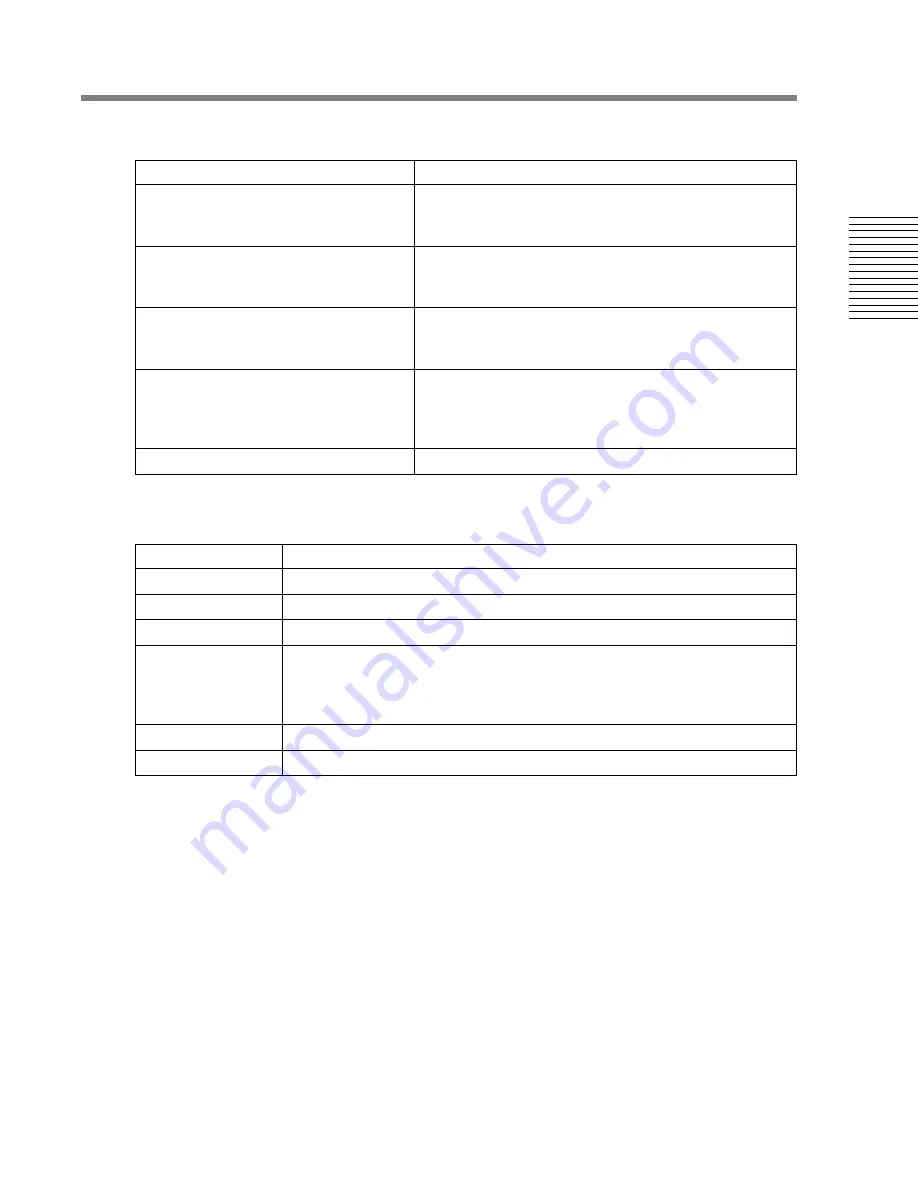
C
hap
te
r 3:
So
no
m
a
Mi
xer
Chapter 3: Sonoma Mixer
99
Table 3-7
Setup Window
Item
Specifications
Surround
Loudspeaker Trim
(Surround Mode only)
Gain: [–20 dB
→
+20 dB], Normalized 0 dB
for each of L, C, R, LS, RS, LFE surround monitors
Surround Front L/R
Loudspeaker Trim
(Stereo Mode, Stereo Output Disabled only)
Gain: [–20 dB
→
+20 dB], Normalized 0 dB
Balance [100% Left
→
100% Right], Normalized Center
L and R front surround monitors
Stereo
Loudspeaker Trim
(Stereo Mode, Stereo Output Enabled only)
Gain [–20 dB
→
+20 dB], Normalized 0 dB
Balance [100% Left
→
100% Right], Normalized Center
for L and R front stereo monitors.
Clock Sync. indicators
Clock locked indicator
FS/64FS clock rate indicators (either/or)
Note: if the clock is not locked and set to External, a warning
will appear on the master fader in the mixer center section.
Clock Select
Internal / External BNC / External Optical
Table 3-8
Control Window
Item
Specifications
Screen Mode Select
Mixer only / Split 1 / Split 2 / Editor only
Router Toggle
Toggles the router screen
Setup Window Toggle Toggles the setup window on-screen
Monitor Controls
The following controls are shared with the mixer monitor section:
• Master Monitor Gain
• Dim button
• Cut button
Transport Controls
Play and Stop buttons for recorder
Quit Button
Exit with confirmation




































