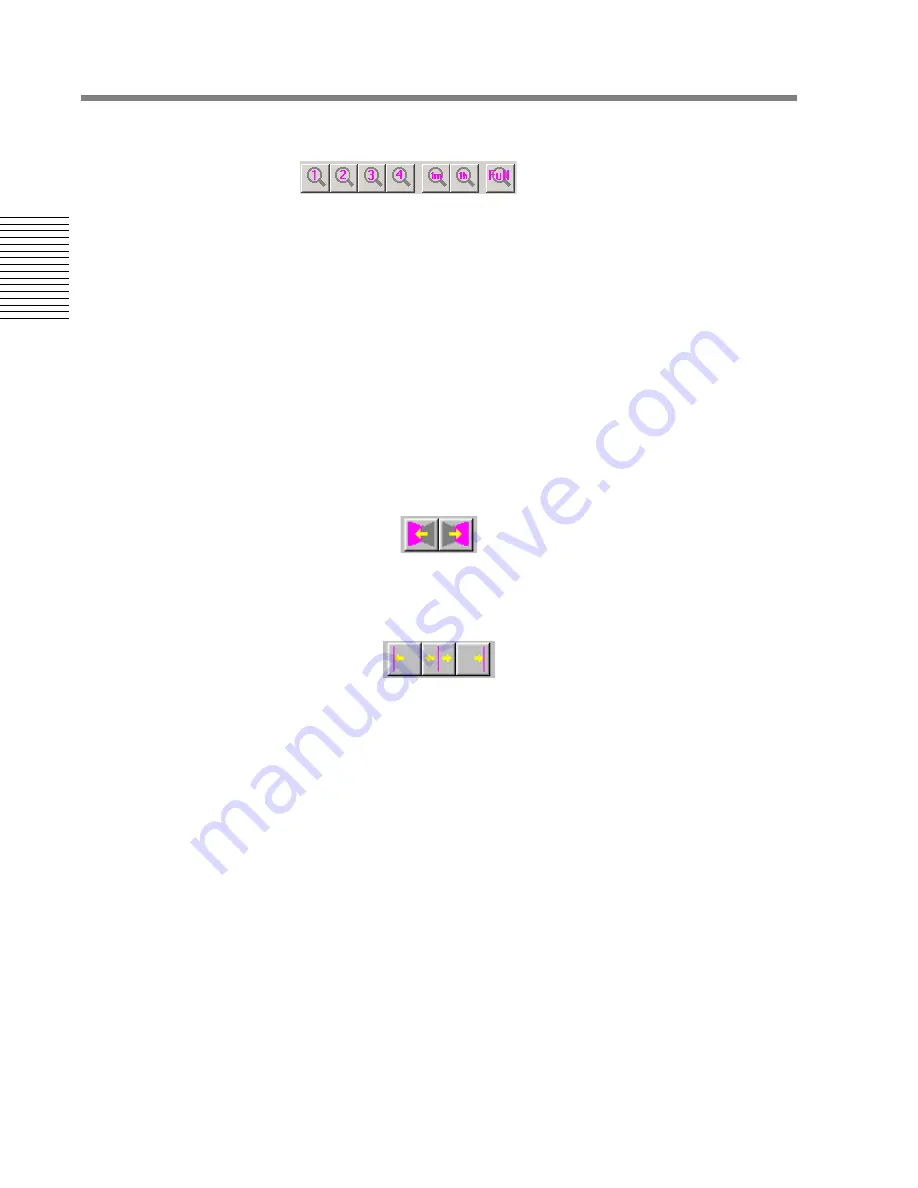
16
Chapter 2: Sonoma Editor
C
hap
te
r 2:
So
no
m
a
Edi
tor
Zoom to Presets and Fixed Size
These commands zoom the window around its center to a number of predetermined sizes. The four
presets are set in the editing preferences. The three fixed sizes are one minute, one hour, and the
maximum viewable range of 13 hours.
Zoom to Edit Region
When one or both edit cursors are on, this command will zoom to the edit region they describe. (See
§
2.6.2.4
.)
Zoom to include Selection
This command will extend the bounds of the EDL window to include the current ingredient selection.
It is useful after paste and punch operations to make all the new material visible.
2.4.1.2
Scrolling
Previous Page, Next Page
These commands scroll the EDL forward and backward a page at a time.
Nowline at Left, Center, Right of Window
These commands scroll the EDL so that the material at the Nowline appears at the left or right side of
the window, or in the center of the window.
When the Nowline is not in the visible range of the EDL, pressing the arrow that appears to the left
or right of the EDL’s range field (in the lower strip) will scroll the EDL so that the area containing the
Nowline is centered in the window.
Edit Cursors Centered in Window
Pressing
Ctrl+NumPad 5
will scroll to bring the edit left cursor to the center of the window.
Shift+Ctrl+NumPad 5
brings the edit right cursor to the center.






























