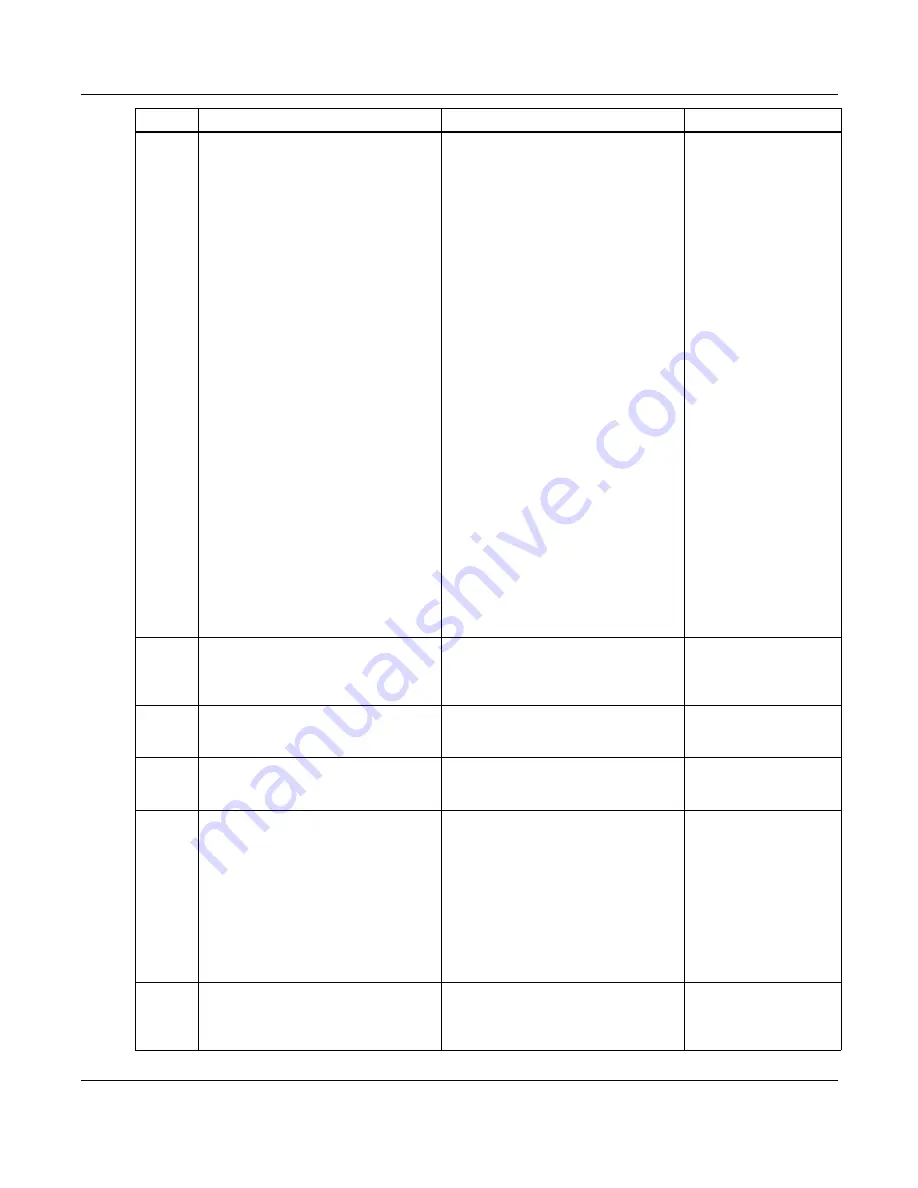
Sonoma Audio Workstation User Guide
Copyright © 2003, Sony Corporation of America. All rights reserved.
2.15.2.2
The interface allows start marks to be
placed closer than this minimum but such
marks are flagged as illegal (see below).
Several safeguards are in place to prevent
the setting of illegal marks; however, these
safeguards are not complete at this time.
The following responses can be expected in
the cases identified:
Start mark too close to another Start
mark
If you attempt to place two Start marks
closer than 1 second apart, you will see the
following dialogue appear:
Track Start
mark not entered. Each track must be
greater than or equal to one second in
duration. [OK]
Index mark too close to a Start mark
If you attempt to place an Index mark closer
than 1/75 second from a Start mark, you will
see the following dialogue appear:
An
authoring mark of type Start already
exists at this location. Change it to type
Index? [Yes/No]
Index mark too close to another Index
mark
If you attempt to place two Index marks
closer than 1/75 second apart, the
application will ignore the request and do
nothing.
End mark too close to a Start or Index
mark
The application will place the mark in the
EDL as a legal mark –
This is a bug!
Correction and clarification.
2.15.2.3
An asterisk is added to the type field of
illegal authoring marks so they appear as
type “CD*” rather than “CD” in the mark list.
An asterisk is added to the type field of
illegal authoring marks so they appear as
type
CD*
rather than
CD
in the mark list and
the mark changes color in the EDL.
Addition.
2.15.2.3
- Start marks for tracks less than one
second in length (distance to next start
mark < 1 second)
- Authoring marks closer than the minimum
times identified in §
2.15.2.2
.
Correction.
2.15.5.8
Press
ENTER
first to close the info box or
use the
Ctrl-Q
shortcut, the stop button, or
the stop command on the transport menu.
Press
ENTER
first to close the info box or
use the
Esc-key
, or the stop button on the
transport toolbar.
Correction.
2.15.5.11
The selected marks in the mark list are
deleted.
This button deletes the selected mark(s).
Multiple successive marks can be selected
by holding down the
Shift-key
and dragging
the cursor over the required list of marks.
Multiple independent marks can be
selected by holding down the
Ctrl-key
while
using the mouse to select each mark.
When a mark is deleted, the mark list does
not reset to the top of the list, it maintains
position, but with the deleted mark removed
from the list.
Correction and clarification.
2.17
This version of the Sonoma application
contains an EDL-based DSD to IFF audio
export utility.
This version of the Sonoma application
contains an EDL-based DSD to DSD-IFF
(Direct Stream Digital-Interchange File
Format) audio export utility.
Clarification.
Section Ver. 1.5.17
Ver. 1.6.1
Remarks























