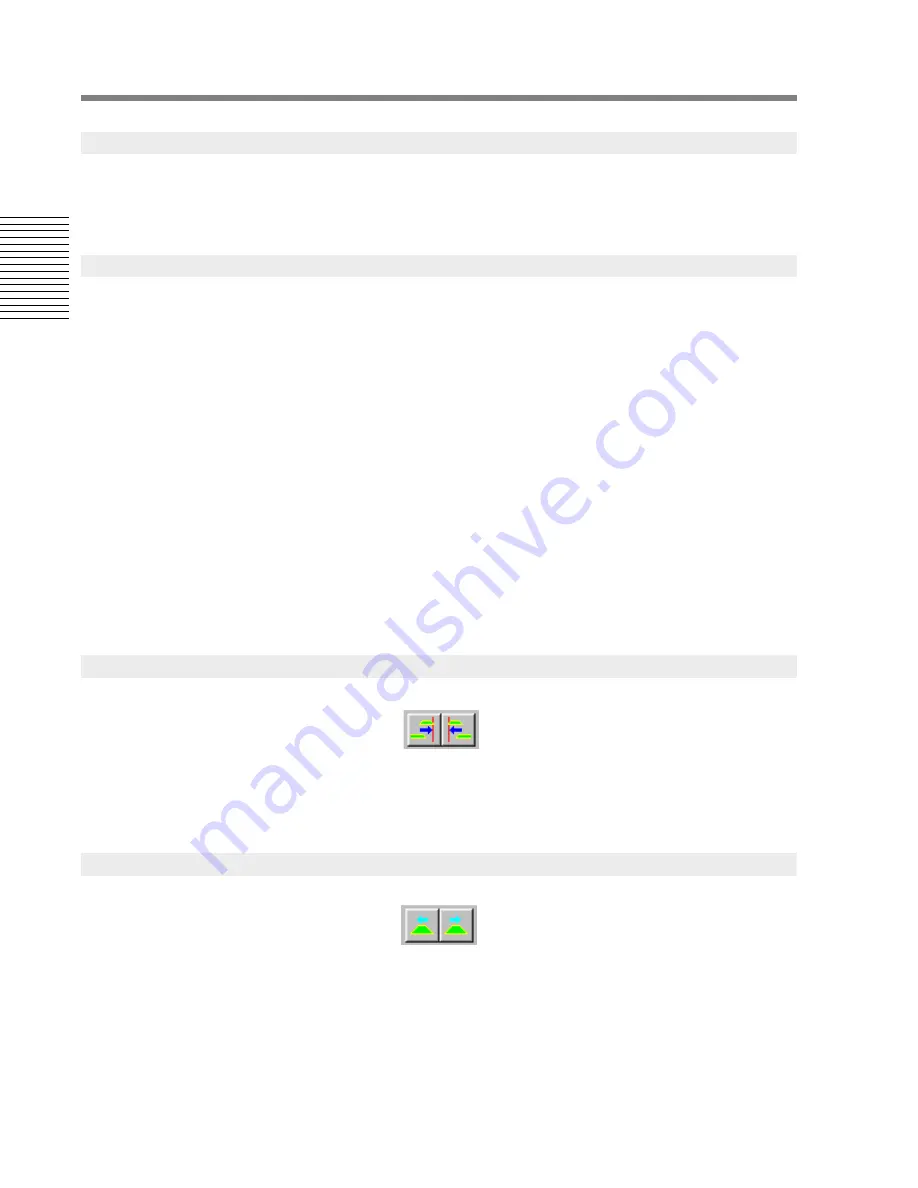
32
Chapter 2: Sonoma Editor
C
hap
te
r 2:
So
no
m
a
Edi
tor
This command copies the ingredients in the selection, but excludes ingredients wholly to the left of
the Nowline. Also, copies of selected ingredients that span the Nowline will be trimmed on the left to
exclude the portion before the Nowline.
These commands will trim and/or remove (on a channel-by-channel basis) existing material that
overlaps the new ingredients that are pasted in, thus producing a punch-in across the old audio. The
fade-in and fade-out length at the punch-in/out transitions are taken from the default cross-fade
length specified in the edit tab of the user preferences window. This window is reached via the
preferences item in the edit menu.
Simple punch paste places the contents of the clipboard at the same position from where it was
copied. Paste after Nowline will align the start of the leftmost ingredient in the paste selection with
the Nowline. Paste before Nowline will align the end of the rightmost ingredient in the paste
selection with the Nowline. These commands are available in the edit menu, via their keyboard
accelerators, or by using the paste buttons in the edit toolbar while holding down the
Alt-key
:
•
Punch Paste (
Alt+V
)
•
Punch before Nowline (
Alt+]
)
•
Punch after Nowline (
Alt+[
)
When you perform a paste with punch-in, the new material will be automatically spliced to any old
material it overlaps – see §
2.12
. If a punch results in new material going beyond the bounds of the
EDL, the ingredients will be trimmed to the EDL bounds.
These commands move the selected ingredients to the left or the right, maintaining their positions
relative to each other. Move selection before Nowline aligns the end of the selection with the
Nowline. Move selection after Nowline
aligns the beginning of the selection with the Nowline.
These commands move the selected ingredients to the left or the right by the nudge increment. The
nudge increment is set in the edit tab of the preferences window. The
Alt-key
in conjunction with the
←
and
→
arrow keys will also nudge the selection.
2.9.2
Copy After Nowline
2.9.3
Paste With Punch-in
2.9.4
Move Selection Before/After Nowline
2.9.5
Nudge Selection Backward/Forward






























