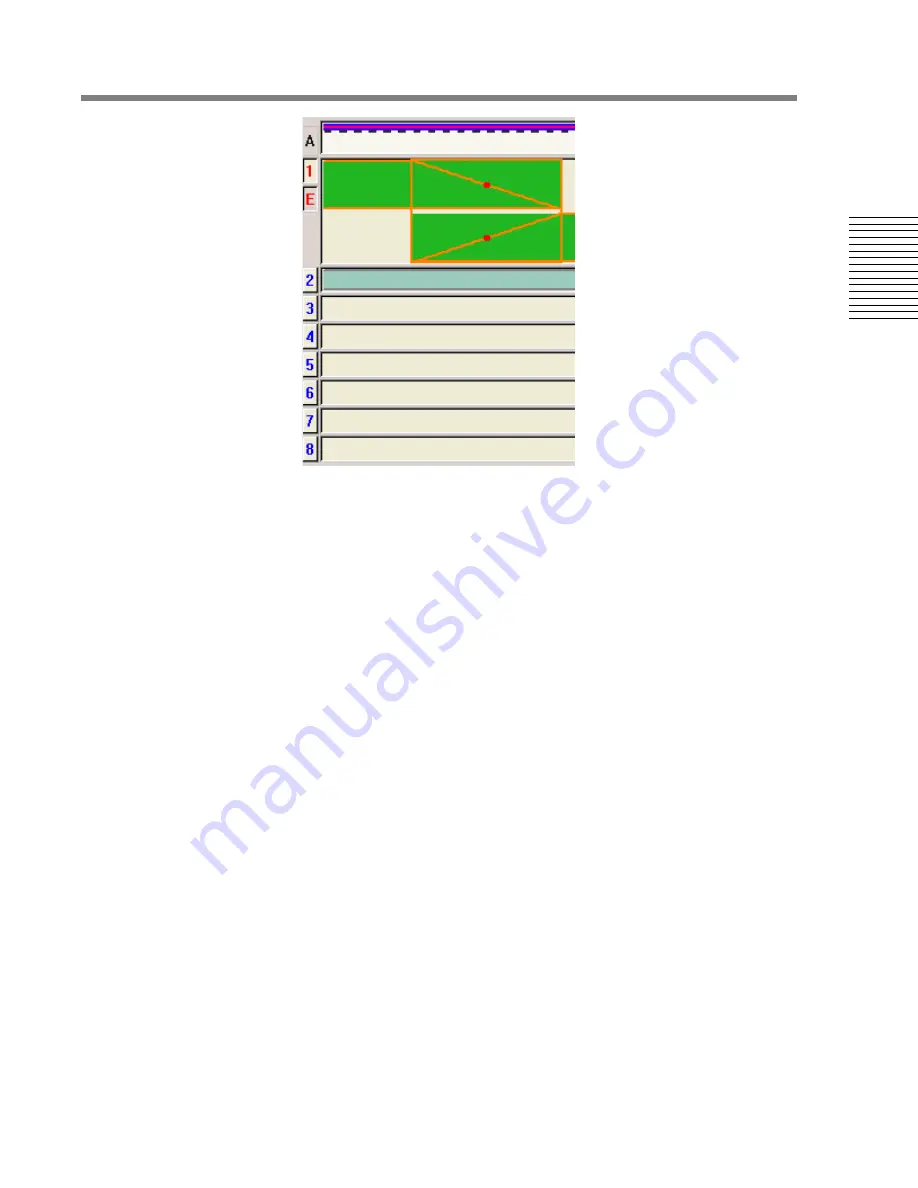
C
hap
te
r 2:
So
no
m
a
Edi
tor
Chapter 2: Sonoma Editor
45
When you are playing audio in the splice editor, the EDL does not automatically scroll as the
Nowline moves out of the window. It continues to display the area of the EDL in which you are
working.
In the splice edit mode, a special column of channel controls appears between the EDL and the
control panel itself. The column is labeled
A
for audition and it contains controls for controlling the
playback of all channels and for selectively editing splices in the current edit.
2.13.2.1
Audition Control
A small numbered button appears to the left of each channel. This button can be clicked to set its state
on or off. It controls whether audio on this channel is heard when one of the splice editor audition
commands is performed. Whenever a new current edit is selected, the channels in the current edit are
turned on, and all other channels are off.
2.13.2.2
Edit Enable
The edit enable button (or simply
edit button
) is labeled
E
and only appears on channels that are part
of the current edit. Every time the current edit changes, the EDL is redrawn, and all the channels in
the current edit are given edit buttons that are initially on. When there is a multi-channel edit, the edit
buttons control which channels participate in the splice commands. When an edit button is off, the
ingredients comprising the splice on that channel will not be affected.
Clicking an edit button toggles that channel’s edit-enable state on and off. If you toggle the current
channel’s edit button off, the next enabled channel will become the current channel. If there is only
one edit-enabled channel, its edit button cannot be toggled off.
When you change the current channel by clicking on a splice box, the new channel is forced to
edit-enable if necessary.
When a splice edit command moves only some of the incoming or outgoing edit points in the splice
(by virtue of some channels being edit disabled), the current edit is automatically split into two
multi-channel edits: one containing the enabled channels, the other the disabled channels. The edit
with the enabled channels is reselected and becomes the current edit.






























