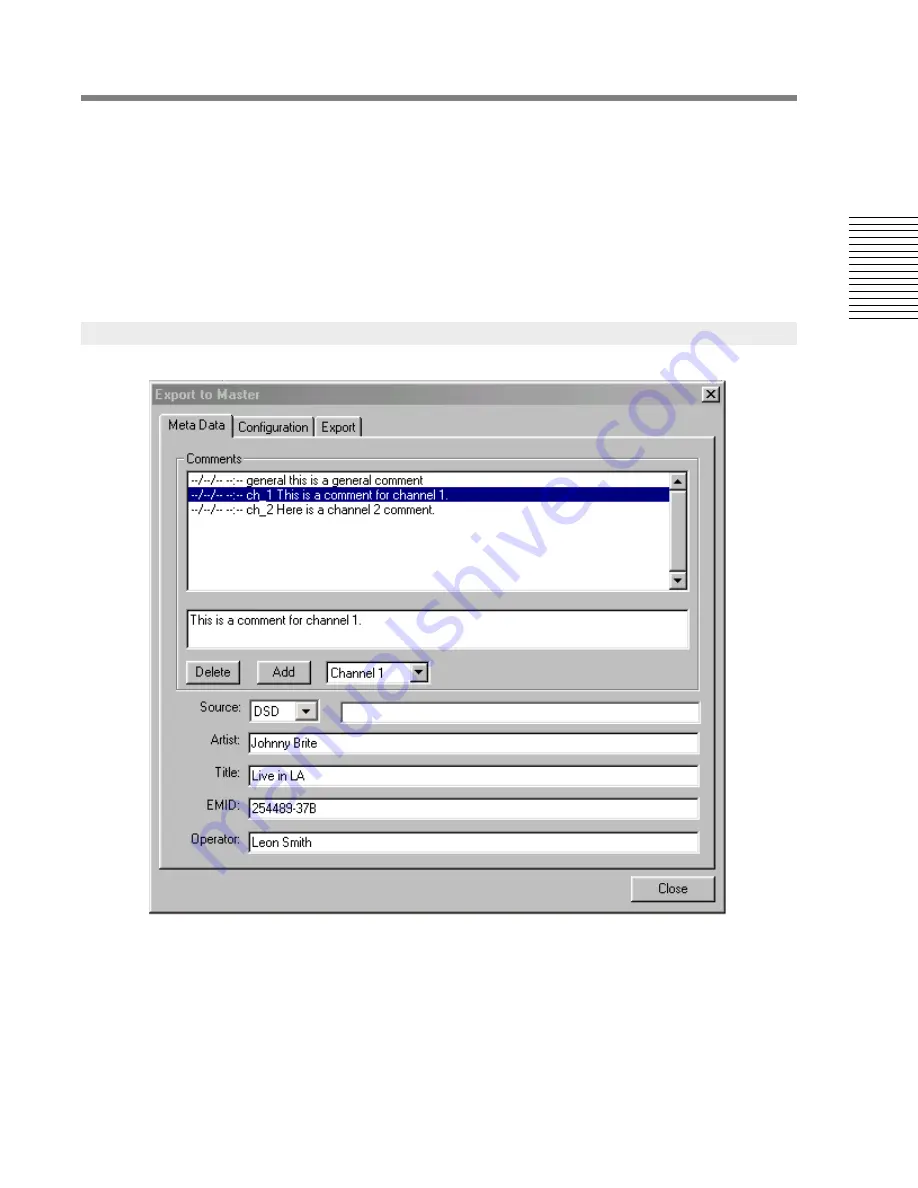
C
hap
te
r 2:
So
no
m
a
Edi
tor
Chapter 2: Sonoma Editor
61
The export dialog has three tabs. The first tab is a form for the meta data, the second tab assigns EDL
tracks to the loudspeaker channels, the third tab handles the output file assignments. All the data you
enter in the tabs of the export dialog are unique to the active EDL. Export meta-data and loudspeaker
configuration are stored separately for each EDL. You can edit the values at any time. When the
export command is performed on an EDL, its current meta-data will be written out to the IFF master
file.
The close button closes the export dialog without actually performing an export operation. The
meta-data and loudspeaker configuration will be saved with the EDL and recalled when you re-open
the dialog.
2.17.2.1
Comments
There are three types of comments: general comments, file history/remarks, and channel-based
comments. Comments are created by selecting a comment type in the pull-down menu and then
pressing the add button. The new comment appears at the end of the list. There is no time/date
assigned to new comments. The system time/date will be inserted when the export operation actually
takes place.
When a new comment is added the text field becomes active and you can immediately type in the
comment text. Press
ENTER
or click elsewhere to terminate the type-in.
2.17.2
DSD-IFF Meta Data






























