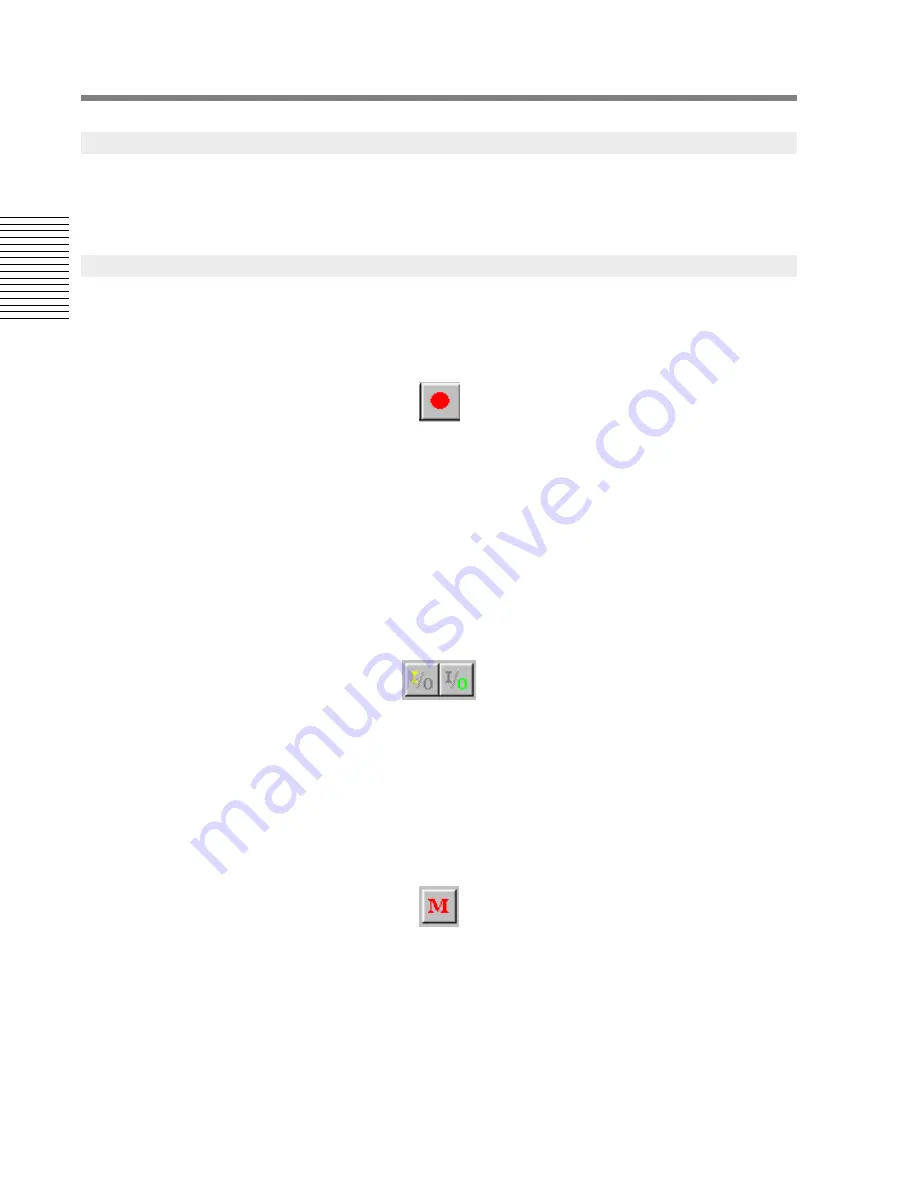
28
Chapter 2: Sonoma Editor
C
hap
te
r 2:
So
no
m
a
Edi
tor
If errors occur while recording, you might want to halt the machine for some, or all, of them, or go on
recording. Use the error preferences tab of the preference window to choose the appropriate behavior
– see §
2.19.7
.
2.8.8.1
Transport Controls
The Record Trigger
Playback and record are controlled by the stop, play, and record trigger commands in the transport
menu and also the corresponding buttons in the transport toolbar. The record trigger command/button
enables recording and it will also start the transport running if you press it when the system is idle. In
untriggered record mode, you control punch-in and punch-out by clicking on each unlocked
channel’s ready/safe buttons. In triggered recording mode, pressing the record button will trigger all
pending punch-in and punch-out transitions. Once transitions have been triggered, you can re-arm
the ready/safe buttons for another triggered transition. The play button will always punch-out on all
recording channels.
Monitor Source
You can change the monitor source with the set monitor input and set monitor output commands in
the transport menu. These commands switch only the selected channels in the EDL (or all channels if
none are selected). The corresponding buttons on the transport toolbar show the current monitor
state. If some channels are monitoring output and others are monitoring input then both buttons will
be up. The additional keyboard shortcut
Ctrl+I
toggles the monitor source between input and output.
(Remember that you cannot change the monitor source while you are recording channel output.)
Channel Mute
You can toggle channel muting with the mute command in the transport menu. This command mutes
or unmutes all the channels in the system (unlike the
M
column header in the channel control panel
which affects only the selected channels). The mute button on the transport toolbar will be depressed
when all the channels are muted.
2.8.8.2
Punch-in and Punch-out Handles
While the transport is running, the input audio buffers are being filled whether or not recording is
actually taking place. This means the system can start recording
before
you actually punch-in, and
2.8.7
Before Recording: Error Preferences
2.8.8
Making a Recording






























