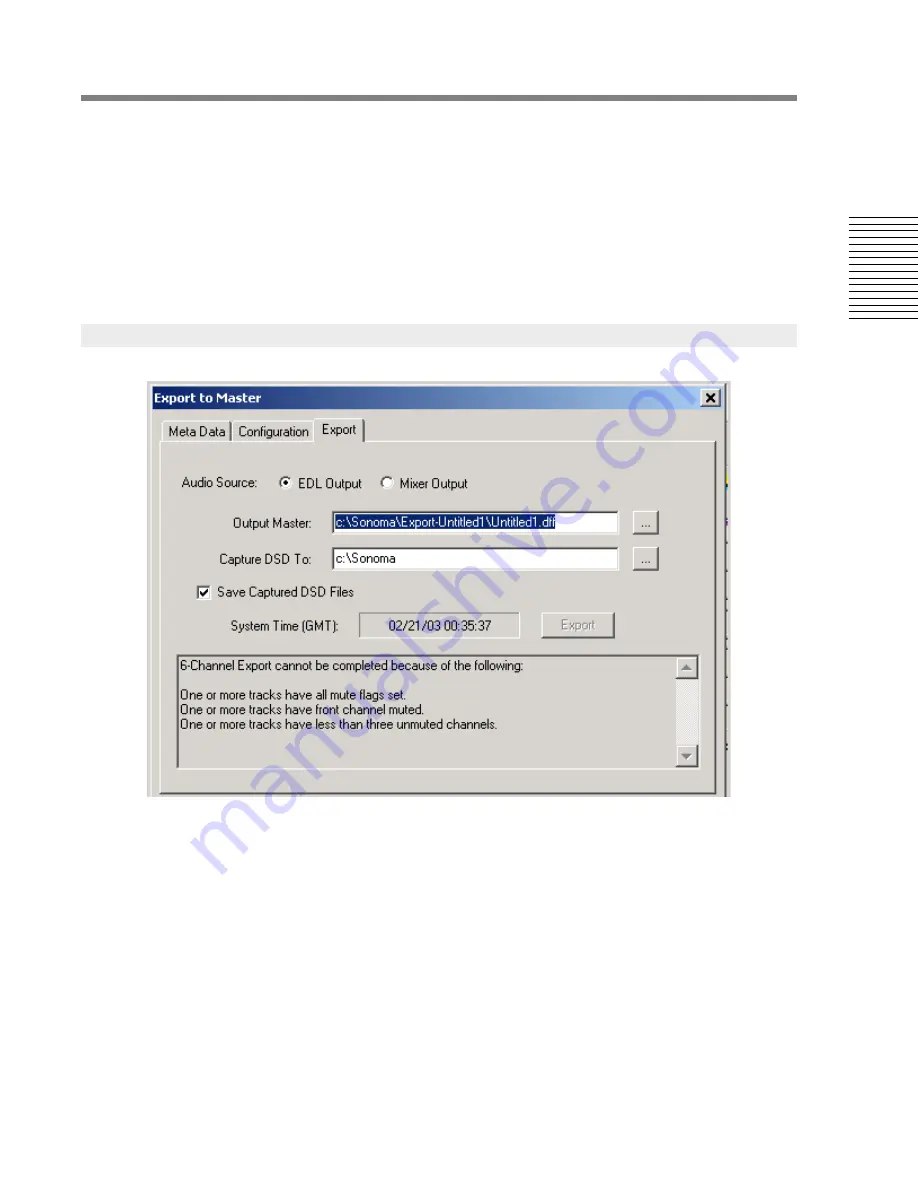
C
hap
te
r 2:
So
no
m
a
Edi
tor
Chapter 2: Sonoma Editor
63
2.17.3.1
Loudspeaker Configuration
Select the loudspeaker configuration using the three radio buttons.
You can specify a default configuration using the DSD-IFF tab in the preferences window.
2.17.3.2
Channel Assign
Depending on the loudspeaker configuration, 2, 5, or 6 pull-down menus will appear at the bottom of
the window. Use these menus to assign EDL channels to the channels in the export file. If you want
to export a silent channel, you can assign the value “mute” rather than an EDL channel. In this case
the specified DSDIFF channel will be filled with a DSD mute pattern.
2.17.4.1
Audio Source
When the export EDL is re-recorded into itself (auto-capture) it can be recorded directly from the
EDL channels or through the mixer. If you select mixer output, be sure that you have routed the
mixer output to the editor input.
2.17.4.2
Output Master
This field is used to specify the name and location of the DSD-IFF master file that will be created.
The directory of the file you specify here will also contain the export EDL. You can type the file
name directly into the field, or use the browse button to the right to open a save dialog to navigate the
file system on your computer.
2.17.4.3
Capture DSD
When an export requires an auto-capture, the captured DSD files can be saved and used along with
the DSD verifier program. In order to make this feature more flexible, this field lets the you specify
the directory where the captured files will be written. In addition, there is a check box that controls
2.17.4
Export Output






























