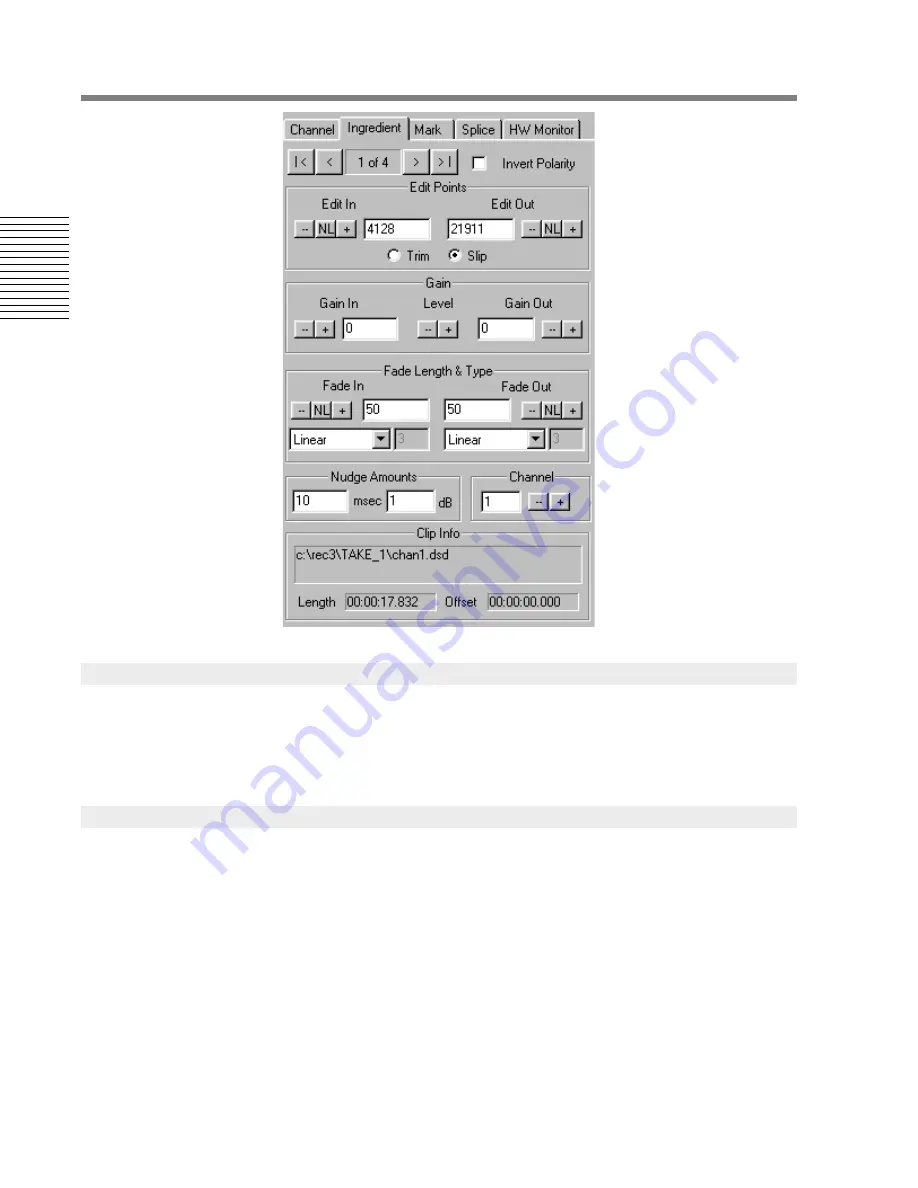
38
Chapter 2: Sonoma Editor
C
hap
te
r 2:
So
no
m
a
Edi
tor
Polarity is an attribute of each ingredient, not its clip. The invert polarity checkbox applies only to the
current ingredient. When this box is checked, the polarity of the current ingredient is inverted,
otherwise the polarity is the same as its clip. Changing the checkbox affects only the current
ingredient. The other ingredients in the selection are not affected.
Wherever number boxes appear you can type in absolute values. The
+
and
-
buttons are used to
change values by adding or subtracting an offset, called a “nudge.” The size of the offset can be
changed in the nudge section which contains two number boxes for specifying a time increment and
a dB increment.
Note that the time increment might have been specified in a timecode format that is finer than the
current timecode format. For instance, you might have entered a nudge amount of 10 msec. (while in
millisecond timecode format) and then switched to 75 fps format. 10 msec. is smaller than a 75 fps
frame, so the nudge field will display as zero. Internally, Sonoma keeps track of the nudge value in
samples, the smallest unit of measurement possible, so pressing the
+
or
-
buttons actually does have
an effect on the ingredient you are editing, even though this may not be visible because of the zoom
level and timecode display format.
2.11.2
Ingredient Polarity
2.11.3
Absolute Changes and Nudging






























