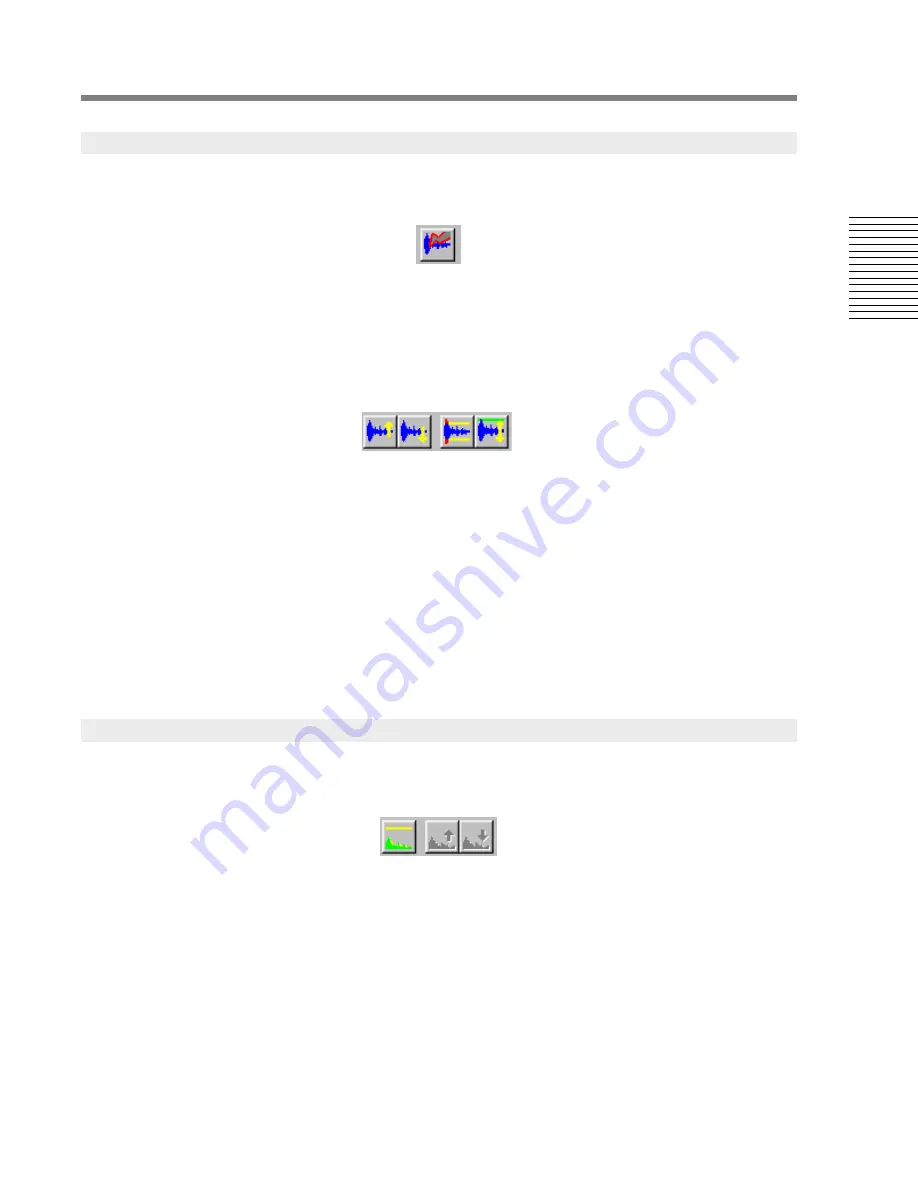
C
hap
te
r 2:
So
no
m
a
Edi
tor
Chapter 2: Sonoma Editor
59
Make Waveforms
The make waveforms command will search the selected ingredients for ingredients with missing or
empty envelope files and create them. The envelope files are generated by downsampling from the
DSD files.
Increase/Decrease/Normalize/Default Waveform Scale
Ingredient waveforms are displayed algebraically with zero in the center. The signal is a
downsampled envelope of the linear amplitude, drawn from minimum to maximum. To change the
vertical resolution of ingredient waveforms, use the buttons in the navigation toolbar. You can
increase, decrease, and normalize the vertical gain. Normalization is performed with respect to all the
audio currently shown in the window. You can also reset the gain to its default scale, which is full
signal scale.
Auto Normalize Waveforms
There is a checkbox in the waveform edit preference tab titled “always normalize waveforms.” When
it is checked, the waveforms in an EDL will normalize every time it is redrawn. The waveform
scaling commands are disabled when auto normalize is selected.
Metering On/Off, Increase/Decrease Metering Scale
The input monitor level meter data can be superimposed on the channel rows of the EDL when the
transport is running. To turn metering on, use the command in the waveform menu or the button on
the waveform toolbar. The metering waveform is rectified and shown in dB. Two signals are actually
shown, the instantaneous level and the most recent peak. A yellow horizontal line represents the
headroom level. When the meter data is below threshold, the instantaneous signal value is green and
the decaying peak is yellow. When the meter data is above threshold the instantaneous signal
changes to blue and the decaying peak is red. The scale of the metered data can be increased or
decreased using the buttons on the toolbar. When metering is turned on, the scale is reset to its default
which is full scale.
If metering is on while you are recording, the metering data will draw on top of the new red
ingredients, obscuring them. When recording stops, the red ingredients will redraw.
2.16.1
Ingredient Waveforms
2.16.2
Metering Waveforms






























