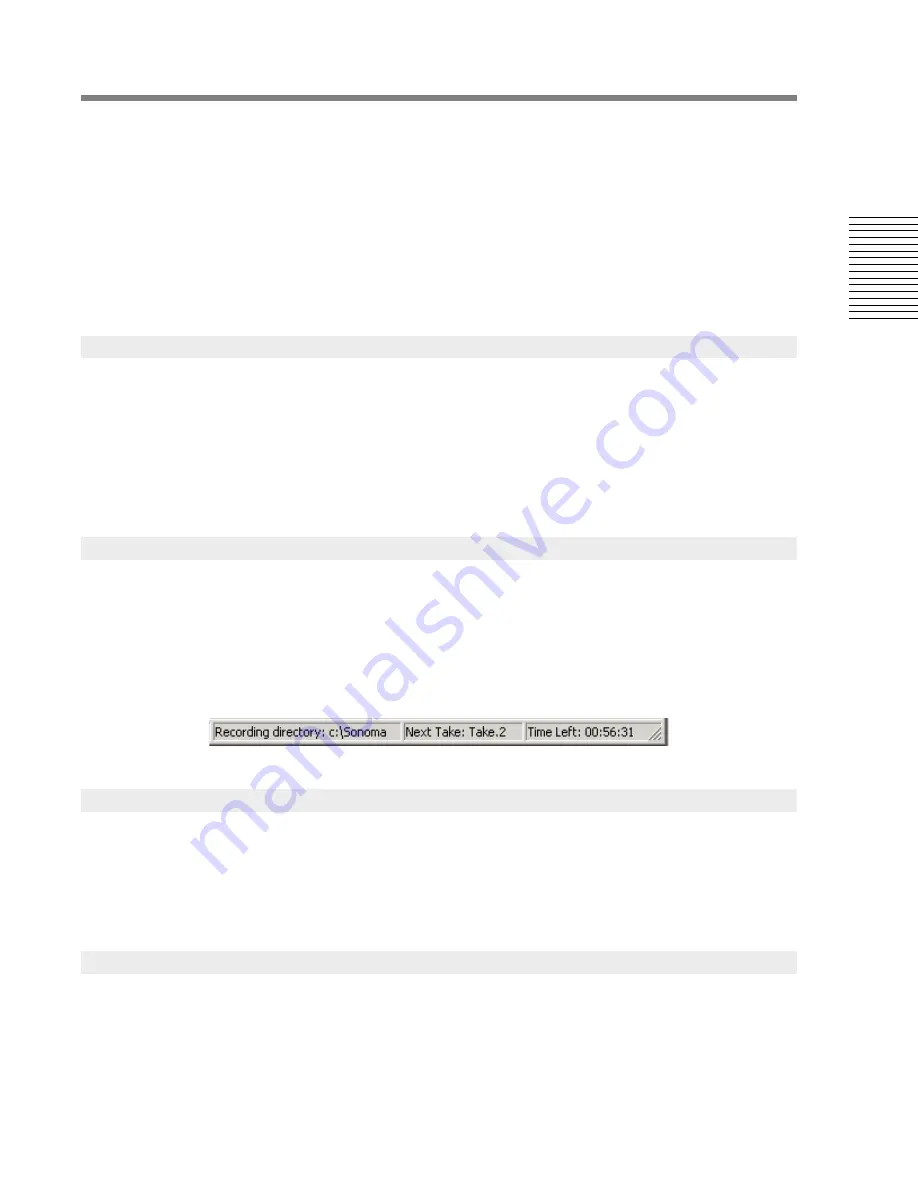
C
hap
te
r 2:
So
no
m
a
Edi
tor
Chapter 2: Sonoma Editor
27
No Monitor Switching must be used when you re-record the EDL with additional processing
through the mixer. When you do this the EDL output is fed to the mixer input, and the mixer
output goes to the EDL input. This routing can create a feedback loop when the monitor source
is the input. To avoid this situation, set output monitor on the channels with the mixer loop and
select no monitor switching before you begin recording.
Monitor Switching While Recording Channel Output
When recording the channel outputs the monitor switching mode is ignored. When this routing is
selected, all channels are forced to output monitor and the input monitor buttons are disabled. It is not
possible to manually switch monitoring while Recording Channel Output routing is selected.
A channel can be armed for record (i.e., switched from safe to record ready) only if the channel is not
locked. Clicking the lock icon on a channel toggles its lock state. The Sonoma system preallocates
the free space on the recording directory’s disk equally among the unlocked channels before
recording actually begins. The allocation changes each time you lock or unlock channels, and when
you switch between EDLs that have different sets of unlocked channels. When a recording pass ends,
and the transport is idle, the recorded files are truncated to the actual length of the recording, and new
files are preallocated to the unlocked channels so the system is ready to record again.
The right side of the status bar at the bottom of the Sonoma window displays the EDL’s recording
directory and the prefix and number of the next recording. When at least one channel is unlocked, the
status bar shows the amount of recording time available on the unlocked channel with the smallest
amount of time left. You can make longer recordings if you assign the recording directory to a disk
with more free space or if you lock channels that you don’t intend to record. The time left field will
count down while the transport is running and recording.
.
When recording ends the new material usually appears as ingredients in the active EDL. You can
check the recording menu item record to destination EDL to send the new ingredients to another EDL
(the DSD files will still be recorded into the active EDL’s recording directory). If some other EDL
was designated as a destination EDL (see §
2.10.2
) the ingredients appear there. If there is no
destination EDL then Sonoma will open a new EDL and place the ingredients in it.
.
Recording creates new ingredients in the EDL. These ingredients will have edit points corresponding
to the times they were punched in and out along with default fades. The default fade types and
lengths are specified in the editing preferences tab of the preference window. You can change fade
parameters after the fact, but the default values will affect the manner in which new recordings are
punched over any existing audio in the EDL. See §
2.8.9
for details.
2.8.3
Before Recording: Channel Lock Controls and Disk Allocation
2.8.4
Before Recording: Status Bar
2.8.5
Before Recording: Record to Destination EDL
2.8.6
Before Recording: Fade Times
















































