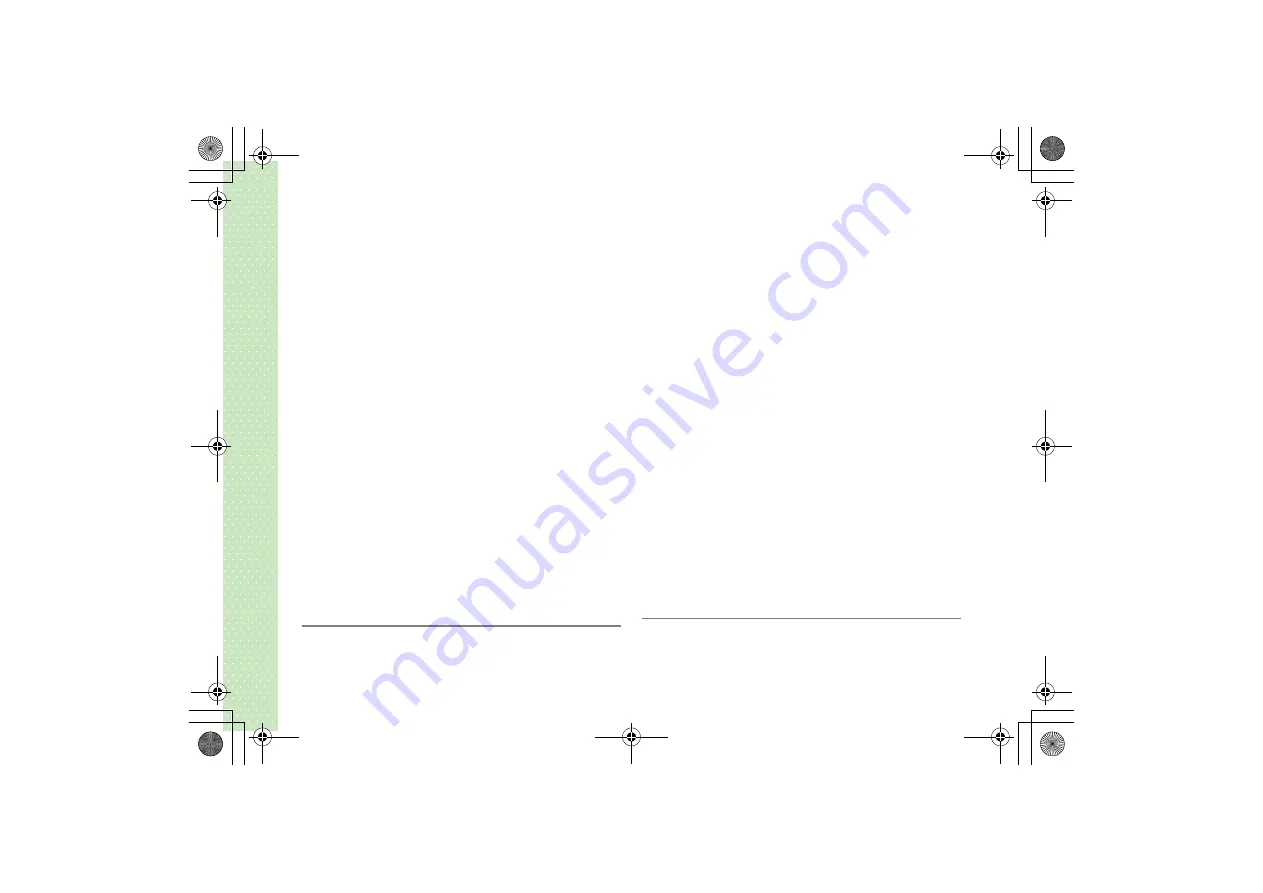
vi
Media Player . . . . . . . . . . . . . . . . . . . . . . . . . . . . . . . . . . . . . . 9-7
Media Player . . . . . . . . . . . . . . . . . . . . . . . . . . . . . . . . . . . . . . . 9-7
Viewing Pictures . . . . . . . . . . . . . . . . . . . . . . . . . . . . . . . . . . . . 9-8
Picture Playback Display. . . . . . . . . . . . . . . . . . . . . . . . . . . . . . . 9-8
Editing Pictures . . . . . . . . . . . . . . . . . . . . . . . . . . . . . . . . . . . . . 9-9
Playing Videos . . . . . . . . . . . . . . . . . . . . . . . . . . . . . . . . . . . . . 9-11
Video Player Display. . . . . . . . . . . . . . . . . . . . . . . . . . . . . . . . . 9-11
Creating a Playlist . . . . . . . . . . . . . . . . . . . . . . . . . . . . . . . . . . 9-12
Adding Files to a Playlist . . . . . . . . . . . . . . . . . . . . . . . . . . . . . 9-13
Setting Media Player . . . . . . . . . . . . . . . . . . . . . . . . . . . . . . . . 9-14
S! Cast. . . . . . . . . . . . . . . . . . . . . . . . . . . . . . . . . . . . . . . . . . 9-14
Basics . . . . . . . . . . . . . . . . . . . . . . . . . . . . . . . . . . . . . . . . . . . 9-14
Subscribing/Unsubscribing . . . . . . . . . . . . . . . . . . . . . . . . . . . . 9-15
Viewing Information Updates. . . . . . . . . . . . . . . . . . . . . . . . . . 9-15
Viewing Back Numbers . . . . . . . . . . . . . . . . . . . . . . . . . . . . . . 9-15
Setting Weather Indicator . . . . . . . . . . . . . . . . . . . . . . . . . . 9-16
Displaying Weather Information . . . . . . . . . . . . . . . . . . . . . . . . 9-16
Displaying Weather Indicator . . . . . . . . . . . . . . . . . . . . . . . . . . 9-16
Manually Updating Weather Indicator . . . . . . . . . . . . . . . . . . . 9-17
Displaying Information on Weather Indicator . . . . . . . . . . . . . . 9-17
S! Loop (Japanese Only) . . . . . . . . . . . . . . . . . . . . . . . . . . . . 9-18
Accessing S! Loop . . . . . . . . . . . . . . . . . . . . . . . . . . . . . . . . . . 9-18
10 Data Management
Data Folder . . . . . . . . . . . . . . . . . . . . . . . . . . . . . . . . . . . . . . 10-2
Data Folder Tree . . . . . . . . . . . . . . . . . . . . . . . . . . . . . . . . . . . 10-2
Viewing Stored Files . . . . . . . . . . . . . . . . . . . . . . . . . . . . . . 10-3
Opening Files. . . . . . . . . . . . . . . . . . . . . . . . . . . . . . . . . . . . . . 10-3
Using vfiles . . . . . . . . . . . . . . . . . . . . . . . . . . . . . . . . . . . . . 10-5
vfiles . . . . . . . . . . . . . . . . . . . . . . . . . . . . . . . . . . . . . . . . . . . . 10-5
Creating (Saving) vfiles . . . . . . . . . . . . . . . . . . . . . . . . . . . . . . 10-5
Acquiring vfiles for Each Feature . . . . . . . . . . . . . . . . . . . . . . . 10-6
Managing Folders . . . . . . . . . . . . . . . . . . . . . . . . . . . . . . . . 10-6
Creating Folders . . . . . . . . . . . . . . . . . . . . . . . . . . . . . . . . . . . 10-6
Renaming Folders . . . . . . . . . . . . . . . . . . . . . . . . . . . . . . . . . . 10-6
Deleting Folders. . . . . . . . . . . . . . . . . . . . . . . . . . . . . . . . . . . . 10-7
Managing Files. . . . . . . . . . . . . . . . . . . . . . . . . . . . . . . . . . . 10-7
Renaming Files . . . . . . . . . . . . . . . . . . . . . . . . . . . . . . . . . . . . 10-7
Copying/Moving Files. . . . . . . . . . . . . . . . . . . . . . . . . . . . . . . . 10-7
Deleting Files. . . . . . . . . . . . . . . . . . . . . . . . . . . . . . . . . . . . . . 10-8
Before Using Memory Cards . . . . . . . . . . . . . . . . . . . . . . . . 10-8
Using the microSD Memory Card . . . . . . . . . . . . . . . . . . . . . . . 10-8
Inserting/Removing microSD Memory Card. . . . . . . . . . . . . . . . 10-9
Using the Memory Card . . . . . . . . . . . . . . . . . . . . . . . . . . . 10-11
Formatting microSD Memory Card . . . . . . . . . . . . . . . . . . . . . 10-11
Accessing Files. . . . . . . . . . . . . . . . . . . . . . . . . . . . . . . . . . . . 10-11
Transferring Data. . . . . . . . . . . . . . . . . . . . . . . . . . . . . . . . 10-12
11 External Connection
Bluetooth . . . . . . . . . . . . . . . . . . . . . . . . . . . . . . . . . . . . . . . 11-2
Bluetooth . . . . . . . . . . . . . . . . . . . . . . . . . . . . . . . . . . . . . . . . 11-2
TOC.fm vi ページ 2007年2月26日 月曜日 午後4時54分
Summary of Contents for 706N
Page 33: ...Getting Started _706N_manual_E book 1...
Page 62: ...Basic Handset Operations _706N_manual_E book 1...
Page 80: ...Entering Characters _706N_manual_E book 1...
Page 100: ...Phone Book _706N_manual_E book 1...
Page 111: ...Video Call _706N_manual_E book 1...
Page 117: ...Camera _706N_manual_E book 1...
Page 126: ...Display Lighting _706N_manual_E book 1...
Page 135: ...Sounds _706N_manual_E book 1...
Page 141: ...Entertainment _706N_manual_E book 1...
Page 159: ...Data Management _706N_manual_E book 1...
Page 171: ...External Connection _706N_manual_E book 1...
Page 180: ...Handset Security _706N_manual_E book 1...
Page 190: ...Organiser Tools _706N_manual_E book 1...
Page 206: ...Advanced Settings _706N_manual_E book 1...
Page 212: ...Optional Services _706N_manual_E book 1...
Page 224: ...Messaging _706N_manual_E book 1...
Page 256: ...Web _706N_manual_E book 1...
Page 273: ...S Appli _706N_manual_E book 1...
Page 281: ...Appendix _706N_manual_E book 1...
Page 308: ...19 28 19 Appendix _706N_manual_E book 28...
Page 311: ...19 19 31 Appendix Enter Emoticon Enter Emoticon Enter Emoticon _706N_manual_E book 31...








































