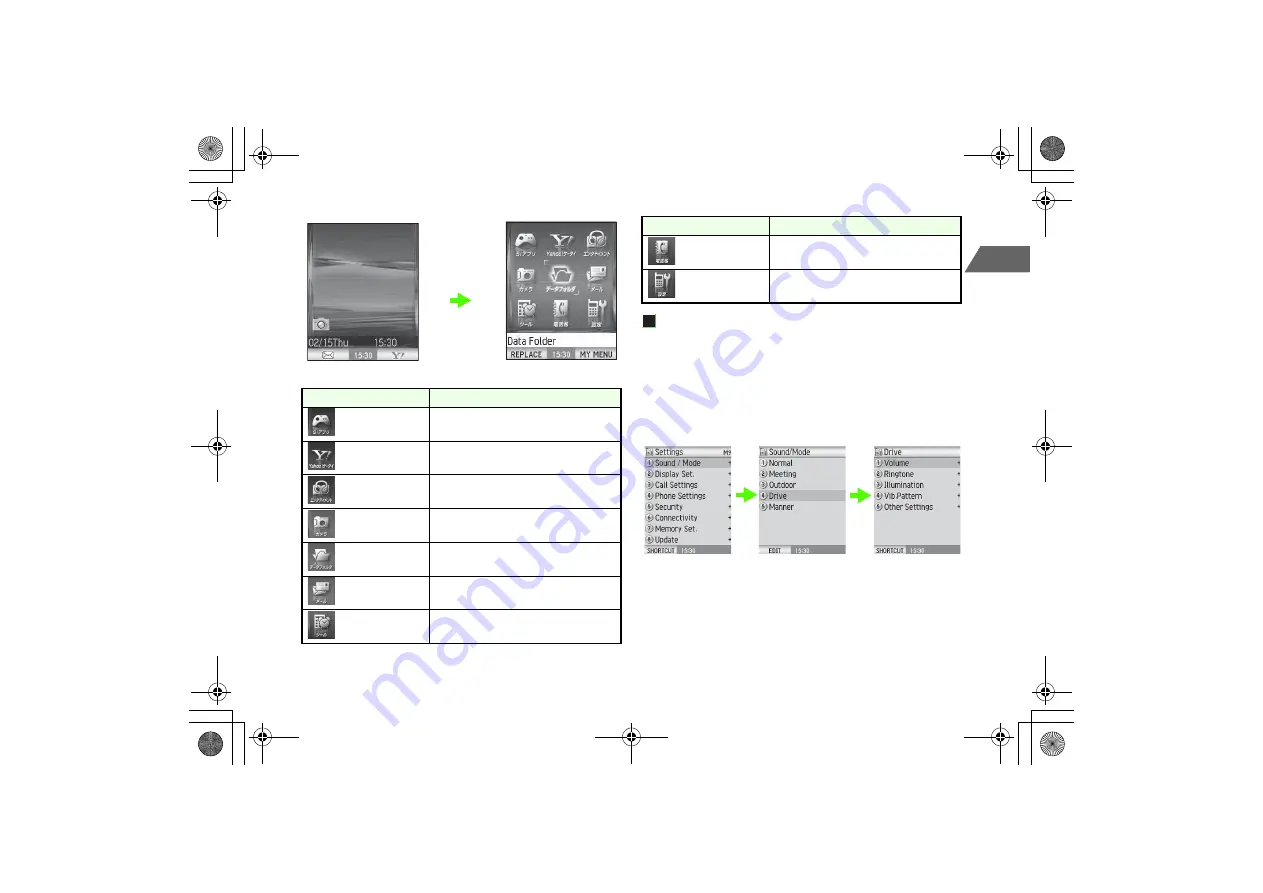
1-25
1
Getti
n
g
S
tarte
d
Accessing Sub Menus
Use
a
to select an item and press
c
. Menu items with an "+"
appearing to the right indicate sub menus are available. Use
j
to
select an item and press
c
to access sub menu.
Example: Selecting
Settings
→
Sound/Mode
and editing
Drive
Main Menu item
Function
S! Appli
Access S! Appli from Library or customize the
S! Appli settings.
Yahoo! Keitai
Access Web.
Entertainment
View or play images, videos or music.
Camera
Access camera functions and Bar Code Reader.
Data Folder
Save and manage files here. Six folders are
available for sorting by file type.
Messaging
Access messaging functions.
Organiser & Tools
Activate applications such as
Calendar
,
Calc./Converter
and
Voice Recorder
.
Main Menu
Standby Window
m
/
c
Phone Book
Access Phone Book to search entries or
customize settings.
Settings
Open the Settings menu to customize your
handset.
Main Menu item
Function
Settings
Press
c
Drive
Sound/Mode
d
(Select
Drive
)
→
M
_706N_manual_E.book 25 ページ 2007年2月23日 金曜日 午後5時21分
Summary of Contents for 706N
Page 33: ...Getting Started _706N_manual_E book 1...
Page 62: ...Basic Handset Operations _706N_manual_E book 1...
Page 80: ...Entering Characters _706N_manual_E book 1...
Page 100: ...Phone Book _706N_manual_E book 1...
Page 111: ...Video Call _706N_manual_E book 1...
Page 117: ...Camera _706N_manual_E book 1...
Page 126: ...Display Lighting _706N_manual_E book 1...
Page 135: ...Sounds _706N_manual_E book 1...
Page 141: ...Entertainment _706N_manual_E book 1...
Page 159: ...Data Management _706N_manual_E book 1...
Page 171: ...External Connection _706N_manual_E book 1...
Page 180: ...Handset Security _706N_manual_E book 1...
Page 190: ...Organiser Tools _706N_manual_E book 1...
Page 206: ...Advanced Settings _706N_manual_E book 1...
Page 212: ...Optional Services _706N_manual_E book 1...
Page 224: ...Messaging _706N_manual_E book 1...
Page 256: ...Web _706N_manual_E book 1...
Page 273: ...S Appli _706N_manual_E book 1...
Page 281: ...Appendix _706N_manual_E book 1...
Page 308: ...19 28 19 Appendix _706N_manual_E book 28...
Page 311: ...19 19 31 Appendix Enter Emoticon Enter Emoticon Enter Emoticon _706N_manual_E book 31...
















































