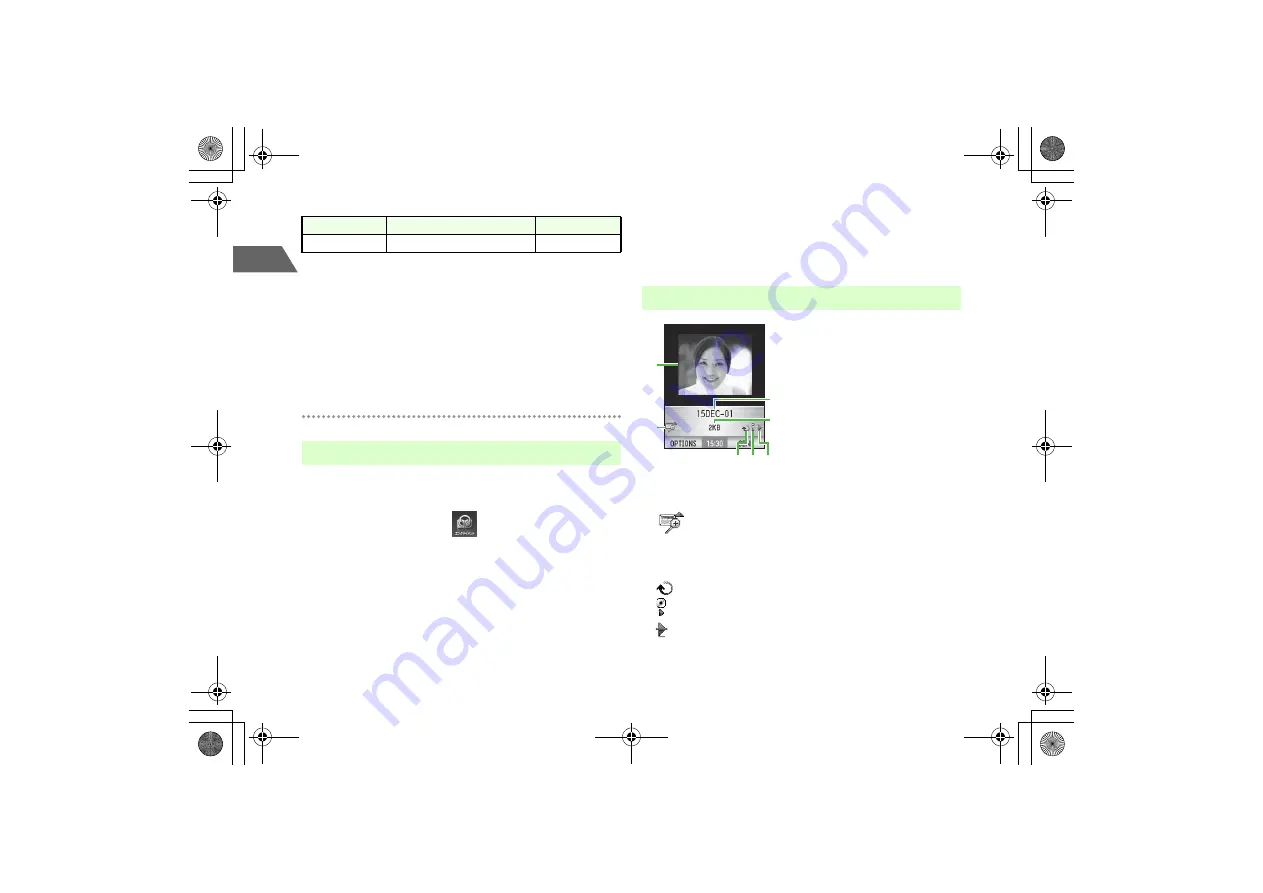
9-8
9
Ente
rtai
n
ment
• Files other than the above appear as unsupported files. Files listed
above may also be unplayable depending on the copyright, etc.
!
Using copyrighted files
If a downloaded melody, picture or video file is copyrighted, playback, usage or
transfer may be restricted. To view details on usage rights (usage period/time/
amount and file transferring rights), press
M
(OPTIONS) and select
File
Properties
.
If you do not have the right to use the files, a message appears indicating that the
Content Key is unavailable. Obtain the Content Key.
View pictures taken with the handset or downloaded from websites. View
files one by one or create a playlist to view files continuously.
A
Press
c
and select
(Entertainment)
→
Media Player
→
Pictures
B
Select a file from the list
If folders have been created, select a folder and then
select a file from the folder
To temporarily display files in thumbnail
Press
M
(OPTIONS) and select
Thumbnails
→
Show
Thumbnails
a
Picture*
1
b
: Full screen display*
2
c
Title
d
File size
e
: Repeat Setting
f
: Slide
g
: Pause during repeat or slide playback
*1 When two or more files are stored, use
s
to display the previous or next file.
DRM
OMA DRM(S/D)
.dcf
■
Viewing Pictures
Content
Type (format)
Extension
■
Picture Playback Display
a
b
c
d
e f g
Picture Playback
_706N_manual_E.book 8 ページ 2007年2月23日 金曜日 午後5時21分
Summary of Contents for 706N
Page 33: ...Getting Started _706N_manual_E book 1...
Page 62: ...Basic Handset Operations _706N_manual_E book 1...
Page 80: ...Entering Characters _706N_manual_E book 1...
Page 100: ...Phone Book _706N_manual_E book 1...
Page 111: ...Video Call _706N_manual_E book 1...
Page 117: ...Camera _706N_manual_E book 1...
Page 126: ...Display Lighting _706N_manual_E book 1...
Page 135: ...Sounds _706N_manual_E book 1...
Page 141: ...Entertainment _706N_manual_E book 1...
Page 159: ...Data Management _706N_manual_E book 1...
Page 171: ...External Connection _706N_manual_E book 1...
Page 180: ...Handset Security _706N_manual_E book 1...
Page 190: ...Organiser Tools _706N_manual_E book 1...
Page 206: ...Advanced Settings _706N_manual_E book 1...
Page 212: ...Optional Services _706N_manual_E book 1...
Page 224: ...Messaging _706N_manual_E book 1...
Page 256: ...Web _706N_manual_E book 1...
Page 273: ...S Appli _706N_manual_E book 1...
Page 281: ...Appendix _706N_manual_E book 1...
Page 308: ...19 28 19 Appendix _706N_manual_E book 28...
Page 311: ...19 19 31 Appendix Enter Emoticon Enter Emoticon Enter Emoticon _706N_manual_E book 31...
















































