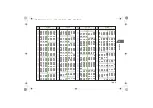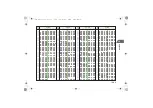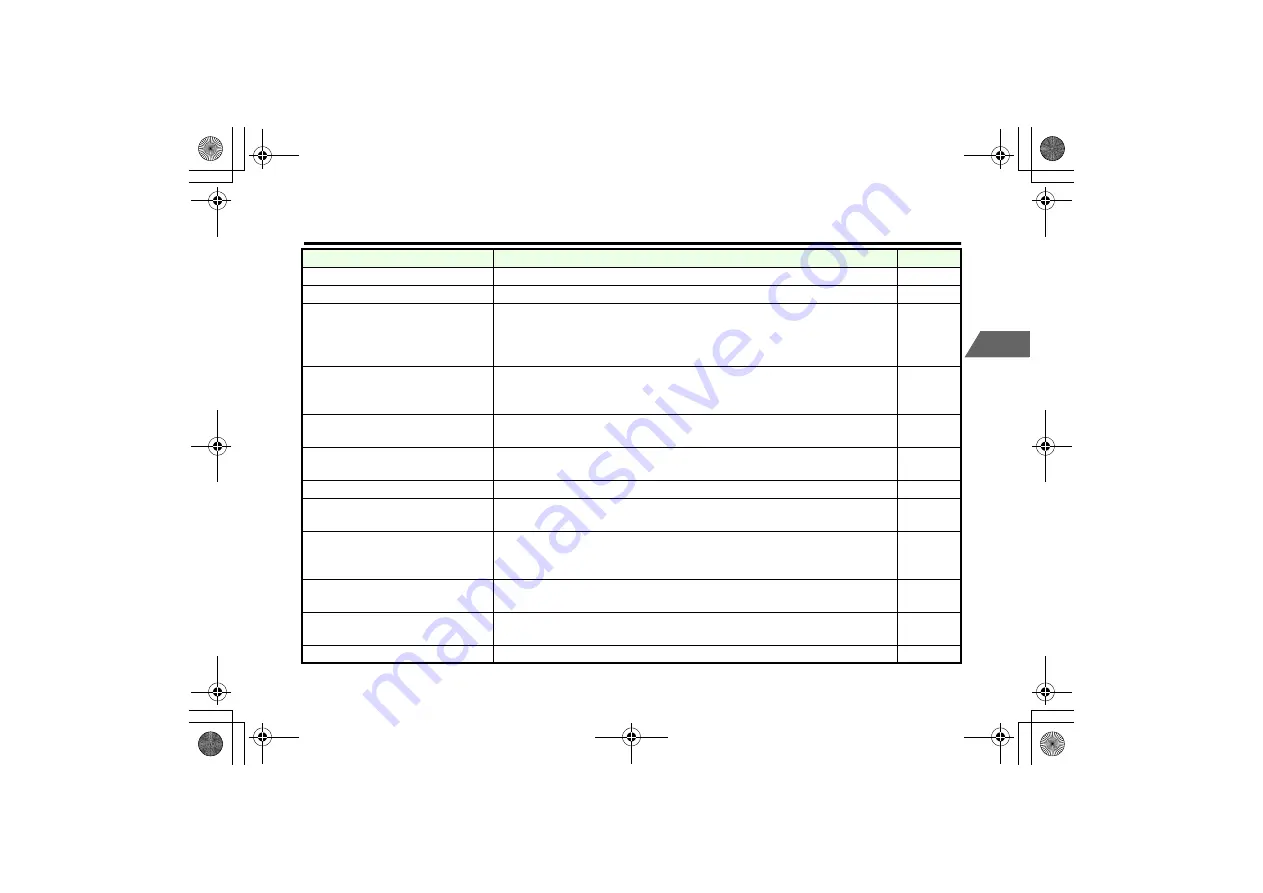
19
19-17
Ap
pe
nd
ix
Troubleshooting
Problem
Point to check or solutions
Page
Cannot turn on the handset
Is the battery fully charged? Replace or charge the battery.
p.1-13
Cannot operate after the handset is turned on
Activate PIN1
may be enabled. Follow the on-screen instruction to enter PIN1.
p.12-2
Please insert the USIM Card. or Unable to
recognize this USIM Card. Please use a
different USIM Card
. appears after handset
is powered on or when using handset functions.
Is the USIM Card properly attached? If a message still appears with the card properly attached, it may be
broken.
Are you using an unsupported USIM Card? Check that it is a dedicated USIM Card.
p.1-5
p.1-4
Presently reading from USIM Card.
Please wait a moment and try again.
appears
Reading data stored on the USIM Card. Wait until handset reads data.
―
Key operation does not work
Is
Dial Locks
or
Key Locks
set to
On
? Set
Dial Locks
or
Key Locks
to
Off
.
p.12-4,
p.12-8
After dialing, a busy tone sounds
Does
OUT
appear? Move to a location where there is good reception before dialing.
Did you dial the entire phone number starting with 0 (zero)?
p.1-11
p.2-2
OUT
appears and a call cannot be made
You are out of service area. Move to a place where the reception is clear.
p.xxvi
A call is interrupted or disconnected
Does
OUT
appear or is the reception poor?
Has the battery run out?
p.xxvi
p.1-13
Cannot make a call
Is
Dial Locks
set to
On
?
Is
Fixed
(
FDN
) set to
On
?
Is dialing restricted?
p.12-4
p.12-5
p.15-9
Incoming call/mail indicator does not appear on
External Display.
Is the entry stored as secret entry?
p.12-7
External Display does not display an indicator
for incoming call or mail message
Is External Display's
Standby
setting set to
On
?
p.7-3
A beep sounds during a call
This may indicate the reception is becoming weak and you are switching base stations.
p.xxvi
_706N_manual_E.book 17 ページ 2007年2月23日 金曜日 午後5時21分
Summary of Contents for 706N
Page 33: ...Getting Started _706N_manual_E book 1...
Page 62: ...Basic Handset Operations _706N_manual_E book 1...
Page 80: ...Entering Characters _706N_manual_E book 1...
Page 100: ...Phone Book _706N_manual_E book 1...
Page 111: ...Video Call _706N_manual_E book 1...
Page 117: ...Camera _706N_manual_E book 1...
Page 126: ...Display Lighting _706N_manual_E book 1...
Page 135: ...Sounds _706N_manual_E book 1...
Page 141: ...Entertainment _706N_manual_E book 1...
Page 159: ...Data Management _706N_manual_E book 1...
Page 171: ...External Connection _706N_manual_E book 1...
Page 180: ...Handset Security _706N_manual_E book 1...
Page 190: ...Organiser Tools _706N_manual_E book 1...
Page 206: ...Advanced Settings _706N_manual_E book 1...
Page 212: ...Optional Services _706N_manual_E book 1...
Page 224: ...Messaging _706N_manual_E book 1...
Page 256: ...Web _706N_manual_E book 1...
Page 273: ...S Appli _706N_manual_E book 1...
Page 281: ...Appendix _706N_manual_E book 1...
Page 308: ...19 28 19 Appendix _706N_manual_E book 28...
Page 311: ...19 19 31 Appendix Enter Emoticon Enter Emoticon Enter Emoticon _706N_manual_E book 31...