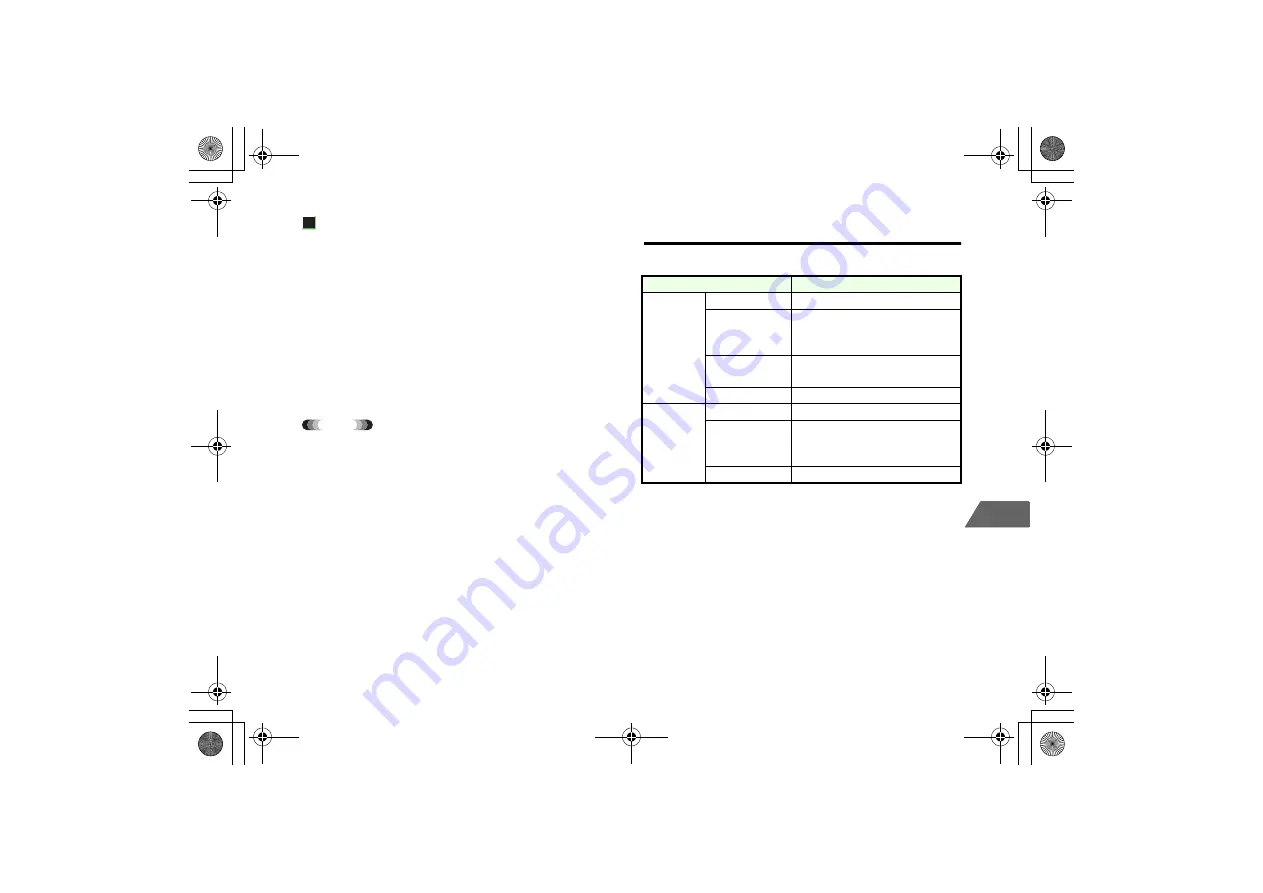
15-9
15
O
p
tional
S
e
rvic
es
Selecting Specific Parties
Talk to specific parties and place the others on hold.
A
Press
M
(OPTIONS) during a call, and select
Drop
or Split Call
B
Select a party
C
Press
M
(SPLIT)
To disconnect the selected parties
Press
y
(DROP)
Tip
• While talking to the selected parties, the others are placed on hold. To
switch lines, press
y
(SWAP).
• To return to conference call, press
M
(OPTIONS) and select
Join
Calls
.
Call Barring
Block incoming/outgoing calls or SMS.
*1 Example : Staying in UK
→
Possible to make a call to UK and Japan
*2 Example : Staying in UK
→
Possible to make a call to UK only.
The Network Password (a four-digit number set at subscription) is
required to be entered.
Option
Description
Outgoing
(Voice)
(Video)
(SMS)
Deactivate
Deactivate Call Barring.
Except Local &
Home
*1
Block outgoing calls/SMS to areas other
than home (service area of the provider
you subscribe to).
International
Calls
*2
Block international calls or SMS.
All Calls
Allow emergency calls only.
Incoming
(Voice)
(Video)
(SMS)
Deactivate
Deactivate Call Barring.
All If Roamed
Block incoming calls or SMS in areas other
than home (service area of the provider
you subscribe to).
All Calls
Block all calls or SMS.
_706N_manual_E.book 9 ページ 2007年2月23日 金曜日 午後5時21分
Summary of Contents for 706N
Page 33: ...Getting Started _706N_manual_E book 1...
Page 62: ...Basic Handset Operations _706N_manual_E book 1...
Page 80: ...Entering Characters _706N_manual_E book 1...
Page 100: ...Phone Book _706N_manual_E book 1...
Page 111: ...Video Call _706N_manual_E book 1...
Page 117: ...Camera _706N_manual_E book 1...
Page 126: ...Display Lighting _706N_manual_E book 1...
Page 135: ...Sounds _706N_manual_E book 1...
Page 141: ...Entertainment _706N_manual_E book 1...
Page 159: ...Data Management _706N_manual_E book 1...
Page 171: ...External Connection _706N_manual_E book 1...
Page 180: ...Handset Security _706N_manual_E book 1...
Page 190: ...Organiser Tools _706N_manual_E book 1...
Page 206: ...Advanced Settings _706N_manual_E book 1...
Page 212: ...Optional Services _706N_manual_E book 1...
Page 224: ...Messaging _706N_manual_E book 1...
Page 256: ...Web _706N_manual_E book 1...
Page 273: ...S Appli _706N_manual_E book 1...
Page 281: ...Appendix _706N_manual_E book 1...
Page 308: ...19 28 19 Appendix _706N_manual_E book 28...
Page 311: ...19 19 31 Appendix Enter Emoticon Enter Emoticon Enter Emoticon _706N_manual_E book 31...
















































