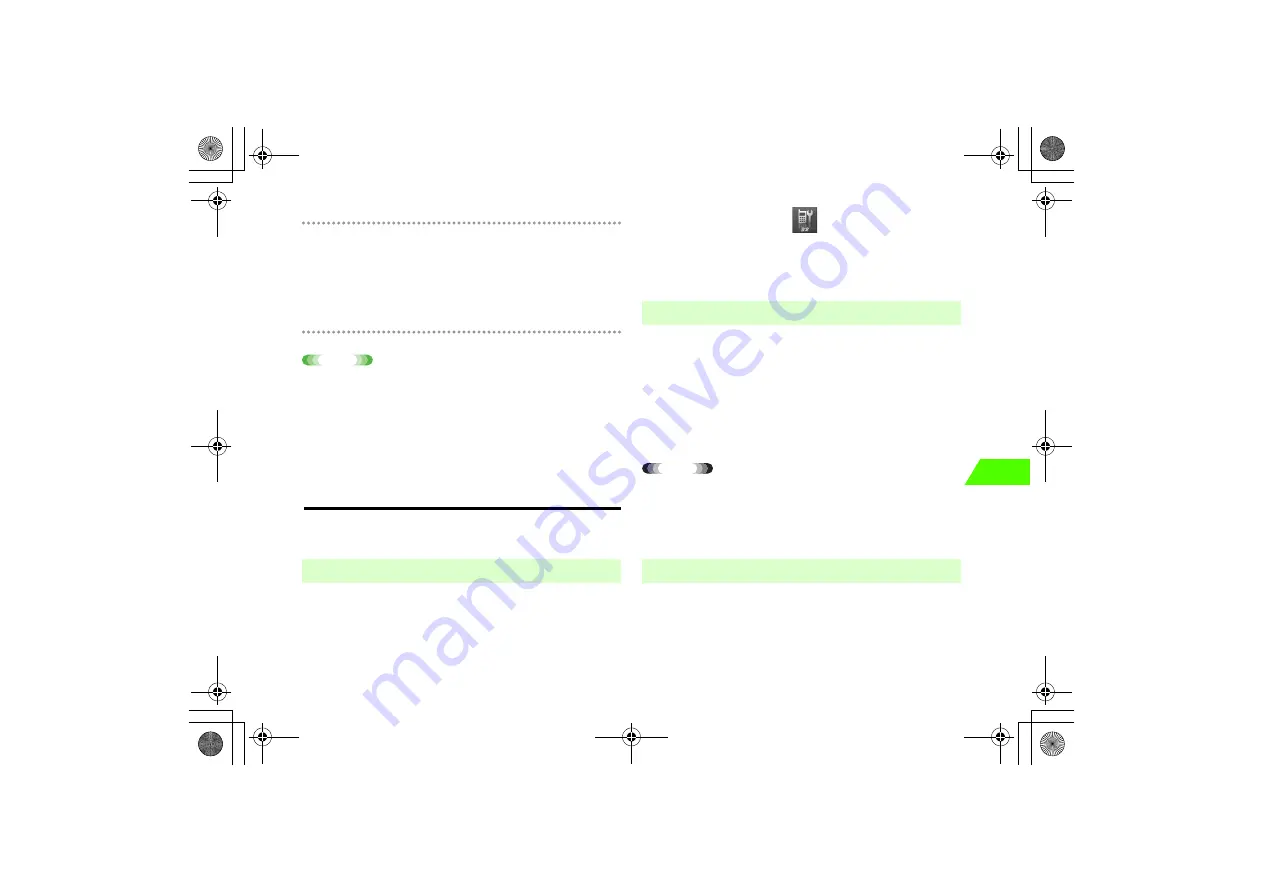
14
14-3
A
d
va
nc
ed
Se
tt
in
g
s
!
Call handling operations
Select one of the followings:
•
Mute
:
Mute
sound.
•
Hold
:
Put a call on
hold.
•
End The Call
:
End a
call.
When
Mute
or
Hold
is set, open the handset again to return to the call.
Note
•
When a stereo microphone is connected,
Close Setting
does not work.
To enable this setting, press
M
(OPTIONS) and select
Unmute
, etc.
•
When the handset is closed during a video call, the call ends. If it is
closed during a video call using a stereo microphone and the camera
image, a substitute image is sent to the other party.
Using a Stereo Microphone
Open the earphone jack and external connector covers, insert the plug of
the headset adapter and connect a stereo microphone.
Make the speaker emit sound as well as the earphone when a stereo
microphone is connected.
A
Press
c
and select
(Settings)
→
Call
Settings
→
Common Set.
→
Headset
B
Select an item
Press the switch on a stereo microphone to make calls to the Phone Book
entry with Entry No. 001.
A
Press the switch for 1+ seconds
B
Press the switch for 1+ seconds again to end the
call
Tip
• When making a call using a stereo microphone, the call is made to the
destination set by
Set As Default
(
z
p.4-8). A call is made when a
phone number is set, a New Message window appears when a mail
address is set, or access to a Web page when a URL is set.
A
Press the switch for 1+ seconds while the handset
is ringing
■
Using the Speaker
[Default]
■
Handsfree Only
■
Making Calls with a Single Operation
■
Receiving Calls with a Single Operation
_706N_manual_E.book 3 ページ 2007年2月23日 金曜日 午後5時21分
Summary of Contents for 706N
Page 33: ...Getting Started _706N_manual_E book 1...
Page 62: ...Basic Handset Operations _706N_manual_E book 1...
Page 80: ...Entering Characters _706N_manual_E book 1...
Page 100: ...Phone Book _706N_manual_E book 1...
Page 111: ...Video Call _706N_manual_E book 1...
Page 117: ...Camera _706N_manual_E book 1...
Page 126: ...Display Lighting _706N_manual_E book 1...
Page 135: ...Sounds _706N_manual_E book 1...
Page 141: ...Entertainment _706N_manual_E book 1...
Page 159: ...Data Management _706N_manual_E book 1...
Page 171: ...External Connection _706N_manual_E book 1...
Page 180: ...Handset Security _706N_manual_E book 1...
Page 190: ...Organiser Tools _706N_manual_E book 1...
Page 206: ...Advanced Settings _706N_manual_E book 1...
Page 212: ...Optional Services _706N_manual_E book 1...
Page 224: ...Messaging _706N_manual_E book 1...
Page 256: ...Web _706N_manual_E book 1...
Page 273: ...S Appli _706N_manual_E book 1...
Page 281: ...Appendix _706N_manual_E book 1...
Page 308: ...19 28 19 Appendix _706N_manual_E book 28...
Page 311: ...19 19 31 Appendix Enter Emoticon Enter Emoticon Enter Emoticon _706N_manual_E book 31...






























