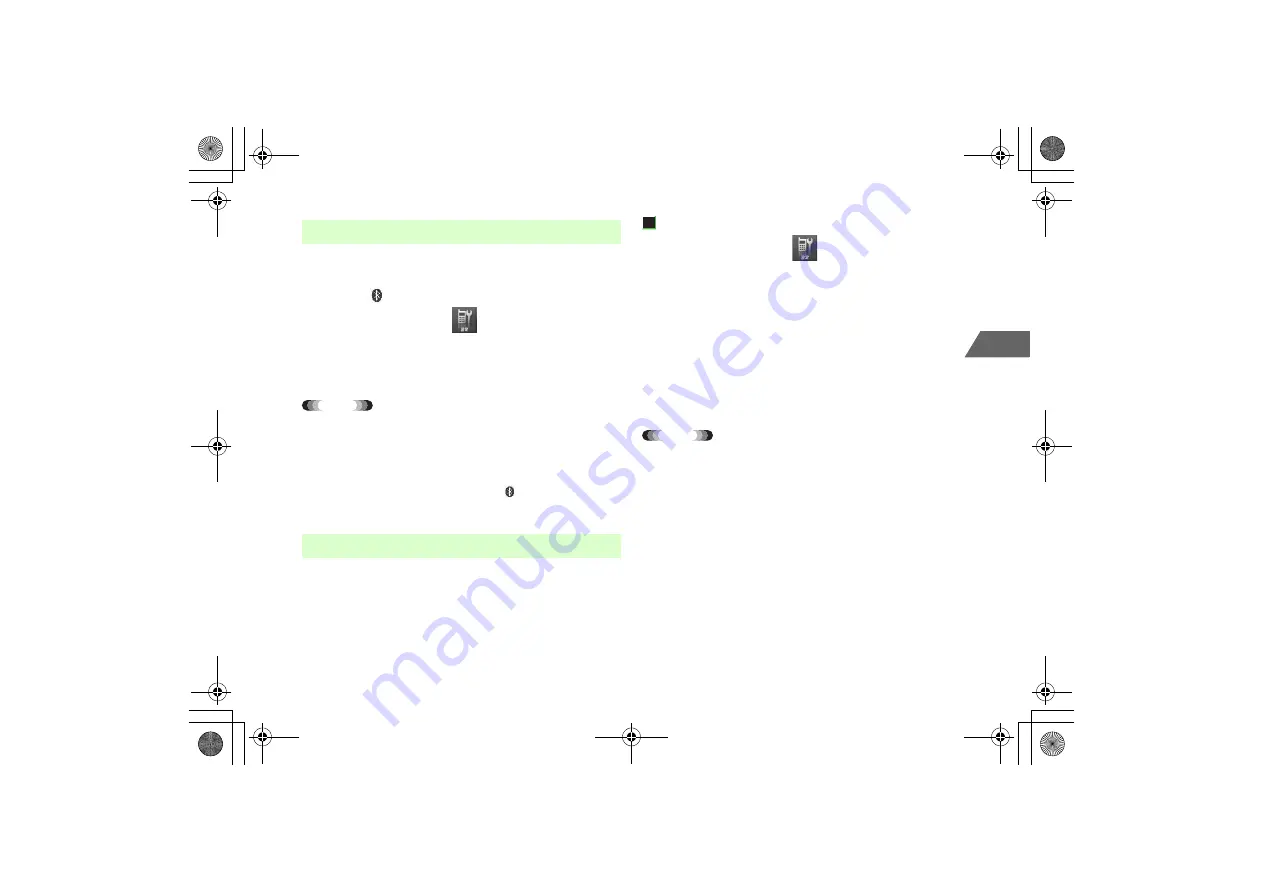
11-3
11
Ex
te
rn
al
Con
n
ec
tion
When receiving Phone Book data or connecting to a Bluetooth device in
the vicinity, activate Bluetooth to enable connection. While in Bluetooth
standby mode,
appears in the window.
A
Press
c
and select
(Settings)
→
Connectivity
→
Bluetooth
B
Select
Discoverable
Tip
• A connection cannot be established until the Bluetooth function is
activated.
• The timeout time can be set in
Standby Timer
under
Timeout Settings
.
If a connection is not established within the specified time, the
connection standby mode is canceled, and
disappears from the
window.
Search for a Bluetooth device and register it. Register a headset or
handsfree device beforehand. Up to 20 devices can be registered.
Pairing
A
Press
c
and select
(Settings)
→
Connectivity
→
Bluetooth
B
Press
y
(SEARCH)
C
Select a device from the search result
D
Enter the Device Passkey
E
Enter the same Device Passkey on the pairing
device
Tip
• The common Device Passkey (authentication code) must be entered
on both sending and receiving devices. Set a 16-digit-or-less number
as the Device Passkey. The available digits may vary depending on the
devices.
• If the Device Passkey has been set on the device to register, enter it.
• If connecting to a registered device, the Device Passkey is not
required.
• For information on setting the device to standby, see the device's
user guide.
■
Activating Bluetooth
■
Pairing
_706N_manual_E.book 3 ページ 2007年2月23日 金曜日 午後5時21分
Summary of Contents for 706N
Page 33: ...Getting Started _706N_manual_E book 1...
Page 62: ...Basic Handset Operations _706N_manual_E book 1...
Page 80: ...Entering Characters _706N_manual_E book 1...
Page 100: ...Phone Book _706N_manual_E book 1...
Page 111: ...Video Call _706N_manual_E book 1...
Page 117: ...Camera _706N_manual_E book 1...
Page 126: ...Display Lighting _706N_manual_E book 1...
Page 135: ...Sounds _706N_manual_E book 1...
Page 141: ...Entertainment _706N_manual_E book 1...
Page 159: ...Data Management _706N_manual_E book 1...
Page 171: ...External Connection _706N_manual_E book 1...
Page 180: ...Handset Security _706N_manual_E book 1...
Page 190: ...Organiser Tools _706N_manual_E book 1...
Page 206: ...Advanced Settings _706N_manual_E book 1...
Page 212: ...Optional Services _706N_manual_E book 1...
Page 224: ...Messaging _706N_manual_E book 1...
Page 256: ...Web _706N_manual_E book 1...
Page 273: ...S Appli _706N_manual_E book 1...
Page 281: ...Appendix _706N_manual_E book 1...
Page 308: ...19 28 19 Appendix _706N_manual_E book 28...
Page 311: ...19 19 31 Appendix Enter Emoticon Enter Emoticon Enter Emoticon _706N_manual_E book 31...






























