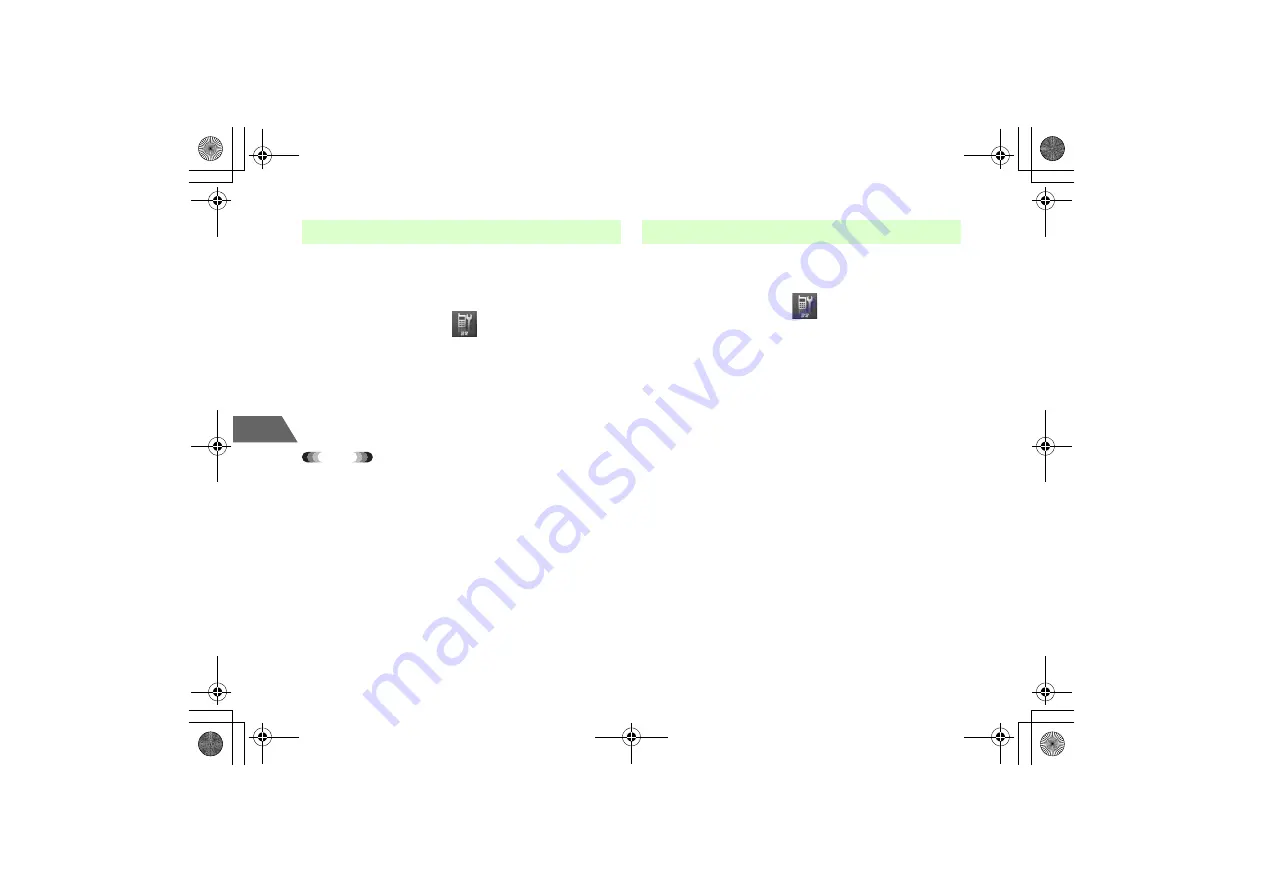
5-6
5
Vi
d
e
o
C
a
ll
Set the screen mode during a video call. Display only the other party's
image or enlarge it.
A
Press
c
and select
(Settings)
→
Call
Settings
→
Video Call
→
Camera Set.
→
Screen
Mode
B
Select an item
C
Press
M
(OK)
Tip
• When
Other Side Only
is set, your image is sent to the other party.
Make the image clear at night or in a dark place.
A
Press
c
and select
(Settings)
→
Call
Settings
→
Video Call
→
Camera Set.
→
Night
Mode
B
Select
On
or
Off
C
Press
M
(OK)
■
Setting Screen Mode During a Video Call
[Default]
■
My Side Is Smaller
■
Setting Night Mode
[Default]
■
Off
_706N_manual_E.book 6 ページ 2007年2月23日 金曜日 午後5時21分
Summary of Contents for 706N
Page 33: ...Getting Started _706N_manual_E book 1...
Page 62: ...Basic Handset Operations _706N_manual_E book 1...
Page 80: ...Entering Characters _706N_manual_E book 1...
Page 100: ...Phone Book _706N_manual_E book 1...
Page 111: ...Video Call _706N_manual_E book 1...
Page 117: ...Camera _706N_manual_E book 1...
Page 126: ...Display Lighting _706N_manual_E book 1...
Page 135: ...Sounds _706N_manual_E book 1...
Page 141: ...Entertainment _706N_manual_E book 1...
Page 159: ...Data Management _706N_manual_E book 1...
Page 171: ...External Connection _706N_manual_E book 1...
Page 180: ...Handset Security _706N_manual_E book 1...
Page 190: ...Organiser Tools _706N_manual_E book 1...
Page 206: ...Advanced Settings _706N_manual_E book 1...
Page 212: ...Optional Services _706N_manual_E book 1...
Page 224: ...Messaging _706N_manual_E book 1...
Page 256: ...Web _706N_manual_E book 1...
Page 273: ...S Appli _706N_manual_E book 1...
Page 281: ...Appendix _706N_manual_E book 1...
Page 308: ...19 28 19 Appendix _706N_manual_E book 28...
Page 311: ...19 19 31 Appendix Enter Emoticon Enter Emoticon Enter Emoticon _706N_manual_E book 31...






























