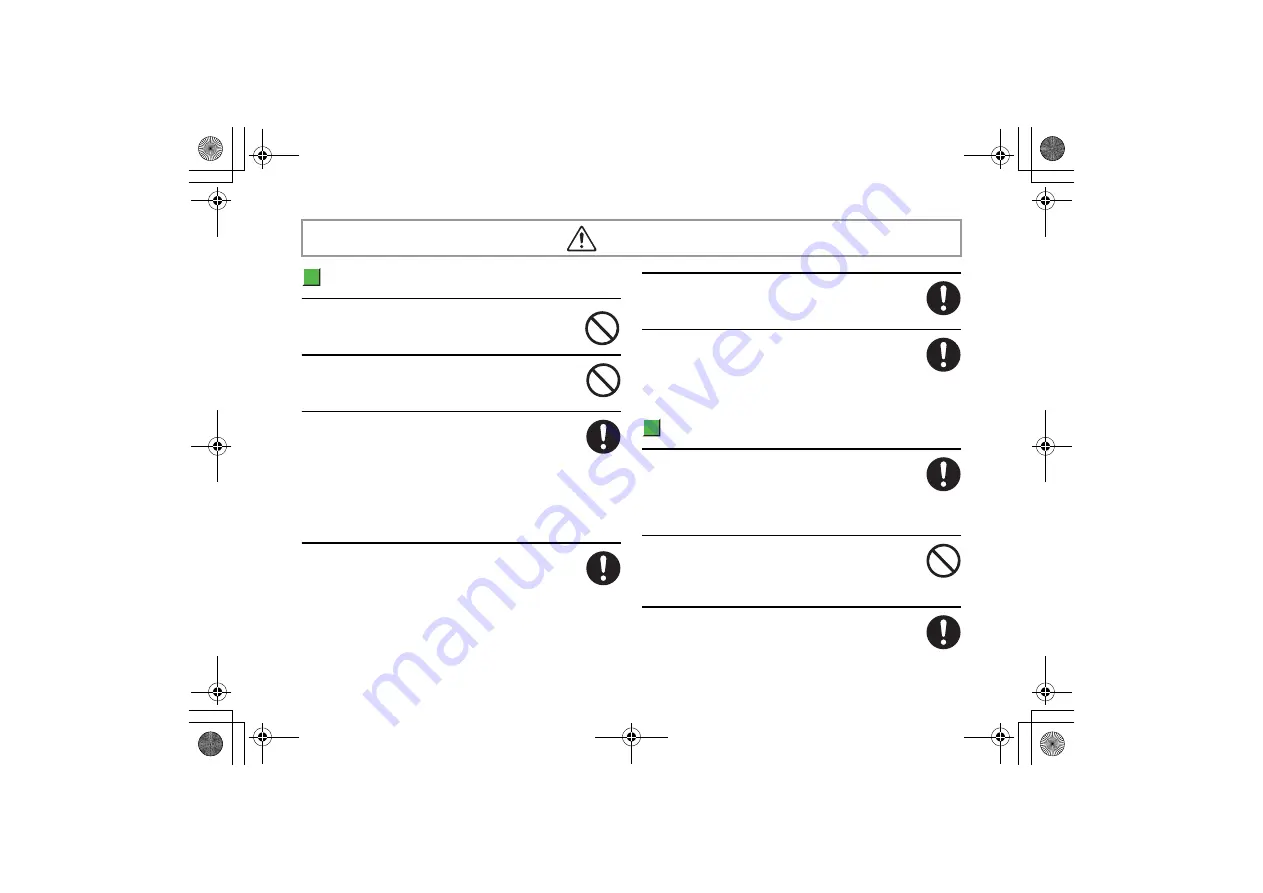
xxii
Handset, Battery & Charging Device
Do not keep the handset, battery and charging
device in a dusty, humid or hot place.
Doing so may
cause equipment failure.
Do not place the handset, battery and charging
device on an unstable surface from which they may
fall, causing injury or equipment failure.
Charging the battery, shooting/playing videos,
talking on video calls, accessing websites or using
S! Appli repeatedly or for a long period of time may
increase the temperature of the handset, battery or
charging device.
Exposing your skin directly to the high-temperature
part for a long period of time may cause skin irritations, a rash or eczema.
Take great care especially when using the handset connected to the
charging device continuously for a long period of time.
If the user is a child, the parent or guardian should
teach the child how to handle the device safely.
Also,
watch to make sure the handset, battery and charging device
are being properly used. Failure to observe instructions may
cause injury.
Keep the handset, battery and charging device away
from infants.
They may mistakenly swallow these devices or
sustain injury in other ways.
When you attach the earphone to the handset to play
games or music, do not make the volume too loud.
Excessive high volume may damage your hearing. Also it may
prevent you from hearing the ambient sounds and cause an
accident.
Handset
If you use the handset in a car, in rare cases it may
affect electronic equipment in the car, depending on
the type of car.
Confirm with your car dealer whether
sufficient magnetic protection measures are implemented in
your car. Failure to do so may compromise safe driving.
Do not place magnetic cards near the handset or
clamp them in the fold of the handset.
Magnetic data
on debit cards, credit cards, telephone cards, or floppy disks,
etc. may be erased.
Depending on your physical characteristics and other
conditions, skin irritations, a rash or eczema may
develop in some rare cases.
In such cases, immediately
stop using the handset and consult a doctor.
Caution
_706N_manual_E.book xxii ページ 2007年2月23日 金曜日 午後5時21分
Summary of Contents for 706N
Page 33: ...Getting Started _706N_manual_E book 1...
Page 62: ...Basic Handset Operations _706N_manual_E book 1...
Page 80: ...Entering Characters _706N_manual_E book 1...
Page 100: ...Phone Book _706N_manual_E book 1...
Page 111: ...Video Call _706N_manual_E book 1...
Page 117: ...Camera _706N_manual_E book 1...
Page 126: ...Display Lighting _706N_manual_E book 1...
Page 135: ...Sounds _706N_manual_E book 1...
Page 141: ...Entertainment _706N_manual_E book 1...
Page 159: ...Data Management _706N_manual_E book 1...
Page 171: ...External Connection _706N_manual_E book 1...
Page 180: ...Handset Security _706N_manual_E book 1...
Page 190: ...Organiser Tools _706N_manual_E book 1...
Page 206: ...Advanced Settings _706N_manual_E book 1...
Page 212: ...Optional Services _706N_manual_E book 1...
Page 224: ...Messaging _706N_manual_E book 1...
Page 256: ...Web _706N_manual_E book 1...
Page 273: ...S Appli _706N_manual_E book 1...
Page 281: ...Appendix _706N_manual_E book 1...
Page 308: ...19 28 19 Appendix _706N_manual_E book 28...
Page 311: ...19 19 31 Appendix Enter Emoticon Enter Emoticon Enter Emoticon _706N_manual_E book 31...
















































