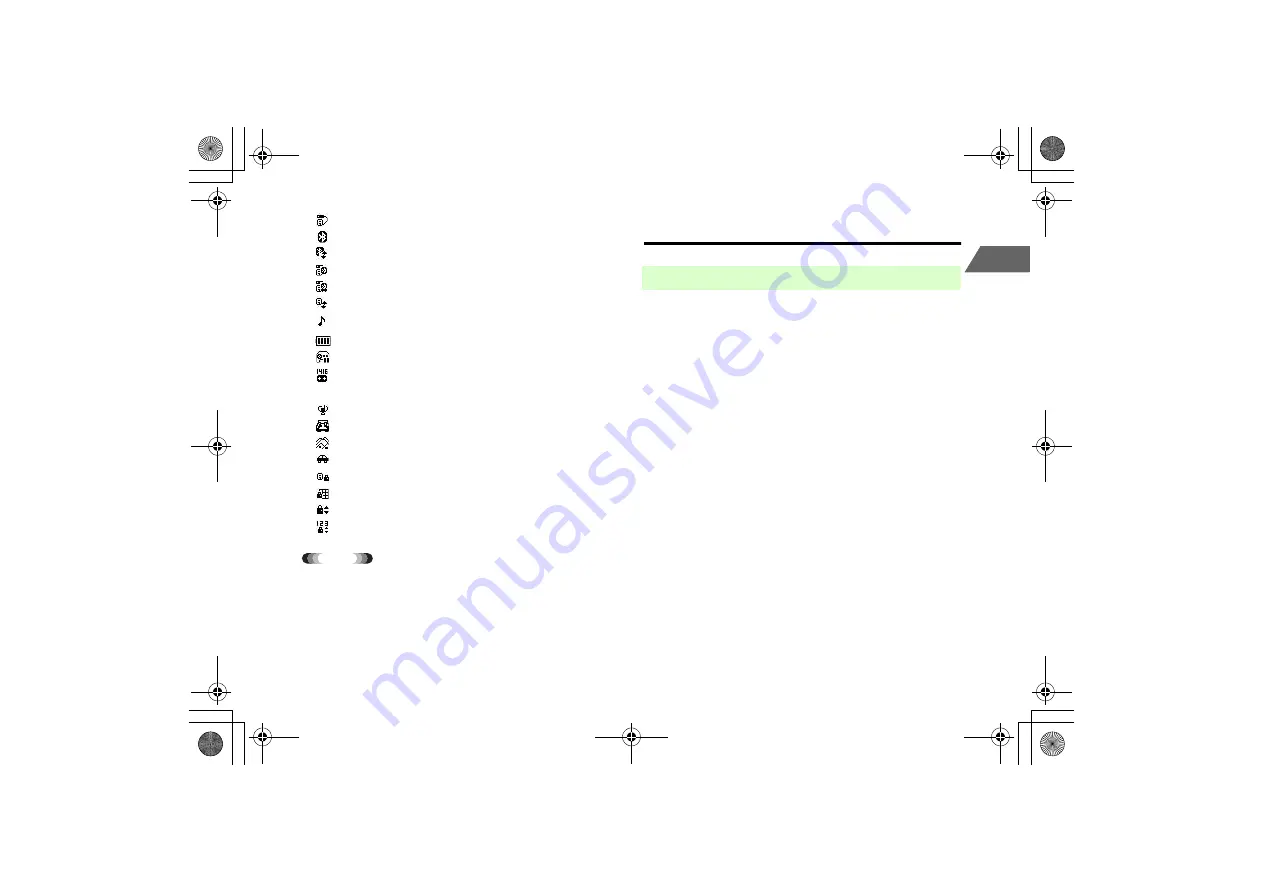
1-13
1
Getti
n
g
S
tarte
d
e
USB cable connected
Bluetooth connection is ready
Bluetooth connection in progress
USB cable connected and Bluetooth connection is ready
USB cable connected and Bluetooth connection in progress
Software Update in progress
f
Music
player
running
g
Battery
level
h
S! Appli paused
i
Voice Mail message stored at Voice Mail Service Center
(
z
p.15-5)
j
Manner
mode
Meeting
mode
Outdoor
mode
Driving
mode
k
Dial Lock On
All Keys Lock On
Side Keys Lock On
Side Keys Lock and All Keys Lock On
Tip
• External Display window will disappear in 15 seconds with no
operation when the handset is closed.
Battery & Charger
• Refer to the information shown on the battery pack label to check the
type of battery pack.
•
Label description: Li-ion
•
Battery type: Lithium-ion
• Charge the battery before using the handset for the first time or if the
handset has not been used for a long period of time.
• Even if you do not use the handset for a long period of time, charge
the battery at least every six months. If the battery has not been used
for a long period of time, it may become unable to be fully charged
even after charging is completed and operating time may be reduced.
• The handset is powered by a rechargeable lithium-ion battery. Lithium-
ion batteries do not have memory effects and therefore can be
recharged without fully draining the battery.
• Avoid charging the battery:
•
In enviroments where the temperature is below 5
°
C
or over 40
°
C
•
In humid/dusty places or on unstable surfaces
•
Where magnetic waves are emitted e.g. near electric appliances
(signals from the handset may cause noises)
■
Notes on Using Battery & Charger
_706N_manual_E.book 13 ページ 2007年2月23日 金曜日 午後5時21分
Summary of Contents for 706N
Page 33: ...Getting Started _706N_manual_E book 1...
Page 62: ...Basic Handset Operations _706N_manual_E book 1...
Page 80: ...Entering Characters _706N_manual_E book 1...
Page 100: ...Phone Book _706N_manual_E book 1...
Page 111: ...Video Call _706N_manual_E book 1...
Page 117: ...Camera _706N_manual_E book 1...
Page 126: ...Display Lighting _706N_manual_E book 1...
Page 135: ...Sounds _706N_manual_E book 1...
Page 141: ...Entertainment _706N_manual_E book 1...
Page 159: ...Data Management _706N_manual_E book 1...
Page 171: ...External Connection _706N_manual_E book 1...
Page 180: ...Handset Security _706N_manual_E book 1...
Page 190: ...Organiser Tools _706N_manual_E book 1...
Page 206: ...Advanced Settings _706N_manual_E book 1...
Page 212: ...Optional Services _706N_manual_E book 1...
Page 224: ...Messaging _706N_manual_E book 1...
Page 256: ...Web _706N_manual_E book 1...
Page 273: ...S Appli _706N_manual_E book 1...
Page 281: ...Appendix _706N_manual_E book 1...
Page 308: ...19 28 19 Appendix _706N_manual_E book 28...
Page 311: ...19 19 31 Appendix Enter Emoticon Enter Emoticon Enter Emoticon _706N_manual_E book 31...
















































