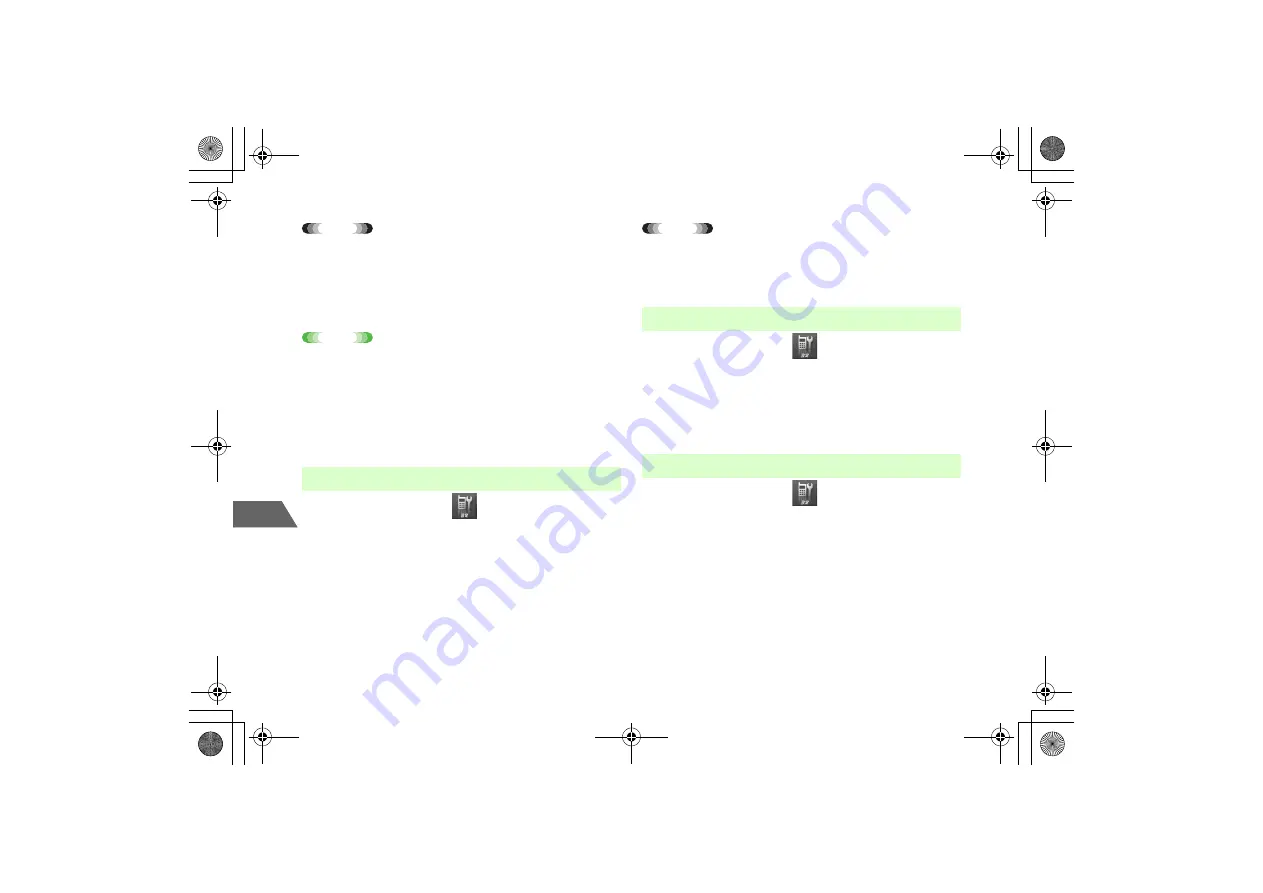
15-10
15
O
p
tional
S
e
rvic
es
Tip
• When trying to make a call while Dialing Restriction is set, a message
appears indicating Dialing Restriction is set. However, it may take a
long period of time till this message appears depending on the area
you are using this handset. When the message does not appear,
confirm the setting of Call Barring.
Note
•
If the Network Password is entered incorrectly three times in a row,
Call Barring settings are locked and you need to change Network
Password and Center Access Code to unlock. For details, contact
Customer Service (
z
p.19-43).
•
While Call Forwarding or Voice Mail is activated,
All Calls
is
unavailable.
A
Press
c
and select
(Settings)
→
Call
Settings
→
All Calls
→
Call Barring
B
Select
Outgoing Voice/Video/SMS
or
Incoming
Voice/Video/SMS
C
Select an item
D
Enter the Network Password and press
M
(OK)
Tip
• To check the settings
a
Perform Step 1 and 2
b
Press
M
(CHECK)
A
Press
c
and select
(Settings)
→
Call
Settings
→
All Calls
→
Call Barring
B
Select
All CB Stop
C
Enter the Network Password and press
M
(OK)
A
Press
c
and select
(Settings)
→
Call
Settings
→
All Calls
→
Call Barring
B
Select
New Password
C
Enter the current Network Password
D
Enter a new Network Password
E
Re-enter the new Network Password and press
M
(OK)
■
Blocking Incoming/Outgoing Calls
■
Canceling All Restrictions
■
Changing Network Password
_706N_manual_E.book 10 ページ 2007年2月23日 金曜日 午後5時21分
Summary of Contents for 706N
Page 33: ...Getting Started _706N_manual_E book 1...
Page 62: ...Basic Handset Operations _706N_manual_E book 1...
Page 80: ...Entering Characters _706N_manual_E book 1...
Page 100: ...Phone Book _706N_manual_E book 1...
Page 111: ...Video Call _706N_manual_E book 1...
Page 117: ...Camera _706N_manual_E book 1...
Page 126: ...Display Lighting _706N_manual_E book 1...
Page 135: ...Sounds _706N_manual_E book 1...
Page 141: ...Entertainment _706N_manual_E book 1...
Page 159: ...Data Management _706N_manual_E book 1...
Page 171: ...External Connection _706N_manual_E book 1...
Page 180: ...Handset Security _706N_manual_E book 1...
Page 190: ...Organiser Tools _706N_manual_E book 1...
Page 206: ...Advanced Settings _706N_manual_E book 1...
Page 212: ...Optional Services _706N_manual_E book 1...
Page 224: ...Messaging _706N_manual_E book 1...
Page 256: ...Web _706N_manual_E book 1...
Page 273: ...S Appli _706N_manual_E book 1...
Page 281: ...Appendix _706N_manual_E book 1...
Page 308: ...19 28 19 Appendix _706N_manual_E book 28...
Page 311: ...19 19 31 Appendix Enter Emoticon Enter Emoticon Enter Emoticon _706N_manual_E book 31...






























