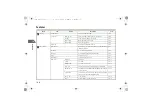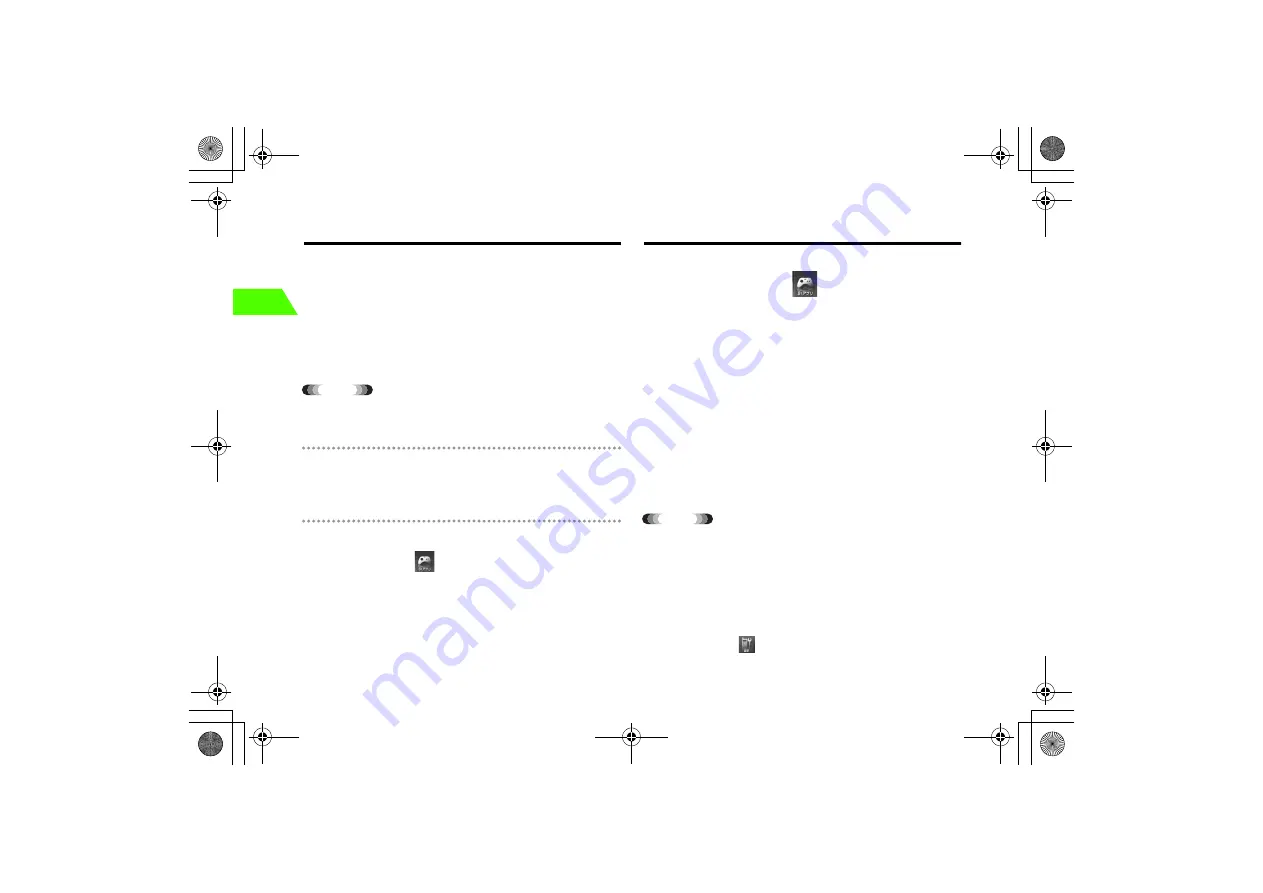
18-2
18
S!
A
ppl
i
S! Appli
S! Appli are Java™ applications exclusively for SoftBank handsets.
S! Appli can be downloaded from websites.
The following S! Appli is preinstalled in handset.
• gameloft Mega Hits
* Additional fees are required when downloading S! Appli from websites or using
a network-connected type.
Tip
• For information on connection fees
Contact Customer Service (
z
p.19-43).
!
Network-type S! Appli
Some S! Appli run on the network (web). Connection fees are applied for using
network-type S! Appli. A confirmation message appears when you try to connect to
the network. Change confirmation message settings (
z
p.18-5).
To check Java
™
and JBlend
™
licenses
Press
c
and select
(S! Appli)
→
Java™ Info.
Downloading S! Appli
Download S! Appli from websites. Up to 100 S! Appli can be saved.
A
Press
c
and select
(S! Appli)
→
S! Appli
Library
→
Download S! Appli
B
Access a website that provides S! Appli
C
Select S! Appli
D
Press
M
(DL) in confirmation window
E
Press
M
(DL)
F
Press
y
(BACK)
To launch S! Appli immediately
Press
M
(LAUNCH) to open S! Appli Library
Tip
• To upgrade S! Appli
If you attempt to download an upgrade version of stored S! Appli, a confirmation
message appears. Press
M
(REPLACE) to overwrite the older version.
• To cancel the download
Press
y
(CANCEL) or
C
.
• To check the memory status
Press
c
and select
(Settings)
→
Memory Set.
→
Status
.
_706N_manual_E.book 2 ページ 2007年2月23日 金曜日 午後5時21分
Summary of Contents for 706N
Page 33: ...Getting Started _706N_manual_E book 1...
Page 62: ...Basic Handset Operations _706N_manual_E book 1...
Page 80: ...Entering Characters _706N_manual_E book 1...
Page 100: ...Phone Book _706N_manual_E book 1...
Page 111: ...Video Call _706N_manual_E book 1...
Page 117: ...Camera _706N_manual_E book 1...
Page 126: ...Display Lighting _706N_manual_E book 1...
Page 135: ...Sounds _706N_manual_E book 1...
Page 141: ...Entertainment _706N_manual_E book 1...
Page 159: ...Data Management _706N_manual_E book 1...
Page 171: ...External Connection _706N_manual_E book 1...
Page 180: ...Handset Security _706N_manual_E book 1...
Page 190: ...Organiser Tools _706N_manual_E book 1...
Page 206: ...Advanced Settings _706N_manual_E book 1...
Page 212: ...Optional Services _706N_manual_E book 1...
Page 224: ...Messaging _706N_manual_E book 1...
Page 256: ...Web _706N_manual_E book 1...
Page 273: ...S Appli _706N_manual_E book 1...
Page 281: ...Appendix _706N_manual_E book 1...
Page 308: ...19 28 19 Appendix _706N_manual_E book 28...
Page 311: ...19 19 31 Appendix Enter Emoticon Enter Emoticon Enter Emoticon _706N_manual_E book 31...