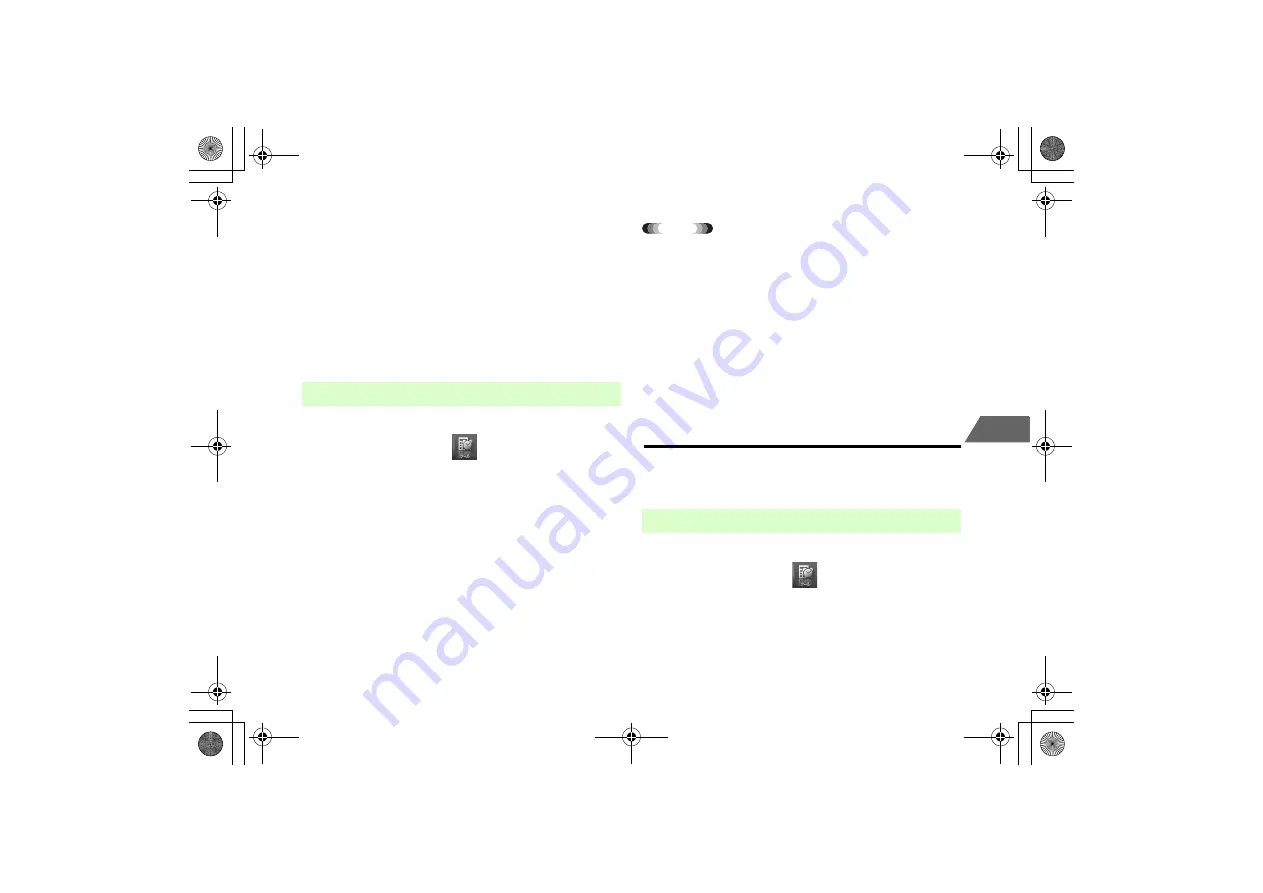
13-5
13
Orga
nise
r & T
o
o
ls
B
Select a date and highlight an item to edit
C
Highlight the schedule or event to be edited
D
Press
y
(EDIT), or press
M
(Options) and select
Edit
E
Edit the fields
F
Press
M
(OK)
Delete entries one by one.
A
Press
c
and select
(Organiser & Tools)
→
Calendar
B
Highlight the date when a schedule or event to be
deleted is added, and press
c
C
Highlight the schedule or event to be deleted
D
Press
M
(Options) and select
Delete
→
Delete
Event
→
This Event
E
Press
M
(YES)
Tip
• To delete all appointments until the selected date or to delete all
appointments
Press
M
(Options) on the Calendar window and select
Delete
→
Delete
Event
→
Up To Date
, or
Delete All
→
All
,
Private
or
Public
.
• To delete holidays
a
Select
Delete
→
Delete Day Off
in Step 2
b
Select either one of
Select Day Off
,
Up To Date
or
Reset Day Off
• To delete all appointments by
Delete All
or
Reset Day Off
Entry of Security Code is required.
Alarms
When the set time arrives, handset rings or vibrates and message appears
on display.
Save up to five Alarm times.
A
Press
c
and select
(Organiser & Tools)
→
Alarms
B
Select a line without an alarm set
C
Set the items
■
Deleting Appointments, Holidays & Events
■
Setting Alarms
Chap13.fm 5 ページ 2007年2月23日 金曜日 午後7時56分
Summary of Contents for 706N
Page 33: ...Getting Started _706N_manual_E book 1...
Page 62: ...Basic Handset Operations _706N_manual_E book 1...
Page 80: ...Entering Characters _706N_manual_E book 1...
Page 100: ...Phone Book _706N_manual_E book 1...
Page 111: ...Video Call _706N_manual_E book 1...
Page 117: ...Camera _706N_manual_E book 1...
Page 126: ...Display Lighting _706N_manual_E book 1...
Page 135: ...Sounds _706N_manual_E book 1...
Page 141: ...Entertainment _706N_manual_E book 1...
Page 159: ...Data Management _706N_manual_E book 1...
Page 171: ...External Connection _706N_manual_E book 1...
Page 180: ...Handset Security _706N_manual_E book 1...
Page 190: ...Organiser Tools _706N_manual_E book 1...
Page 206: ...Advanced Settings _706N_manual_E book 1...
Page 212: ...Optional Services _706N_manual_E book 1...
Page 224: ...Messaging _706N_manual_E book 1...
Page 256: ...Web _706N_manual_E book 1...
Page 273: ...S Appli _706N_manual_E book 1...
Page 281: ...Appendix _706N_manual_E book 1...
Page 308: ...19 28 19 Appendix _706N_manual_E book 28...
Page 311: ...19 19 31 Appendix Enter Emoticon Enter Emoticon Enter Emoticon _706N_manual_E book 31...






























