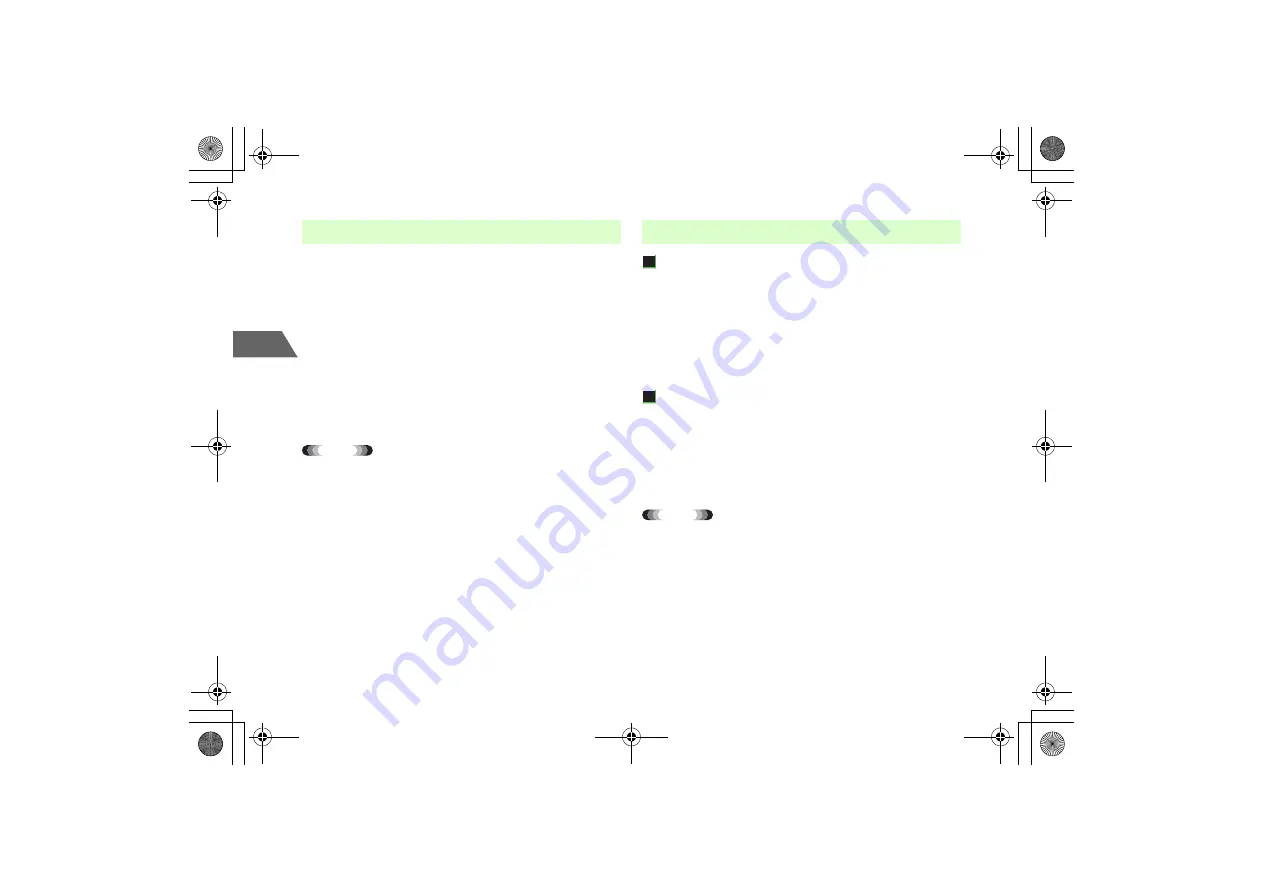
11-8
11
Ex
te
rn
al
Con
n
ec
tion
Use the handset as an external modem to establish a packet data
communication.
• To establish a data communication, connect the handset to a PC via a
USB cable. Bluetooth connection is also available (
z
p.11-2).
• For information on establishing communication, see your provider's or
PC's user guide.
• Use
アクセスインターネット
(Access Internet) for Internet access
without a provider subscription. Contact Customer Service
(
z
p.19-43) for access points, settings, services, etc.
Tip
• Before starting a data communication, exit all handset applications.
* Data can be exchanged during a voice call.
706N Data Transfer Tool
This tool allows you to back up the handset data such as Phone Book or
Schedule (excluding non-transferable files) to a PC, or to edit the data on
the PC and save it back to the handset.
For information on how to install the tool, see the
ユーティリティー
ソフトウェア
(Utilities) CD-ROM menu.
706N Music Transfer Tool
This tool allows you to transfer music files stored on a PC to the handset.
It is useful when you edit a playlist and use the handset Music Player.
For information on how to install the tool, see the
ユーティリティー
ソフトウェア
(Utilities) CD-ROM menu.
Tip
• MP3 or AAC files transferred to the handset become non-transferable.
■
Data Communication
■
Transferring Data
_706N_manual_E.book 8 ページ 2007年2月23日 金曜日 午後5時21分
Summary of Contents for 706N
Page 33: ...Getting Started _706N_manual_E book 1...
Page 62: ...Basic Handset Operations _706N_manual_E book 1...
Page 80: ...Entering Characters _706N_manual_E book 1...
Page 100: ...Phone Book _706N_manual_E book 1...
Page 111: ...Video Call _706N_manual_E book 1...
Page 117: ...Camera _706N_manual_E book 1...
Page 126: ...Display Lighting _706N_manual_E book 1...
Page 135: ...Sounds _706N_manual_E book 1...
Page 141: ...Entertainment _706N_manual_E book 1...
Page 159: ...Data Management _706N_manual_E book 1...
Page 171: ...External Connection _706N_manual_E book 1...
Page 180: ...Handset Security _706N_manual_E book 1...
Page 190: ...Organiser Tools _706N_manual_E book 1...
Page 206: ...Advanced Settings _706N_manual_E book 1...
Page 212: ...Optional Services _706N_manual_E book 1...
Page 224: ...Messaging _706N_manual_E book 1...
Page 256: ...Web _706N_manual_E book 1...
Page 273: ...S Appli _706N_manual_E book 1...
Page 281: ...Appendix _706N_manual_E book 1...
Page 308: ...19 28 19 Appendix _706N_manual_E book 28...
Page 311: ...19 19 31 Appendix Enter Emoticon Enter Emoticon Enter Emoticon _706N_manual_E book 31...
















































